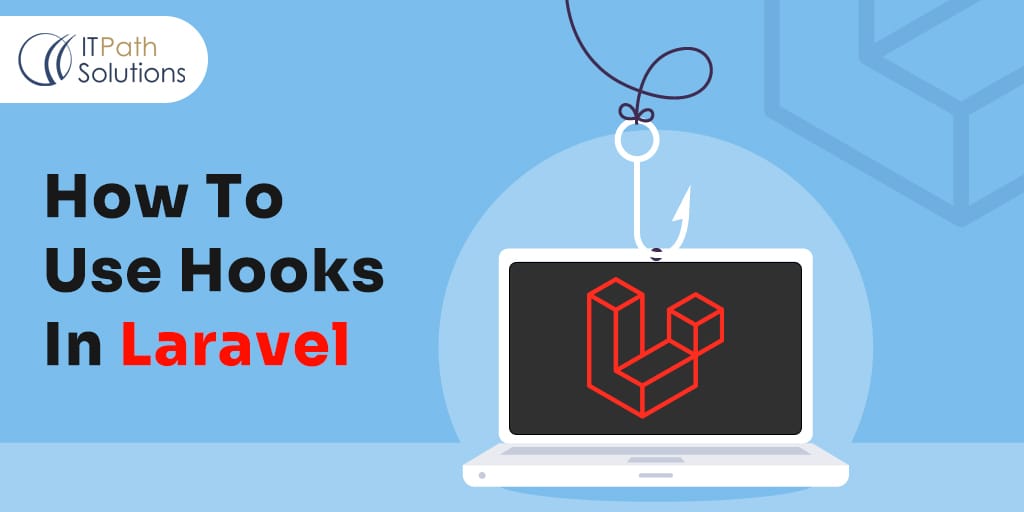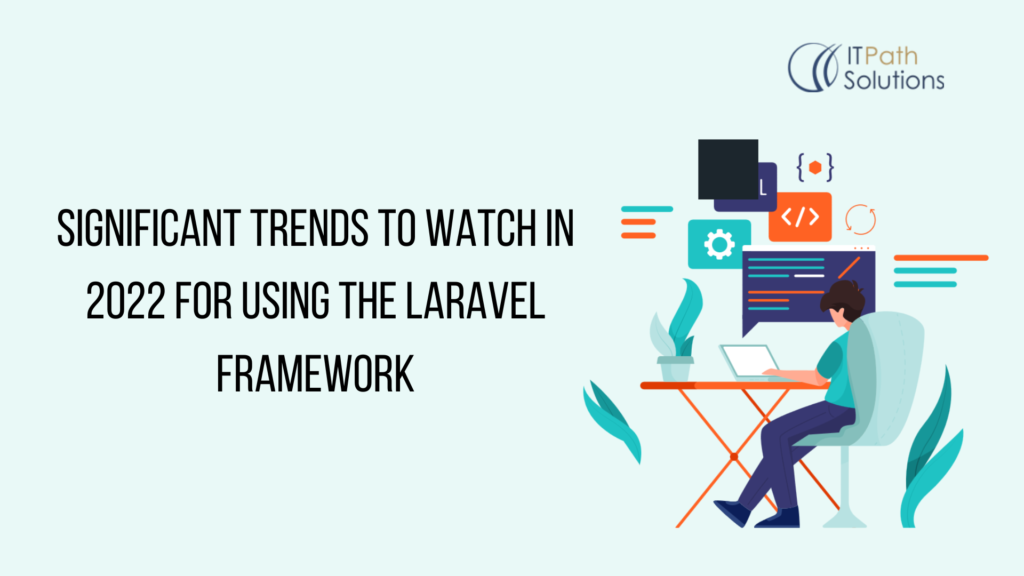Mastering Laravel Reverb: Shaping the Future of Real-Time Web Applications
Laravel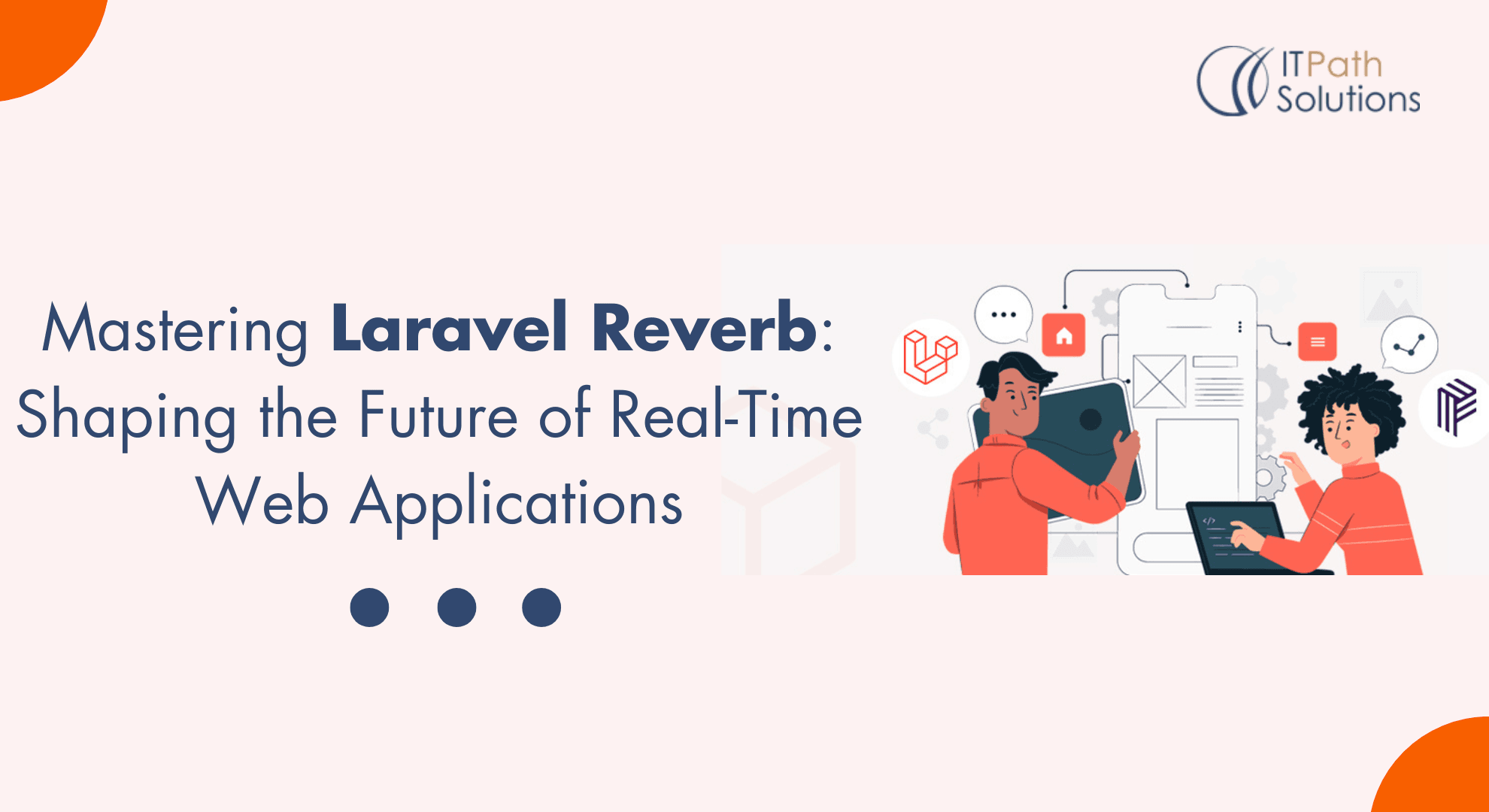
Laravel Reverb
In the ever-evolving landscape of web development, staying ahead requires not just knowledge but mastery of cutting-edge tools and frameworks. Enter Laravel Reverb – a fusion of Laravel’s elegance with Reverb’s performance enhancements, offering developers an unparalleled experience in crafting robust web applications. In this comprehensive guide, we embark on a journey to unlock the full potential of Laravel Reverb, empowering you to elevate your development skills and deliver exceptional projects.
Laravel Reverb is a new first-party WebSocket server for Laravel applications, bringing real-time communication between client and server. Laravel Reverb provides real-time magic with seamless integration and scalability, making it a powerful tool for building real-time applications with Laravel. It offers high performance, easy integration with Laravel, and the ability to scale seamlessly.
At its core, Laravel Reverb focuses on optimizing various aspects of web application development, including database interactions, view rendering, middleware processing, and caching mechanisms. By leveraging Reverb’s optimizations, developers can significantly improve application performance, reduce latency, and enhance overall responsiveness.
Laravel Reverb empowers developers to build high-performance web applications by combining the best features of Laravel with Reverb’s optimizations. Whether developing e-commerce platforms, content management systems, SaaS applications, or API services, Laravel Reverb provides a solid foundation for building reliable and scalable solutions in the ever-evolving landscape of web development.
Benefits of Laravel Reverb
Laravel Reverb offers several benefits for developers looking to build real-time web applications. Based on the search results, some of the key benefits of Laravel Reverb are:
Exceptional Speed
Laravel Reverb is optimized for speed, allowing a single server to support thousands of connections and pipe data without delay. This ensures a responsive user experience and enhances the overall performance of the application
Seamless Integration
Laravel Reverb is designed to work seamlessly with Laravel’s broadcasting capabilities, making it easy to deploy with Laravel Forge integration. This integration ensures that developers can easily subscribe to channels and listen for events, unlocking the full potential of Laravel in broadcasting events
Scalability
Laravel Reverb is built for scale, with built-in support for horizontal scaling. This allows Laravel developers to manage connections and channels across multiple servers, ensuring that the application can handle increased traffic and usage
Pusher Protocol
Laravel Reverb utilizes the Laravel Pusher protocol for WebSockets, making it immediately compatible with Laravel Broadcasting and Laravel Echo. This ensures that developers can easily implement real-time communication in Laravel applications
Baked-in Support for Monitoring
Laravel Reverb comes with baked-in support for Pulse, allowing developers to monitor real-time communication and ensure smooth operation
How to integrate Laravel Reverb into a Laravel application
Integrating Laravel Reverb into a Laravel application is a straightforward process that involves adding Reverb’s performance enhancements to your existing Laravel project. Here’s a step-by-step guide to help you integrate Laravel Reverb:
1. Install Laravel Reverb Package:
You can install Laravel Reverb via Composer, the dependency manager for PHP. Navigate to your Laravel project directory and run the following Composer command:
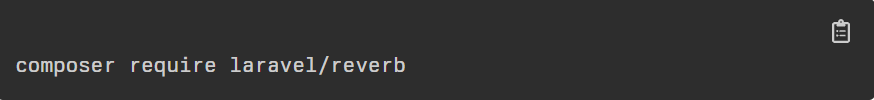
This command will download and install the Laravel Reverb package along with its dependencies.
2. Configure Laravel Reverb:
After installing the package, you may need to configure Laravel Reverb based on your project requirements. Typically, configuration involves specifying any additional settings or optimizations you want to apply. You can find configuration options in the config/reverb.php file or by publishing the configuration file using the following Artisan command:
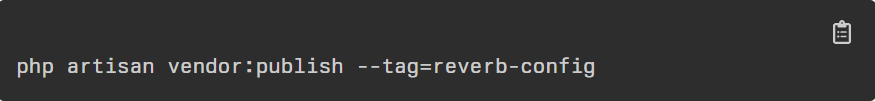
This command will publish the configuration file to the config directory of your Laravel project, allowing you to customize the settings as needed.
Start the Reverb server by running the following command:

3. Integrate Reverb’s Optimizations:
Once Laravel Reverb is installed and configured, you can start integrating its optimizations into your Laravel application. Depending on your project requirements, you may want to apply optimizations to areas such as database interactions, view rendering, middleware, or caching.
For example, you can optimize database queries by using Eloquent’s eager loading feature to reduce the number of database queries executed. You can also implement caching using Laravel’s caching mechanisms or third-party solutions like Redis or Memcached to improve application performance.
4. Test and Validate:
After integrating Laravel Reverb and applying optimizations, it’s essential to test your application thoroughly to ensure that everything works as expected. Write unit tests, feature tests, and browser tests to verify the functionality and performance of your application under different scenarios.
5. Monitor Performance:
Once your application is deployed, monitor its performance using tools like Laravel Telescope, New Relic, or Blackfire.io. Monitor key performance metrics such as response times, resource usage, and database queries to identify any performance bottlenecks and optimize them accordingly.
Features of Laravel Reverb
Laravel Reverb introduces a host of features that enhance the capabilities of the Laravel framework, empowering developers to build high-performance web applications with ease. Here are some key features:
- Blazing Fast: Reverb is optimized for speed, capable of supporting thousands of connections and piping data without delay.
- Seamless Integration: It is designed to work seamlessly with Laravel’s broadcasting capabilities and can be easily deployed with Laravel Forge integration.
- Built for Scale: Reverb is equipped with built-in support for horizontal scaling, allowing the management of connections and channels across multiple servers. It utilizes the Pusher protocol for WebSockets, making it immediately compatible with Laravel Broadcasting and Laravel Echo.
- Pusher Protocol: Laravel Reverb utilizes the Pusher protocol for WebSockets, making it immediately compatible with Laravel Broadcasting and Laravel Echo. This ensures that developers can easily implement real-time communication in Laravel applications.
Best Practices and Use Cases For Laravel Reverb in real-world application
Based on the features and capabilities of Laravel Reverb, some best practices and use cases can be inferred:
Best Practices
- Optimizing Performance: Utilize Reverb’s blazing-fast speed by optimizing data transfer and minimizing unnecessary operations.
- Scalability Planning: Leverage Reverb’s built-in support for horizontal scaling to plan for the seamless expansion of real-time features as the application grows.
- Monitoring and Maintenance: Take advantage of Reverb’s baked-in support for Pulse to monitor the real-time communication and ensure smooth operation.
Use Cases
- Real-Time Collaboration: Implement real-time editing and collaboration features in content management systems or document editing applications.
- Live Customer Support: Enable real-time chat and support features for immediate customer assistance.
- Live Data Visualization: Develop real-time dashboards for monitoring system performance, IoT devices, or financial data.
Some examples of real-time applications built with laravel reverb
Some examples of real-time applications built with Laravel Reverb include:
- Real-time Web Applications: Laravel Reverb provides real-time magic with seamless integration and scalability, making it a powerful tool for building real-time applications.
- WebSockets Integration: With Laravel Reverb, you can run a WebSocket server yourself, enabling real-time communication between client and server, and seamlessly integrate with Laravel’s broadcasting capabilities
- Interactive Web Pages: Laravel Reverb can be used to create interactive web pages with real-time features, such as live reactions and user presence indicators. These examples demonstrate the versatility of Laravel Reverb in enabling real-time communication and interaction in web applications.
Scaling with Laravel Reverb
How does Reverb contribute to a dynamic and engaging user interface in Laravel applications through Laravel Echo?
Reverb leverages Laravel Echo, a powerful tool for implementing real-time web features, to create dynamic and engaging user interfaces in Laravel applications. By utilizing Echo’s event broadcasting capabilities, Reverb enables developers to push server-side events directly to the client-side, facilitating seamless updates without the need for page reloads. This results in a more responsive and interactive user experience, with features such as live commenting, real-time notifications, and dynamic content updates. With Reverb and Laravel Echo working together, developers can easily build modern, engaging interfaces that keep users hooked and coming back for more.
Integrate Laravel Reverb Into Your Custom Laravel Application With IT Path Solutions
Laravel Reverb is a powerful WebSocket server designed for Laravel applications, enabling real-time communication between the client and server. With its exceptional speed, seamless integration with Laravel, and built-in support for horizontal scaling, Laravel Reverb offers a comprehensive solution for building real-time web applications. Companies such as IT Path Solutions are well-positioned to leverage the capabilities of Laravel Reverb to deliver cutting-edge web and mobile application development services to their clients.
Hire our dedicated Laravel Developers to the integration of Laravel Reverb with Laravel broadcasting and Echo, using the Pusher protocol, provides an effective solution for real-time communication in Laravel applications. With its architecture efficiently handling numerous connections through a single server, Laravel Reverb ensures a responsive user experience, making it a top-tier choice for real-time web applications. As the web development industry continues to evolve, Laravel Reverb is set to play a significant role in shaping the future of real-time web applications.
 Healthcare
Healthcare  Education
Education  Real Estate
Real Estate  Logistic
Logistic  Fitness
Fitness  Tourism
Tourism  Travel
Travel  Banking
Banking  Media
Media  E-commerce
E-commerce  Themes
Themes
 Plugins
Plugins
 Patterns
Patterns