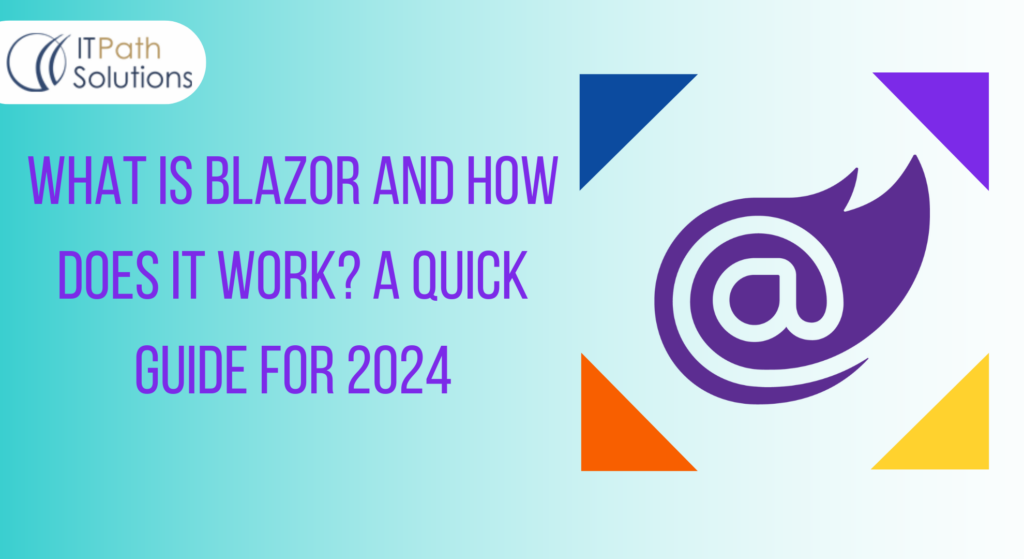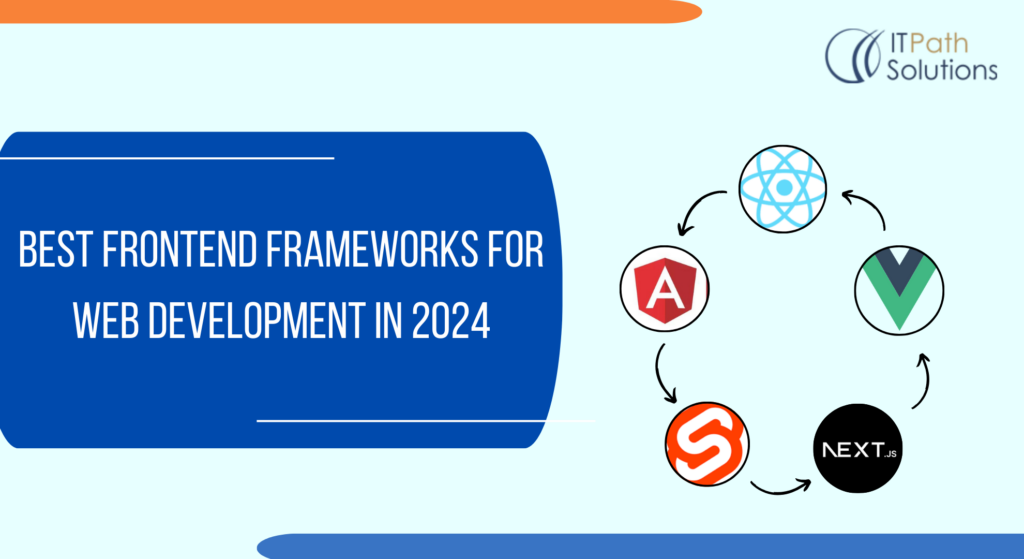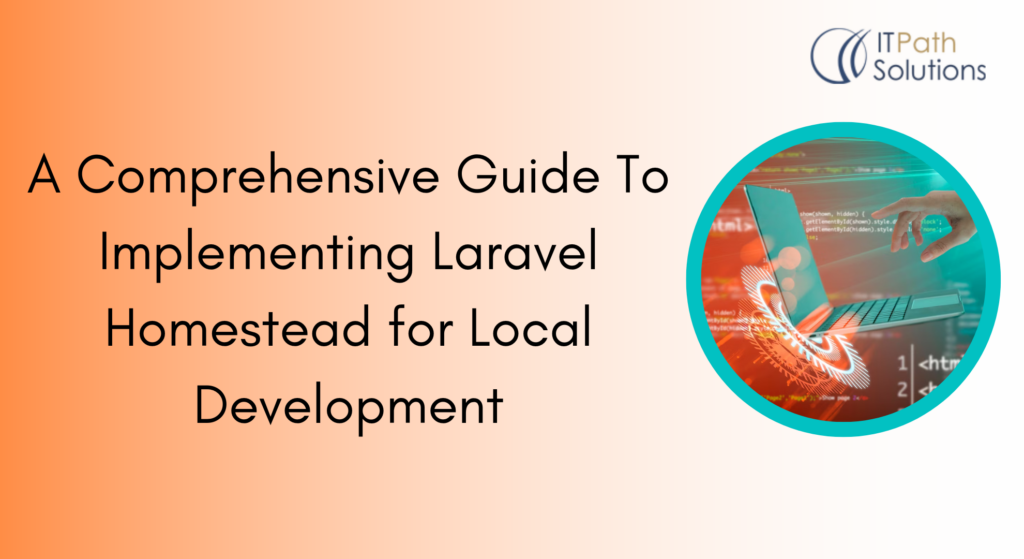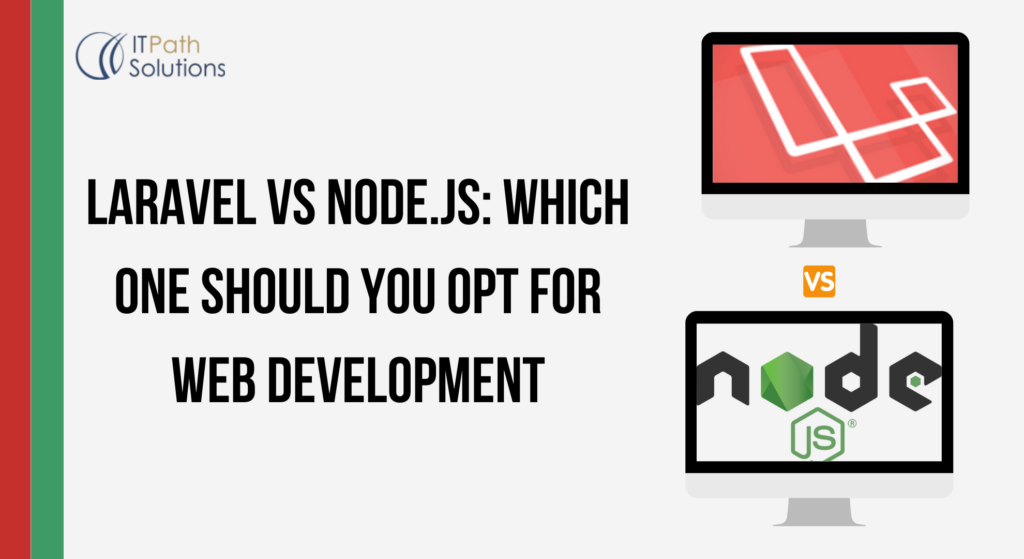Laravel Pusher : How To Build Dynamic Real Time Application Using It
Web Development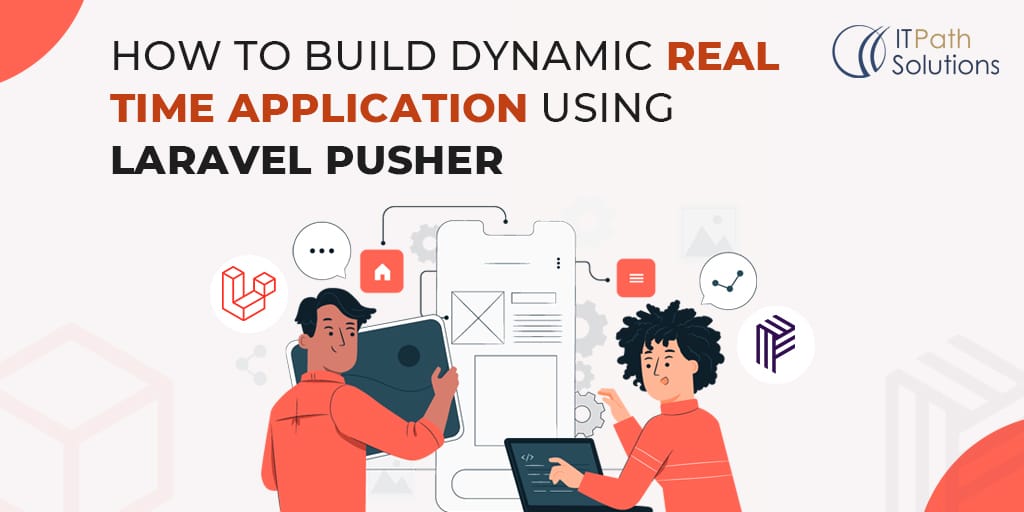
Overview of Laravel Pusher
Pusher is a one kind of hosted service that makes it easy to implement real-time data in custom web and mobile applications. Pusher is a real-time layer between servers and clients. Pusher provides libraries to integrate into all main runtimes and frameworks. Pusher is a reliable platform that enables developers to quickly create real-time web and mobile applications. Laravel pusher offers many awesome features that make it popular choices for building real-time web and mobile applications. In this blog we will comprehensively overview the laravel pusher, build real-time app using Pusher channel, its features and Implementing Pusher in the Laravel application.
What can you build with Pusher Channel
Real-time chart and Graphs
Pusher provides four types of channels that enables developers to build a dashboard which constantly displays data in real-time on your user interface such as real-time charts and graphs.
Presence Indicators
Using Pusher channel, you can track and display the state of online information in multi user applications like chat rooms, collaboration tools, game, and provide continuous updates to keep everyone in sync.
Real-time Location
Pusher channels are useful to build routing, navigation and dynamic real-time location apps to keep users up-to-date with live location and clients can watch its status on a real-time map.
Gaming:
You can create feature-rich gaming experience and scale your infrastructure to support hundreds of multiplayers in real-time.
Collaboration and activity feeds
Pusher channel enables developers to build engaging interactive tools for working, elearning and other virtual workspace.
Chat
Pusher channels are used to build dynamic live chat which drive engagement, increase transactions and dramatically improve customer satisfaction.
Realtime Results
Using Channels, you can stream any data in realtime and get it to users when they need it – now. It helps your users to gain insights into their decision making and stay up-to date with the latest information.
Key Features of Pusher
Real-time messaging
Pusher provides real-time messaging facilities between client and server so developers can build real-time applications as well they can update in real-time.
Channels
Pusher offers various types of channels for developers to use and manage their data in real-time applications. Using Pusher channels, developers can manage data communication between clients and servers.
Webhooks
Pusher uses webhooks that capture and respond real-time notification to the client events as they happen. The data can be used to take user interaction to the next level.
End-to-end encryption
Pusher provides encryption and authenticity features that enable developers to secure theri real-time applications.
Presence
Pusher uses presence channels to track status of users in real-time applications. Presence channels help build features such as user lists, user presence, collaboration, and more.
Queryable API
Pusher provides a queryable api that enables developers to manage channel information, presence users, and much more.
Types Of Laravel Pusher Channels
Pusher has four types of channels that developers can use in their real-time application
Public Channel
Any users can subscribe to a public channel without authentication. Public channel is suitable for broadcasting events that everyone can see
Private Channel
Only authenticated users can use this private channel. You can send sensitive information to specific users through this private channel.
Presence Channel
It’s a similar private channel but provides information to those who are currently subscribed to them. Mostly a presence channel used for managing user lists, online collaboration tools and building real-time applications.
Encryption channel
This channel helps to stay secure between clients and servers. Encryption channels provide high end-to-end security and protect data for applications
Installing and configuring Pusher
To install and configure Pusher, you can follow these steps:
Sign up and create an account on the Pusher website at https://pusher.com/.
Once you have an account, create a new app in the Pusher dashboard. Provide a name for your app and choose a cluster (e.g., us-east-1).
After creating the app, you’ll be provided with the necessary credentials. Make note of the following details:
- App ID
- Key
- Secret
- Cluster
Install the Pusher library using a package manager. The following examples show installation using npm for JavaScript and Composer for PHP:
For JavaScript:
npm install pusher-js
For PHP:
composer require pusher/pusher-php-server
Import the Pusher library in your codebase:
For JavaScript, include the Pusher library by adding the following script tag to your HTML file:
<script src=“https://js.pusher.com/7.0/pusher.min.js”></scrip
For PHP, include the Pusher library by requiring the autoloader at the beginning of your PHP file:
require __DIR__ . ‘/vendor/autoload.php’;
Initialize Pusher with your app credentials and cluster information. The initialization code will vary based on the programming language you are using. Here are the examples for JavaScript and PHP: For JavaScript:
const pusher = new Pusher(‘APP_KEY’, { cluster: ‘CLUSTER’, });
For PHP:
$options = array(
‘cluster’ => ‘CLUSTER’,
‘useTLS’ => true
);
$pusher = new Pusher\Pusher(
‘APP_KEY’,
‘APP_SECRET’,
‘APP_ID’,
$options
);
Replace ‘APP_KEY’, ‘CLUSTER’, ‘APP_SECRET’, and ‘APP_ID’ with the respective values from your Pusher app.
Implementing Pusher in the Laravel application
To implement Pusher in a Laravel application, you need to follow these steps:
Install Pusher PHP Library: Run the following command in your Laravel application directory to install the Pusher PHP library.
composer require pusher/pusher-php-server
Configure Pusher Credentials: Open your .env file and add the following Pusher credentials:
PUSHER_APP_ID=your_app_id
PUSHER_APP_KEY=your_app_key
PUSHER_APP_SECRET=your_app_secret
PUSHER_APP_CLUSTER=your_app_cluster
Create Event Class: In Laravel, you can define events as classes. Run the following command to generate a new event class:
This will create a new file PusherEvent.php inside the app/Events directory. Open the file and modify it as follows:

Broadcasting Configuration: Open the config/broadcasting.php file and update the connections array with the Pusher configuration:

Broadcasting Service Provider: Open the config/app.php file and uncomment the following line in the providers array:
App\Providers\BroadcastServiceProvider::class,
Broadcasting Routes: Open the routes/channels.php file and add the following code:

This code defines the channel authorization and creates a test route /broadcast to trigger the PusherEvent.
Conclusion
Pusher is a robust platform that enables Laravel developers to create real-time and highly scalable custom web and mobile applications. Pusher has a range of features. It uses channels to build real-time graphs, chat, real-time location and multiplayer gaming apps. If you are developing a real-time chat application, a collaborative tool, or a multiplayer game, Laravel pusher provides versatile infrastructure, tools and channels that you need to make it happen. Leverage our Expert Laravel developers can definitely help you to implement Pusher and build dynamic, scalable and high-performance applications. Drop us a line below to know more.
 Healthcare
Healthcare  Education
Education  Real Estate
Real Estate  Logistic
Logistic  Fitness
Fitness  Tourism
Tourism  Travel
Travel  Banking
Banking  Media
Media  E-commerce
E-commerce  Themes
Themes
 Plugins
Plugins
 Patterns
Patterns