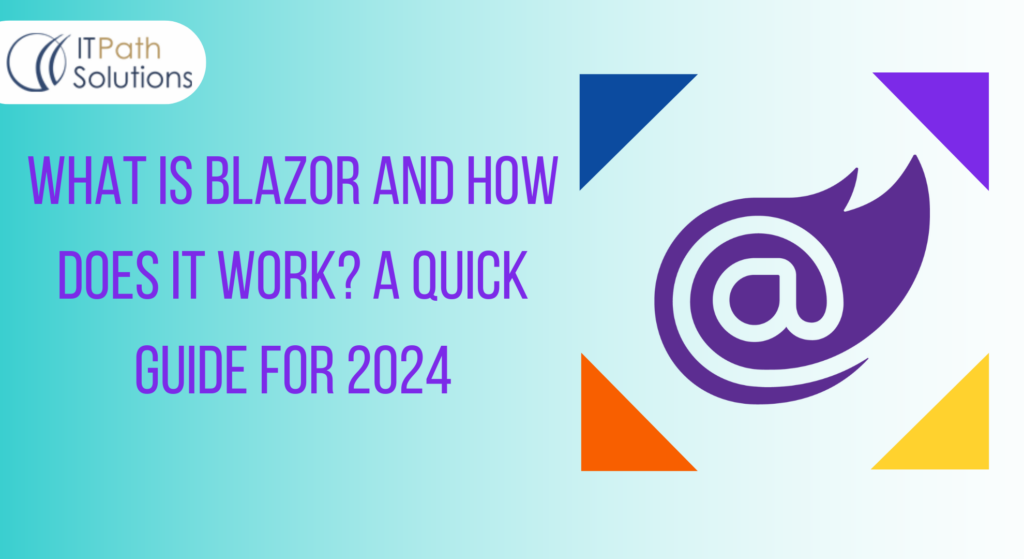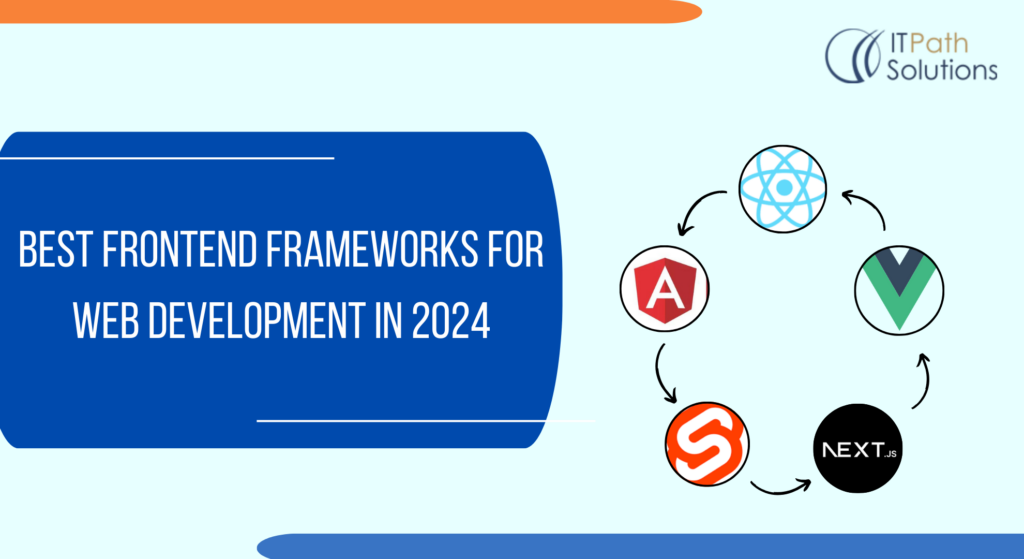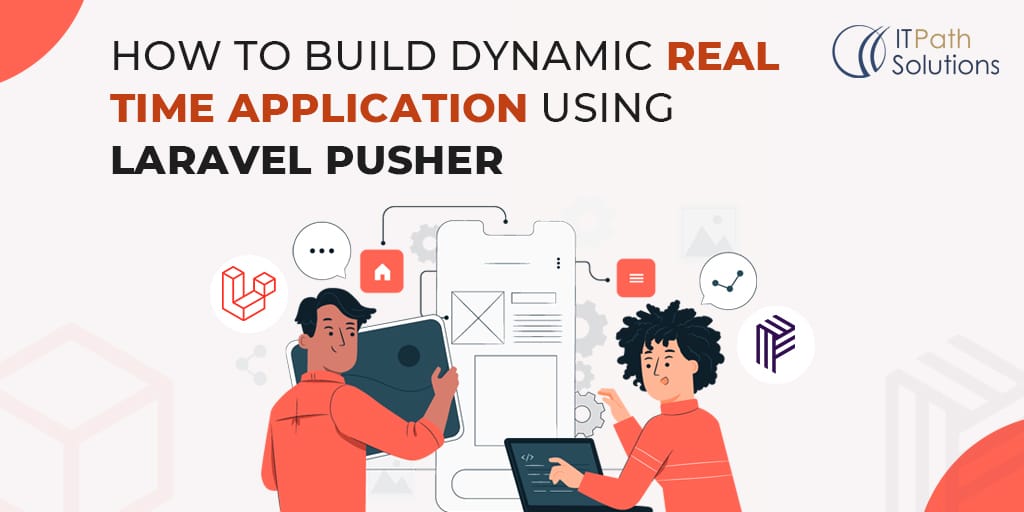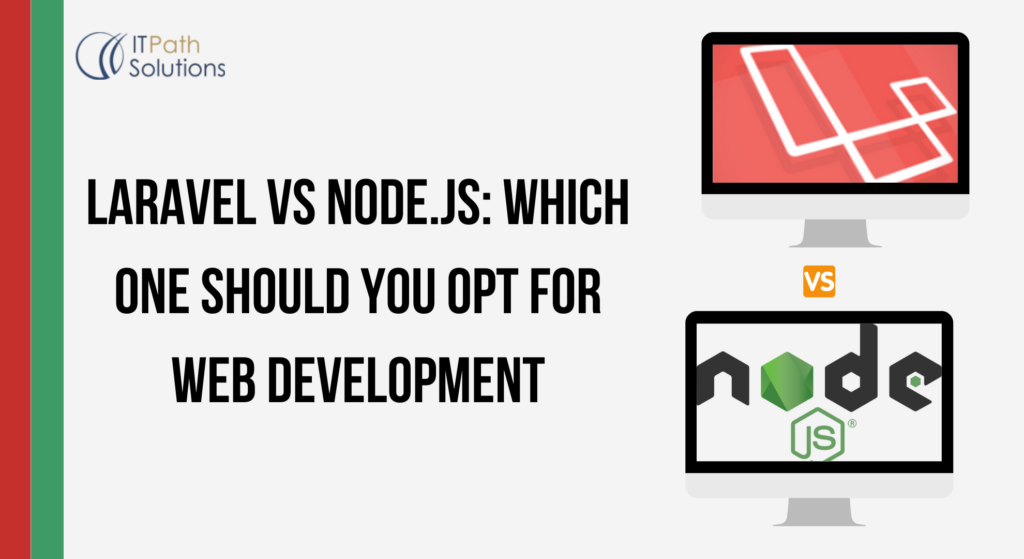A Comprehensive Guide To Implementing Laravel Homestead for Local Development
Web Development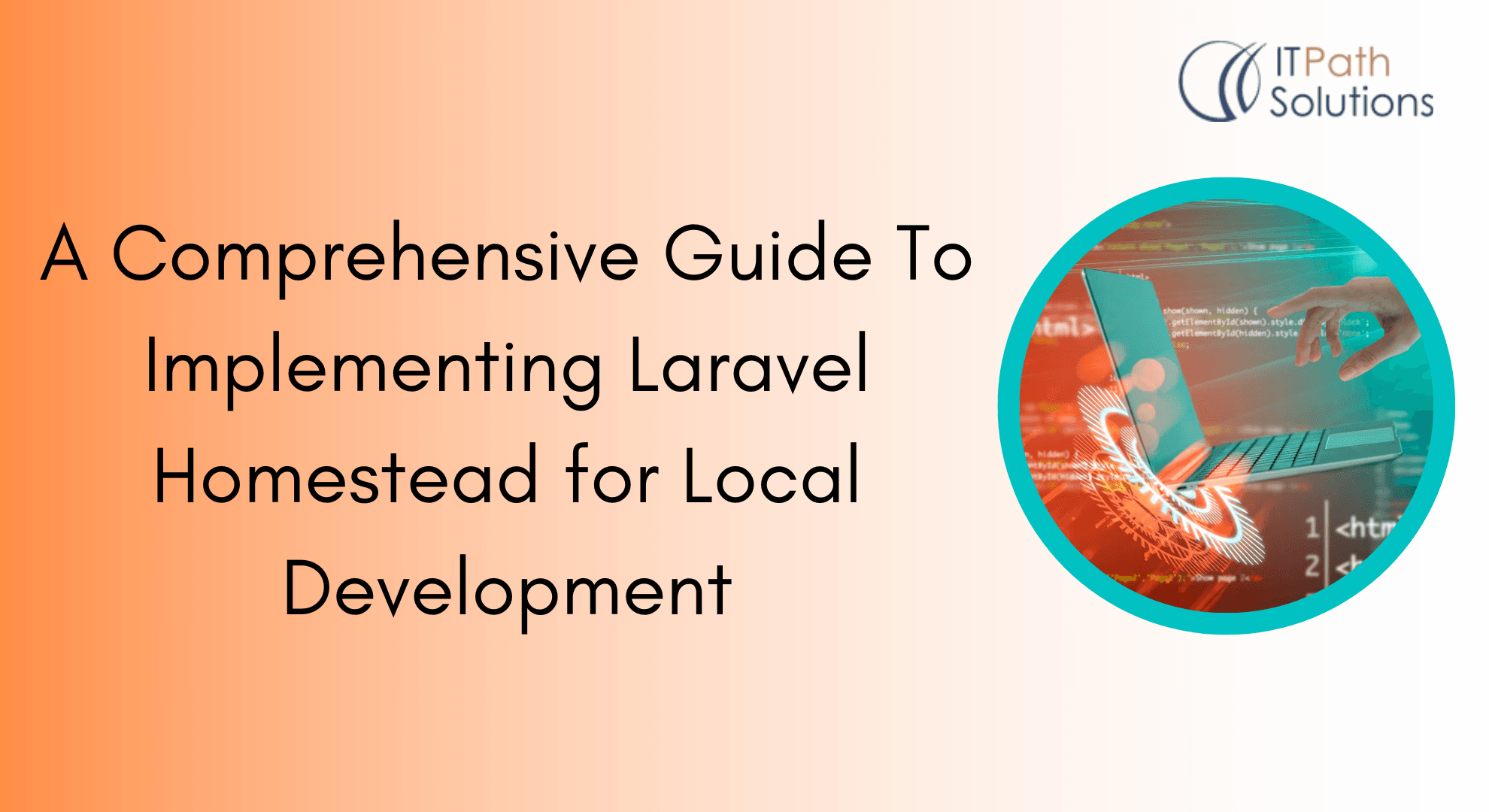
What is Laravel Homestead?
Laravel Homestead is a pre-packaged virtual machine that provides a development environment for Laravel web applications. It’s designed to make it easy for developers to get up and running with Laravel without having to worry about configuring a server or installing dependencies. Homestead comes with a pre-installed and pre-configured set of software tools, including PHP, MySQL, Nginx, and more. It also includes the latest version of Laravel, as well as a number of other useful development tools and utilities.
Homestead is built on top of VirtualBox and Vagrant, which are open-source tools that allow developers to create and manage virtual machines on their local computers. This means that Homestead can run on any operating system that supports VirtualBox and Vagrant, including Windows, Mac, and Linux. Laravel Homestead provides a fast, efficient, and consistent development environment for Laravel projects, which can save developers a lot of time and effort. It’s also highly configurable, which means that laravel developers can customize it to meet their specific needs and preferences.
Laravel Homestead setup : Step-by-step Guide to Implementing Laravel Homestead for Local Development:
Install VirtualBox
Laravel Homestead requires a virtual machine to run. You can download VirtualBox from the official website (https://www.virtualbox.org/wiki/Downloads).
Install Vagrant
Vagrant is a tool for building and managing virtual machine environments. You can download Vagrant from the official website (https://www.vagrantup.com/downloads).
Install Homestead
Once you have VirtualBox and Vagrant installed, you can install Homestead. Open a terminal or command prompt and enter the following command:
vagrant box add laravel/homestead
This will download the Homestead box, which contains the base virtual machine image that Homestead will use.
Clone the Homestead Repository
Next, you’ll need to clone the Homestead repository to your local machine. Open a terminal or command prompt and enter the following command:
git clone https://github.com/laravel/homestead.git ~/Homestead
This will create a new directory called “Homestead” in your home directory.
Configure Homestead
Homestead comes with a default configuration file that you can modify to suit your needs. To create your own configuration file, navigate to the Homestead directory in your terminal or command prompt and run the following command:
bash init.sh
This will create a file called “Homestead.yaml” in the Homestead directory. You can edit this file to add your own sites and databases.
Start Homestead
To start Homestead, navigate to the Homestead directory in your terminal or command prompt and run the following command:
vagrant up
This will start the virtual machine and load your configuration settings.
Connect to Homestead
Once Homestead is up and running, you can connect to it using SSH. Open a new terminal or command prompt and enter the following command:
css
ssh vagrant@127.0.0.1 -p 2222
This will connect you to the virtual machine.
Create a Laravel project
Now that you’re connected to the virtual machine, you can create a new Laravel project. Navigate to the directory where you want to create your project and enter the following command:
laravel new project-name
This will create a new Laravel project in the specified directory.
Add a Site to Laravel Homestead
To add your new Laravel project to Homestead, you’ll need to edit the “Homestead.yaml” file. Open the file in a text editor and add the following lines:
sites:
– map: homestead.test
to: /home/vagrant/project-name/public
This will map the “homestead.test” domain to the “public” directory of your Laravel project.
Reload Homestead
After making changes to the “Homestead.yaml” file, you’ll need to reload Homestead. Navigate to the Homestead directory in your terminal or command prompt and enter the following command:
vagrant reload –provision
This will reload the virtual machine and apply your changes.
Test Your Site
Open a web browser and navigate to “http://homestead.test“. You should see the default Laravel welcome page.
Why use Laravel Homestead?
Laravel Homestead can help to streamline the development process, increase productivity, and reduce the risk of errors and bugs. It’s a powerful tool that can be a valuable asset to any Laravel developer’s toolkit. There are several reasons why developers might choose to use Laravel Homestead:
Consistency
Homestead provides a standardized development environment that is consistent across all developers’ machines. This helps to ensure that code runs the same way in development as it does in production, which can prevent issues and reduce bugs.
Ease of Use
Homestead simplifies the process of setting up a development environment for Laravel projects. Developers don’t have to worry about installing and configuring server software or managing dependencies, as Homestead takes care of these tasks automatically.
Configuration
Homestead is highly configurable, which means that developers can customize it to meet their specific needs and preferences. This includes things like adding additional software packages or changing the server configuration.
Cross-Platform
Homestead is built on top of VirtualBox and Vagrant, which are both cross-platform tools. This means that Homestead can run on any operating system that supports VirtualBox and Vagrant, including Windows, Mac, and Linux.
Efficiency
Homestead is designed to be fast and efficient, which can save developers time and effort. It comes with a pre-installed and pre-configured set of software tools, so developers don’t have to waste time setting up their development environment from scratch.
Conclusion
Laravel Homestead is a powerful tool that provides a standardized and efficient development environment for Laravel projects. It simplifies the process of setting up a development environment by automating the installation and configuration of server software and dependencies. Homestead is highly configurable, cross-platform, and designed to be fast and efficient, which can help developers to streamline the development process, increase productivity, and reduce the risk of errors and bugs.
By implementing Laravel Homestead for local development, developers can benefit from a consistent, easy-to-use, and reliable development environment, which can ultimately lead to faster development times and better-quality code. If Laravel Homestead is your ideal choice for your project and how it can benefit your business then Hire Laravel Developers from Us that help you at every step of your web application development project.
 Healthcare
Healthcare  Education
Education  Real Estate
Real Estate  Logistic
Logistic  Fitness
Fitness  Tourism
Tourism  Travel
Travel  Banking
Banking  Media
Media  E-commerce
E-commerce  Themes
Themes
 Plugins
Plugins
 Patterns
Patterns