Supercharge Your Flutter Apps with AI & ML
Flutter
Supercharge Your Flutter Apps with AI & ML
In the ever-evolving landscape of mobile app development, Flutter has emerged as a powerful and versatile framework for creating cross-platform applications. Its flexibility and ease of use make it a favorite among developers and that is why clients love to hire flutter developers. However, what truly takes Flutter app development to the next level is its integration with Artificial Intelligence (AI) and Machine Learning (ML). We’ll explore the deep synergy between AI/ML and Flutter, their real-world applications, and practical implementations, and dive into AI and ML within Flutter in great detail in this comprehensive blog.
Before we dive into the technical aspects, it’s crucial to have a solid understanding of AI and ML.
Artificial Intelligence (AI)
AI is the field of computer science dedicated to creating systems that can perform tasks typically requiring human intelligence. In addition to these tasks, there are a variety of capabilities, including:
– Natural Language Processing (NLP): Understanding and processing human languages, enabling features like voice assistants, language translation, and sentiment analysis.
– Computer Vision: Teaching computers to interpret and understand visual information from the world, which is the foundation of applications like image recognition and object tracking.
– Decision-Making: Enabling systems to make informed decisions or predictions based on data, which is essential for applications like recommendation engines.
Machine Learning (ML).
ML Artificial intelligence (AI) is a subset of machine learning that applies algorithms and models to data without specifying how they learn from it. ML encompasses various techniques, including:
 Fig:1 Machine Learning Types
Fig:1 Machine Learning Types
– Supervised Learning: Training models using labeled data to make predictions or classify new data points. For example, spam email detection is a classic use case.
– Unsupervised Learning: Discovering patterns or relationships in data without labeled examples. There are a number of applications for clustering and dimension reduction.
– Reinforcement Learning: Teaching models to make a sequence of decisions to maximize a reward. This is often used in applications like game-playing AI and robotics.
Unifying AI/ML with Flutter
The integration of AI and ML into Flutter apps after you hire flutter developers opens up a world of possibilities. It not only enhances user experiences but also enables developers to create more intelligent and responsive applications. Let’s explore some compelling use cases that showcase the potential of this synergy.
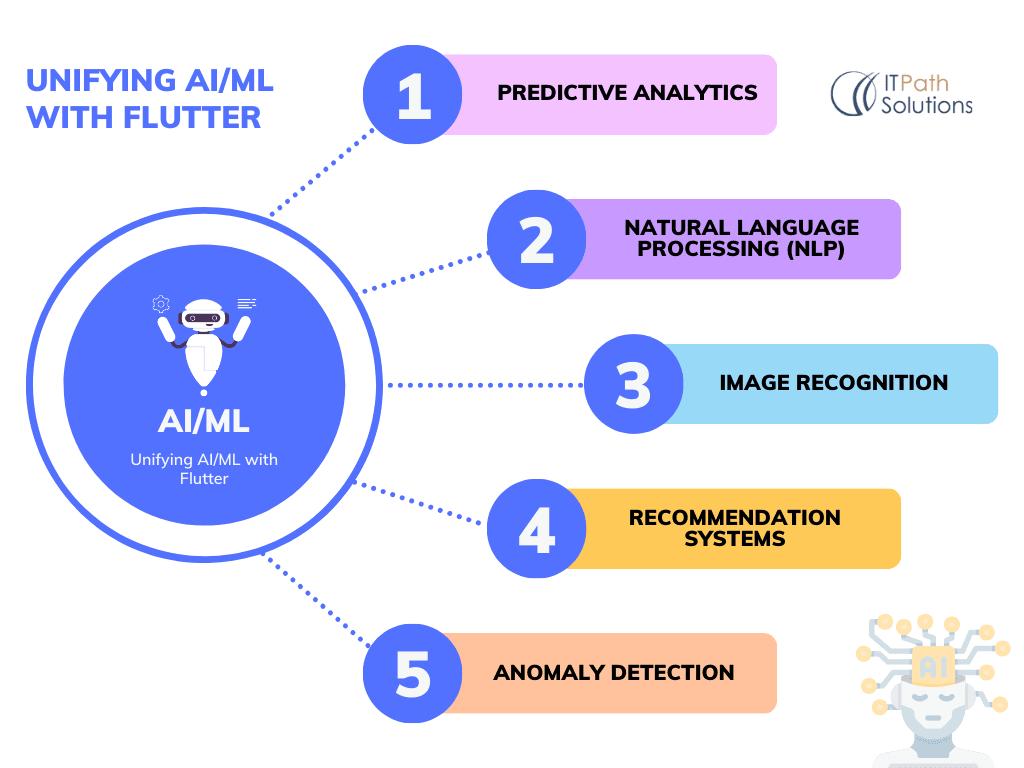 Fig:2 Unifying AI/ML with Flutter
Fig:2 Unifying AI/ML with Flutter
Predictive Analytics
One of the primary benefits of incorporating AI and ML into Flutter apps after hiring hire flutter developers is predictive analytics. By analyzing user behavior and historical data, ML algorithms can predict user preferences and behaviors. For instance, an e-commerce app can use ML to provide personalized product recommendations based on a user’s browsing and purchase history.
Natural Language Processing (NLP)
NLP models can be seamlessly integrated into Flutter apps to enable a wide range of language-related features. Some practical applications include:
– Chatbots: Building chatbots that can hold natural conversations with users, answering questions and providing assistance.
– Sentiment Analysis: Analyzing user reviews or social media comments to gauge sentiment around a product or service.
– Language Translation: Offer real-time language translation within your app, breaking down language barriers for users around the world.
Image Recognition
AI-powered image recognition can be a game-changer for Flutter apps. Here are some applications.
– Object Recognition: Allows users to identify objects, landmarks, or products through their device’s camera. This is invaluable for apps in various domains, including fashion, travel, and education.
– Facial Recognition: Implementing facial recognition for user authentication or fun features like augmented reality (AR) filters.
Recommendation Systems
Recommendation systems, often powered by collaborative filtering algorithms, are widely used in apps to enhance user engagement. Examples include:
– Media Streaming: Suggesting movies, songs, or articles based on a user’s previous choices and preferences.
– News Aggregators: Personalizing news feeds to match a user’s interests and reading habits.
– Social Networking: Recommending connections or content that align with a user’s interests and interactions.
Anomaly Detection
Security and fraud prevention are critical concerns for many apps. AI/ML can be employed to detect unusual or fraudulent activities within your app. This is essential for financial apps and security applications where the stakes are high.
Getting Started with AI/ML in Flutter
Now that we’ve explored the exciting possibilities, let’s discuss the practical steps to begin your AI/ML journey in Flutter.
 Fig:3 Beginning AI/ML in Flutter
Fig:3 Beginning AI/ML in Flutter
Selecting the Right Libraries and Tools
Flutter offers a range of packages and libraries to help you integrate AI and ML into your app. Here are some popular choices.
– TensorFlow Lite: Google’s machine learning framework optimized for mobile and embedded devices. It’s widely used for running machine learning models in Flutter apps.
 Fig:4 TensorFlow Lite
Fig:4 TensorFlow Lite
– tflite_flutter: A Flutter plugin that facilitates the use of TensorFlow Lite models within Flutter apps. It allows you to load and run machine-learning models seamlessly.
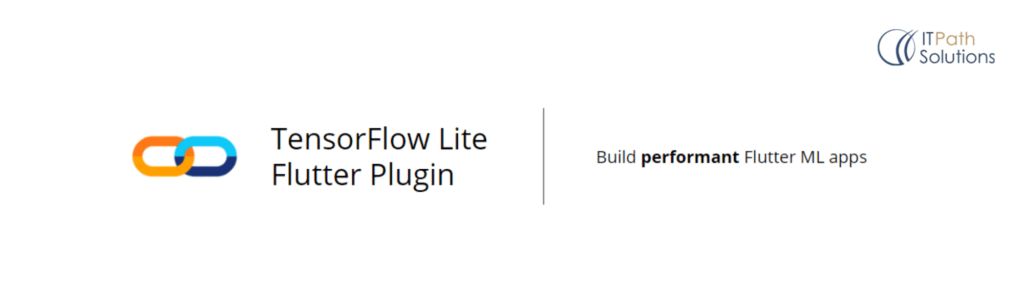
Fig:5 TensorFlow Lite Flutter Plugin
– ML Kit for Firebase: If you’re using Firebase in your Flutter app, ML Kit provides ready-to-use, on-device machine learning capabilities.

Fig:6 Machine Learning Kit For Firebase
Data Collection and Preprocessing
High-quality data forms the bedrock of successful AI and ML models. An essential step in this process is data preprocessing, which varies depending on the data type and may encompass actions such as text tokenization, image resizing, or audio feature extraction.

Fig:7 Data Preprocessing
– Data Collection: Collect relevant data for your app’s use case. Depending on your application, this data could be text, images, audio, or a combination.
– Data Integration: Data integration involves merging data from diverse sources, resolving conflicts, and ensuring compatibility for effective utilization.
– Data Cleaning: Ensure that your data is free from errors, duplicates, and inconsistencies. Clean data leads to more accurate models.
– Data Transformation: Data transformation involves organizing data to align with the project’s objectives, such as structuring unstructured data, consolidating relevant variables, and pinpointing crucial value ranges.
– Data Reduction: Data reduction simplifies raw data by eliminating redundancy and irrelevant information, making it more suitable for specific ML, AI, or analytics tasks. Techniques like principal component analysis are employed to achieve this transformation.
Model Training
Training machine learning models is a critical step in the process when you hire flutter developers. Here’s a high-level overview of what’s involved:
Based on your needs, choose the right machine-learning framework. Among the most popular options are TensorFlow, PyTorch, and Scikit-Learn.

Fig:8 Machine Learning Framework
– Prepare a Training Dataset: Split your data into training and validation sets. The training set is used to train the model, while the validation set helps you tune hyperparameters and assess model performance.
– Feature Engineering: Depending on your data, you may need to engineer features that are relevant to your problem. Feature engineering can significantly impact the performance of your model.
– Model Training: Train your model using the training dataset. Experiment with different algorithms and model architectures to find the best-performing one.
– Hyperparameter Tuning: Fine-tune your model’s hyperparameters to optimize its performance. Techniques like grid search or random search can be used for this purpose.
– Validation and Evaluation: Evaluate your model’s performance using the validation dataset. In addition to accuracy, precision, recall, and F1-score, there are other metrics commonly used for evaluation.
Integration with Flutter
Once you’ve trained your machine learning model, the next step is to integrate it into your Flutter app:
– Convert Models: Depending on your chosen framework, you may need to convert your trained model into a format that’s compatible with Flutter. TensorFlow Lite is a popular choice for this purpose.
– Flutter Plugins: Utilize Flutter plugins and packages to load and execute your machine learning models in your app. These packages often provide an easy-to-use API for making predictions in real-time.
User-friendly Interfaces
To ensure a seamless user experience, it’s crucial to design user-friendly interfaces for your AI/ML features. Here are some best practices.
– Intuitive Design: Ensure that AI/ML components blend seamlessly with the overall design of your app. It is important that users find them intuitive and easy to use.
– Feedback Mechanisms: Implement feedback mechanisms to inform users about what the AI/ML system is doing. For example, if your app is processing a large image, display a progress indicator.
– User Control: Give users control over AI/ML features. Allow them to enable or disable certain functionalities or provide feedback on the system’s suggestions.
Testing and Optimization
Testing and optimization are crucial to ensure that your AI/ML-powered Flutter app performs well and provides a seamless user experience.
– Testing: Rigorously test your app to catch and fix any bugs or issues. Pay special attention to how the app behaves when the AI/ML features are in use.
– Performance Optimization: Optimize your AI/ML algorithms for performance, considering device resource constraints such as CPU and memory usage. This is crucial for ensuring that your app runs smoothly on a variety of devices.
Feedback and Continuous Improvement
Collecting user feedback and iterating on your AI/ML models and app features is an ongoing process.
– User Feedback: Encourage users to provide feedback on AI/ML-driven features. This feedback can be invaluable for identifying areas of improvement.
– Iterate and Enhance: Use user feedback and data insights to iterate on your models and features. Continuous improvement is the key to providing a better user experience.
Conclusion
In conclusion, the integration of AI and ML into Flutter has opened up exciting possibilities for mobile app developers. With these technologies at your disposal, you can create intelligent, data-driven applications that offer personalized experiences, enhance user engagement, and address complex challenges. As you embark on your AI/ML journey in Flutter, stay updated with the latest advancements in both fields and continuously refine your app to meet evolving user expectations. With Flutter’s flexibility and the power of AI/ML, the sky’s the limit for your mobile app development endeavors.
 Healthcare
Healthcare  Education
Education  Real Estate
Real Estate  Logistic
Logistic  Fitness
Fitness  Tourism
Tourism  Travel
Travel  Banking
Banking  Media
Media  E-commerce
E-commerce  Themes
Themes
 Plugins
Plugins
 Patterns
Patterns





