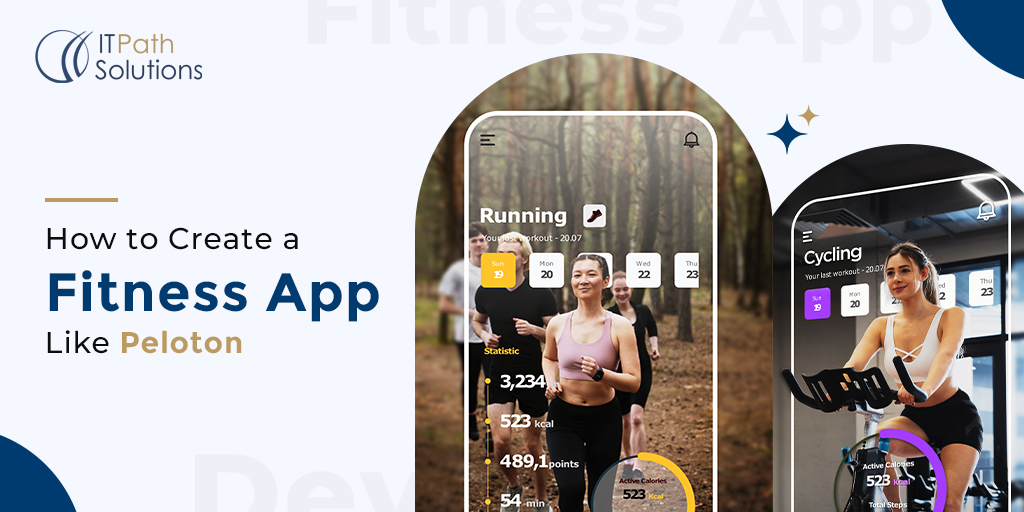Parental Control & Mobile Device Management

Parental Control App Development
Techies! There are a lot of parental control apps available in the market that are tracking child’s activities and provide parental access so that parents can track child’s activities and navigate their child to the right career track.
While analysis of those kinds of apps a very common question comes in my mind, of course, you may have the same question that I have like How to build these kinds of parental control apps? Which technology is used in these apps? And you will get blackout as there is no brief information available on the internet for this particular topic. So I have decided to answer your question with our expertise.
You can build your own parental control apps with MDM (Mobile device management) technology.
What is Mobile Device Management?
Mobile device management is the protocol which is developed by Apple(iOS development) and which provides a way for system administrators to send device management commands to managed iOS devices running iOS4 and later, macOS devices running macOS v10.7 and later, and AppleTV devices running iOS7(AppleTVsoftware6.0) and later.
Through the MDM service, an IT administrator can inspect, install, or remove profiles, remove passcodes, and begin secure erasing on a managed device.
This is not the end of MDM there is much more access available that administrators can access with supervision permission. If you have an organization then you can track and restrict your employees to use particular apps while they are in the workplace. You can restrict your employees to increase the productivity of your organization by using an MDM solution in your organization. Excited ?!
Of Course, this is not the end, The Feature list is far bigger than you are expecting.
You can control over system apps (Camera, Siri, etc) and restrict the usage of system apps via MDM solution also you can restrict or blacklist third-party apps from the iOS device with the MDM solution. Moreover, to restrict any iPhone user you need supervised permission. It is now primarily required from the release of iOS13.
What is Supervision? How can I supervise any iOS device?
Supervision is the technique for access the device level permission for our own purchased device.
There are two techniques for supervised any iOS device.
- Automatic enrollment (DEP / ABM)
- Manual enrollment (Apple configurator 2)
When you purchase any iPhone devices from the ABM – Apple business manager, Those devices are supervised by default. You can directly enroll those devices to your MDM solution and make use of them.
But if you have purchased a device from the reseller or online then you need to supervised that device manually via apple configurator 2. When you supervised your device with the apple configurator 2 then you need to first do the backup of your device as it will erase all of the device data. After erasing the device data your device will gain supervise mode access and you will now be able to use all the MDM features that are required supervision.
You can check your device is supervised or not by navigating to the device settings.

How Does MDM Work?
The first step will be profile enrollment. Once you install the enrollment profile in your device it will get enrolled with your MDM Solution. And you will be able to send MDM commands via your MDM server to your device. When you run any command from your MDM server, it will send one silent push notification to your iPhone device and after receiving the command your device will execute the action that received from the MDM server (For ex. Blacklist apps, Lock iPhone, Erase device, etc). Your device will act based on notifications that are received from the MDM server that you have setup. You have to create APNS certificates and CSR certificates while setting up the MDM server so that your server can send push notifications to the iPhone device.
To create those certificates you need a CSR option enabled in your Apple developer account if it is not enabled don’t worry just consult apple developer support from the apple developer account and they will enable that option for you.
What is MDM Server? Why is it required? Is there any open-source MDM server available for developers?
MDM Server is the solution which works based on apple’s Mobile device management protocol it is using apple’s rest API’s and performing mobile device management related tasks, At the end, your MDM server will send commands via push notifications even through with the MDM server you can install any profile or remove any profile over the air in your iPhone device. Isn’t that cool?
It is required to communicate with the apple’s Mobile device management protocol. You can build your own server using python or go language or any language if you are familiar with that language.
If you are not a programmer then you can consult any third-party MDM vendors that are providing paid MDM solutions.
If you go with the paid MDM solutions then it will be much easier to control/manage your devices. Third-party vendors have their own Dashboard that will help you to do whatever you want with the device after enrolling it with the MDM solution.
Here is a few paid MDM vendor list that you can consult for your parental control app:
- Microsoft Intunes
- Meraki
- Hexnode
And if you are a programmer then you can check the MicroMDM solution which is free and open source.

MicroMDM is an open-source MDM server that is built-in GO programming language. It provides all the Apple MDM protocol support and it is actively in heavy development mode. If you need any help then you can easily contact MicroMDM admins through their Slack channels. Additionally, MicroMDM can be a great MDM for parents tool to manage devices and ensure safe usage for children.
hope you like this article and it helped you to understand Parental control & Mobile device management technology.
If you have any mobile app development ideas or want to develop your own parental control app? Then we can help you to turn it into reality. Contact us for consultation and software development-related queries.
 Healthcare
Healthcare  Education
Education  Real Estate
Real Estate  Logistic
Logistic  Themes
Themes
 Plugins
Plugins
 Patterns
Patterns