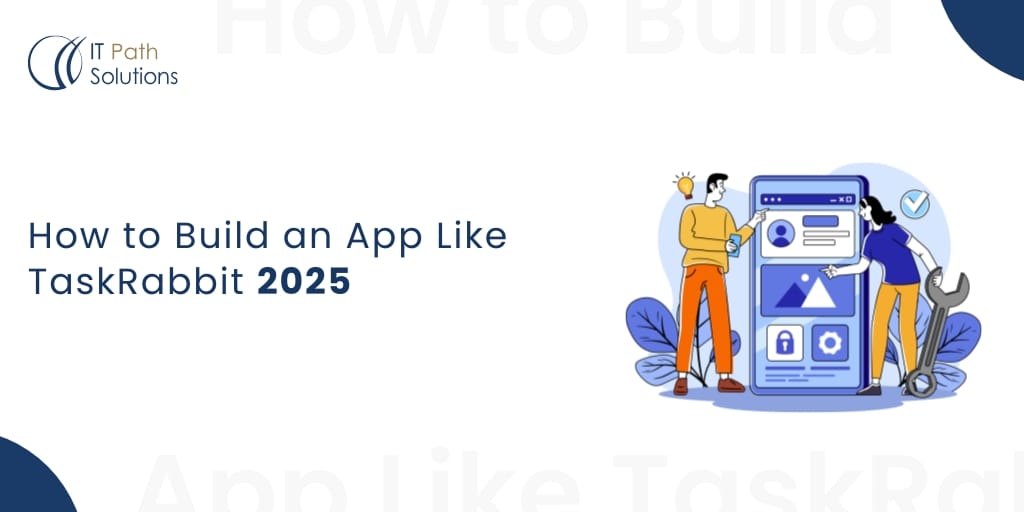Have An App Idea? Here’s How To Turn It Into A Profitable Business In 2025

Did you know that over 90% of app ideas never make it past the concept stage? Not because they weren’t brilliant, but because their creators didn’t know what to do next.
So, you’ve got an app idea. Maybe it came to you during your commute, or it has been haunting your notes app for months. You know it solves a real problem. You feel it has potential. But here’s the big question: Now what?
If you’re unsure how to move from scribbled sketches to App Store success, don’t feel disappointed, as you’re not alone.
Most founders hit a wall right after the conception of the idea. They get stuck in endless questions: Is it worth building? What will it cost? Who will use it? How do I find a developer? How do I launch?
If you have similar questions and want firm clarity, continue reading.
This blog is your step-by-step guide to transforming your app idea into a profitable, scalable business in 2025. Whether you’re a non-tech founder, a startup dreamer, or someone finally ready to bring that “what if?” idea to life, this guide is particularly for you.
Let’s bridge the gap between inspiration and execution and build something astonishing.
I Have An App Idea To A Real Business: First Steps & Mistakes To Avoid
You’ve said the words millions of dreamers say every day: “I have an idea for an app.” But only a few ever turn those words into a tangible product, and even fewer into a successful business.
So, what typically happens after that eureka moment?
Some people immediately jump into development. Others start sketching screens or buying domain names. But many overlook the most crucial step: laying the rock-solid foundation. It is where lucrative ideas often stall or fade.
What To Do When You Have An App Idea
Your first job isn’t coding. It’s clarity.
- Ask yourself: What problem does it solve? Who exactly will use it? What will make it unique?
- Capture your idea in a simple sentence. If you can’t explain it clearly, concisely, and confidently, it’s not ready for execution.
- Avoid tunnel vision just because you think it’s genius doesn’t mean there’s a real market for it yet.
Common First Steps & Pitfalls
Most new app creators make these common mistakes:
- Skipping validation – Building without knowing if people want it.
- Overbuilding too soon – Trying to create a perfect version first instead of an MVP.
- Ignoring business models – Having no plan for how the app will make money.
- Underestimating the effort – Thinking mobile app development is a quick, one-off project.
The good news? You can avoid all of this with a planned strategy. And we’ll walk you through it, one smart step at a time.
Step 1: Ideation – How To Turn An App Idea Into A Concept

Every groundbreaking app begins with a strong, validated concept and not just a “cool idea.” Ideation is where you lay the strategic groundwork that sets your app apart from the rest.
App Idea Ideation Steps To Get Started
To shape your app into a real solution:
Define The Problem Clearly
What pain point are you solving? Be specific. If your app doesn’t solve a tangible problem, it won’t stick.
Sketch The Solution
Visualize how users will interact with your app. Basic sketches or wireframes can help you define the flow, not just the appearance.
List Core Features
Start with “must-have” features. Avoid stuffing too much in early; keep it lean.
Jot Down The Target Audience
Who are you building this for? B2C? B2B? Teenagers? Busy parents? This aspect will shape every future decision.
How To Outline Your App Idea Clearly
A well-organized outline is your best friend. Here’s what it should include:
- Problem statement
- Target audience and their behaviors
- Proposed core features
- User journey highlights
- Differentiators from existing apps
You don’t need a 100-page document. Draft a definite, concise structure that tells the story of your app.
Creating A Creative Brief For An App That Developers And Investors Will Love
Think of the creative brief as your app’s elevator pitch. It should speak to both business stakeholders and technical partners.
Your creative brief should include:
- App overview and purpose
- Feature breakdown
- Tech preferences (iOS, Android, cross-platform)
- Visual and branding preferences
- Target KPIs (downloads, engagement, revenue goals)
➡️ Expert Tip: A well-grounded creative brief saves time, reduces misunderstandings, and gives developers or investors the confidence that you’ve done your homework.
Step 2: Market Research & App Idea Validation
Before writing a single line of code or hiring a developer, you need one crucial confirmation: Do people “actually” want your app? It is where market research and idea validation come in.
How To Validate An App Idea In Real Markets
Validation lowers risk and helps you build what people need, not just what you think they want.
Here’s how to validate effectively:
Conduct User Interviews or Surveys
Ask your target audience directly about the problem and how they solve it today.
Launch A Landing Page or Waitlist
Collect emails to gauge interest before you invest heavily.
Use Idea Validation Tools
Tools like Typeform, Google Forms, and Unbounce help test messaging and demand fast.
Step-by-Step App Idea Validation Process
Define Your Core Hypothesis
Example: “Busy parents need a quicker way to manage their kids’ schedules.”
Test The Hypothesis With Real Users
Use surveys, Reddit threads, or LinkedIn polls to gather honest feedback.
Run A Pre-Launch Campaign
If users sign up or express interest, it’s a strong green light.
Track Interest And Interaction
Use click-through rates (CTR), email signups, or even A/B-tested ad campaigns to measure traction.
Competitor Research For App Idea Success
You’re rarely first, and that’s okay. Competitor research reveals where your app can stand out.
Identify Top Apps In Your Niche
Scrutinize their feature sets, ratings, complaints, and pricing models.
Use Tools Like SimilarWeb, App Annie, or Sensor Tower
Analyze downloads, user reviews, and growth patterns.
Find Gaps In What Competitors Offer
Look for poor UX, missing features, or underserved user segments.
App Buyer Persona Definition to Understand Your Ideal User
A buyer persona helps customize every feature and message to your real audience. Hence, include the following:
- Age, occupation, and digital habits
- Their biggest frustration related to your app’s purpose
- Why will they choose your app over others
- Where they spend time online (for marketing later)
➡️ Pro tip: Speak to one persona first. If you build for everyone, you risk building for no one.
Step 3: Crafting Your Pitch & Business Plan
As your app idea is validated, now it’s time to shape your concept into something that captivates partners, investors, and users. It starts with a compelling pitch and a well-formulated business plan.
How To Create An App Elevator Pitch That Sells
An elevator pitch should explain your app’s purpose, target user, and unique edge in under 30 seconds. Here’s a quick formula:
“We’re building [product], a [category] app for [audience] who want to [solve problem]. Unlike [competitor], we [unique value proposition].”
➡️ Example: “We’re building CalmChef, a recipe app for busy professionals who want to cook healthy in under 15 minutes. Unlike other apps, CalmChef personalizes meals according to your available time and the ingredients you have on hand.
Note: Make it concise, energetic, and audience-focused.
Lean Business Brief For Investors
Before writing a 50-page business plan, start with a one-page lean brief:
- Problem: What issue are you solving?
- Solution: How does your app address it?
- Target Market: Who will use it?
- Revenue Model: How will you make money?
- Competitive Advantage: Why you, and why now?
- Initial Cost & Timeline: Ballpark figures
- Go-To-Market Plan: Basic marketing and growth channels
Use this for early investor discussions and refining your roadmap.
Smart App Monetization Strategies To Explore
Not all monetization strategies are suitable for every app. Select based on your user behavior, app category, and long-term goals:
- Freemium: Free app with premium features or tiers (Spotify, Evernote)
- Paid App: One-time download fee (best for niche tools)
- In-App Purchases: Perfect for gaming, e-learning, fitness
- Subscriptions: Recurring revenue model (popular with SaaS and productivity apps)
- Ads: Only effective at high user volume
Freemium vs. Paid App Model: Which One Suits Your Idea?
| Freemium | Paid App |
| Low barrier to entry | High upfront commitment |
| Scales fast if useful | Slower downloads, but better upfront revenue |
| Great for engagement | Needs an excellent first impression |
➡️ Tip: Freemium is ideal if your app solves an everyday or social problem. Paid apps are practical for professional or utility niches.
How To Monetize A Mobile App Idea In 2025
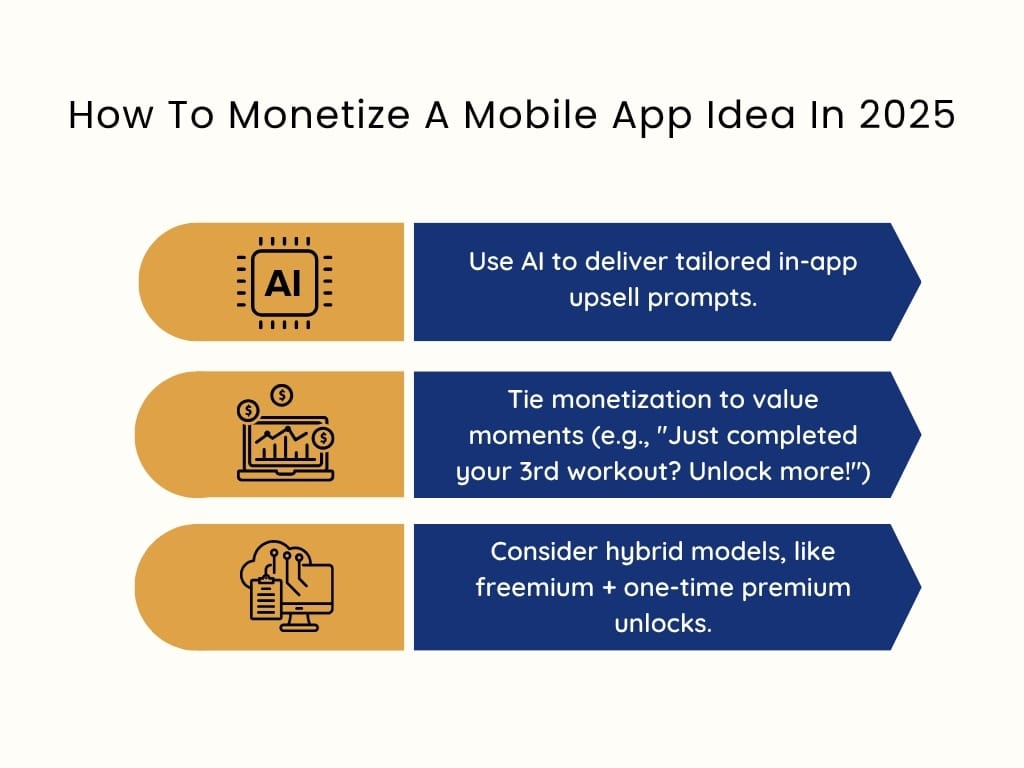
In 2025, successful monetization blends strategy with personalization:
- Use AI to deliver tailored in-app upsell prompts.
- Tie monetization to value moments (e.g., “Just completed your 3rd workout? Unlock more!”)
- Consider hybrid models, like freemium + one-time premium unlocks.
Step 4: Laying The Startup Foundation
Once your pitch and plan are determined, it’s time to assemble your dream team and figure out how to bring your app idea to life. Selecting the right development partner and understanding what to expect financially are pivotal to your success.
How To Choose An App Developer (Freelancer vs. Agency)
There are generally two routes: hiring a freelancer or working with a development agency.
| Freelancer | App Development Company |
| Cost-effective | Full team (designers, PMs, QA) |
| Flexible engagement | Structured development process |
| Ideal for small MVPs | Practical for scalable apps |
| May lack long-term support | Offers maintenance & upgrades |
If you’re building a robust, long-term solution, a competent app development company is often the safer bet for quality, reliability, and strategic support.
Proven Tips For Choosing An App Development Company

- Portfolio Review: Analyze past projects similar to yours
- Client Testimonials: Check Clutch, GoodFirms, or Google reviews
- Technical Expertise: Ask about their tech stack and experience
- Process Transparency: They should offer precise timelines, agile workflows, and demos
- Post-launch Support: Confirm if they provide updates, bug fixes, and scaling support
➡️ Pro tip: Choose a partner who doesn’t just code but thinks like a product strategist.
App Pricing And Development Cost: What To Expect And Budget For
Cost varies based on features, platforms, design complexity, and development model. Here’s a rough breakdown:
| App Type | Estimated Cost (USD) |
| Simple MVP | $15,000 – $40,000 |
| Medium App (iOS/Android) | $40,000 – $80,000 |
| Complex App (AI, Real-time chat, APIs) | $80,000 – $150,000+ |
Hidden Costs To Factor In
- App Store developer accounts (Google Play: $25 one-time, Apple: $99/year)
- Ongoing maintenance (Approximately 15–20% of build cost annually)
- Marketing, hosting, and analytics tools
Step 5: MVP Development, UX & Navigation
By now, your app idea is no longer just a napkin sketch; it’s evolving into something tangible. But hold the confetti. It is where many first-time founders go overboard with features and skyrocket their budgets. The intelligent move? Design an MVP (Minimum Viable Product).
Build Your MVP: Start Lean, Learn Fast
Your MVP isn’t just a stripped-down version of your dream app; it’s the version that validates your core assumptions. It focuses on delivering the most critical feature that solves the user’s core problem. Think of it as the “sneak preview” that helps gather feedback, win early adopters, and conserve capital.
Ask yourself:
- What’s the one thing your app must do brilliantly?
- What features can wait until version 2.0?
➡️ Could be the secret sauce: Early MVP testers often become your first loyal users.
UX Considerations: First Impressions Stick
UX isn’t just about fascinating pixels; it’s about how effortlessly users can move through your app and get value. In 2025, seamless experiences win.
Keep these UX tips in mind:
- Prioritize accessibility and inclusive design
- Use micro-interactions to guide users
- Minimize cognitive load (don’t make them think too hard)
- Build for speed because slow apps kill conversion
➡️ That’s the vibe shift: Delight users from tap one.
Map The Flow: Navigation That Just Makes Sense
An exceptional app feels intuitive. It’s the result of a well-planned navigation map.
Before writing a single line of code:
- Sketch out your primary user flows
- Use wireframes to visualize core screens
- Identify where users could drop off and design to prevent it
- Tools like Miro, Figma, and Whimsical make this step collaborative and visual.
➡️ Might just be the spark: A well-planned app map avoids chaos later in development.
With a functional MVP, striking UX, and crystal-clear navigation, your app will be launch-ready and not just idea-ready.
We have also written a detailed guide on MVP development of your startup.
Step 6: Beta Testing & Pre-Launch Setup
You’ve come a long way. Now your MVP is functional, the user flow is intuitive, and your app indeed solves a problem. But before you drop it into the wild, there’s one essential checkpoint left: real-world testing.
Your Mobile App Publishing Checklist
Before launching on the App Store or Google Play, ensure the following boxes are ticked:
- App complies with both Android and iOS guidelines
- You’ve set up a developer account (Apple Developer Program / Google Play Console)
- Legal documents are ready, such as Terms of Service and Privacy Policy
- App performance, loading speed, and responsiveness tested
- App is optimized for various screen sizes and OS versions
- App Store Optimization (ASO): title, keywords, icons, description, and screenshots
Could be the flavor explosion you need: A polished pre-launch checklist builds trust instantly.
How To Submit An App To Google Play And App Store
It’s not rocket science, but it’s not plug-and-play either.
For Google Play
- Package your .AAB file (Android App Bundle)
- Complete your Play Store listing
- Set your pricing and distribution regions
- Submit and wait for review (usually 3–7 days)
For App Store
- Upload via Xcode or Transporter app
- Fill out App Store Connect metadata
- Pass Apple’s rigorous review (allow 7–10 days or more)
➡️ Pro tip: Apple is choosier. Hence, test extensively on real devices and not just emulators.
Smart Beta Testing Strategies That Actually Work
A beta test is your final dress rehearsal and a significant opportunity to identify bugs, user friction, or surprise feature flops.
Here’s how to do it right:
- Use platforms like TestFlight (iOS) or Google Play’s internal testing tracks
- Create a small group of target users (10–50 ideal users is sufficient)
- Give testers a structured feedback checklist (UX, speed, bugs, value)
- Incentivize testers: early access perks, shoutouts, or free months post-launch
- Log issues and iterate quickly. Don’t waste time defending weak features
➡️ Could be the zig to your zag: Your beta group is more than testers; they’re your earliest advocates.
Step 7: Planning A Winning Launch
You’ve got the MVP, the feedback, and the fixes. Now, it’s showtime, but not without a plan. A powerful launch isn’t just about publishing your app; it’s about orchestrating anticipation, curiosity, and trust all at once.
Complete Planning App Launch Workflow
A successful launch is a fusion of logistics and hype. Here’s your high-level workflow:
- Finalize app updates post-beta
- Run pre-launch QA tests
- Set your launch date (avoid holidays & weekends)
- Prepare all marketing collateral (videos, emails, ads, landing pages)
- Sync with influencers/partners for coordinated promotion
- Enable analytics and crash reporting tools
- Publish the app with tracking URLs and ASO-rich listing
Essential Insight: Planning is what separates a soft launch from a booming app debut.
Building Hype: Teaser Campaigns & Pre-Registrations
If you launch your app without telling anyone, did it even launch?
- Create a teaser video or trailer showcasing your app’s unique value
- Build an email waitlist with early access perks
- Enable pre-registrations on Google Play (use “Notify Me” campaigns)
- Launch countdowns on social media and your landing page
- Share founder stories and “behind the build” posts to humanize the journey
⬆️ That’s the spark that ignites it all! Launch isn’t a moment; it’s a vibe that builds.
Analytics Setup Before Launch
Don’t wait until after launch to wonder what’s working.
Install:
- Google Firebase or Mixpanel for real-time user behavior tracking
- Crashlytics for error monitoring
- AppsFlyer or Branch for install attribution
- Hotjar for apps (or a similar heatmap tool) to study UI behavior
Track:
- First-day installs
- App Store conversion rate
- Drop-off points in onboarding
- Button clicks, time-on-screen, and session frequency
Note: Data from Day 1 helps you pivot, tweak, and retarget fast.
Step 8: Creating A Scalable App Marketing Strategy
You launched. The confetti’s fallen. Now comes the real game: keeping your app visible, loved, and downloaded again and again. A winning app marketing strategy is not just a sprint; it’s a groove you can scale.
How To Create An App Marketing Strategy That Grows With You
Think of your marketing like a flywheel. It gains momentum when each part, from organic and paid to earned media, spins in sync.
Your growth-friendly plan should include:
- A content calendar for blogs, videos, and social posts
- App Store Optimization (ASO) updates (keywords, visuals, reviews)
- A retargeting strategy for drop-offs and churned users
- Regular feature highlight campaigns and seasonal refreshes
⬆️That’s your growth groove!
Social Media Marketing For App Launch
Go where your users hang out. Use these tactics to expand your reach:
- Platform-native videos (Instagram Reels, TikTok demos, YouTube Shorts)
- Twitter threads with bite-sized app tips
- Live Q&A sessions on LinkedIn or YouTube
- Behind-the-scenes stories to show personality and progress
- Giveaways or challenges tied to in-app actions
⬆️This might be the spark that ignites your brand following!
Influencer Outreach For App Promotion
Micro-influencers are goldmines for niche app visibility. Why?
- Higher trust & engagement
- Lower cost than celebrity endorsements
- Tighter audience match
Approach them with:
- A custom demo link
- A collaboration brief (include hashtags and usage instructions)
- Mutually beneficial incentives (early access, affiliate share, shoutouts)
⬆️ That’s the zig to your zag in a crowded market.
Post-Launch Playbook: Post-Launch App Marketing Tips
Post-launch is when most apps lose steam. Hence, we recommend the following tips:
- Push notifications with value, not noise
- In-app prompts to review, refer, or upgrade
- Email nurture sequences for re-engagement
- A/B testing of features, onboarding flows, and messages
- Partnerships with brands, creators, or communities in your space
Note: Growth is a ride. This is how you keep your hands on the wheel.
90-Day App Startup Marketing Plan
Break it into three sprints:
- Days 1-30: Retarget early users, collect reviews, and publish case studies
- Days 31-60: Run paid user acquisition tests, push ASO updates
- Days 61-90: Launch PR outreach, pitch to media, explore cross-promos
By Day 90, your app should be iterated, marketed, and monetized.
Step 9: Funding Your App Startup
You’ve got the vision, the strategy, and maybe even a prototype. Now comes the question every founder faces: “How do I fund this thing?” Whether you’re bootstrapping or dreaming big with investors, there’s a path forward.
Crowdfunding For App Development: Platforms & Prep
Crowdfunding is more than just raising money; it’s a validation and early buzz.
Top platforms:
- Kickstarter: Best for B2C apps with a strong narrative
- Indiegogo: Ideal for flexible goals and tech-forward ideas
- Crowdcube/SeedInvest: For equity-based, long-term funding
To stand out:
- Build an impactful video pitch
- Offer meaningful rewards (early access, lifetime upgrades)
- Market your campaign ahead of launch (warm up your crowd!)
Finding Angel Investors For App Startup Funding
Angels bring capital and connections if you pitch it right.
Where to find them:
- AngelList, LinkedIn, and local startup events
- Join accelerators like Y Combinator and Techstars
- Leverage warm intros from mentors or dev agencies
Tips:
- Keep your pitch deck under 10 slides
- Show traction (user interest, MVP, mailing list, waitlist)
- Be definite about how funds will be used
➡️ Investors want to see vision, momentum, and a plan that adds up.
Legal & IP Tips For First-Time Founders
Before talking money, protect what’s yours.
Must-dos:
- Sign NDAs with freelancers and partners
- Register a trademark for your app name/logo
- Use founder agreements and equity vesting clauses
- Check App Store T&Cs (avoid future removal issues)
⬆️ This might be the secret sauce that saves you later from unexpected chaos.
Step 10: Scaling, Pricing, And Optimizing Revenue
Your app is live. People are downloading. Now comes the exciting part: turning your early traction into enduring growth.
Rethink Monetization Based On Real User Feedback
Your initial monetization model was a starting point. But now, it’s time to review what’s indeed working.
Are users upgrading? Are they dropping off at particular pricing screens?
Small changes like adjusting your free trial length or bundling premium features differently can make a noticeable difference.
Note: Sometimes, even a tiny tweak in your pricing model becomes the secret spark that ignites growth.
Keep Your Pricing Flexible
Many app founders set pricing once and never revisit it. But markets evolve, and user expectations shift.
Re-evaluate your pricing every few months. See what your competitors are charging. Run small tests to learn what your users value most.
➡️ Remember, it’s not about charging more; it’s about aligning your value with what users are willing to pay.
Use The Right Tools To Support Growth
Consider adding the following tools to scale efficiently. It will also help manage revenue and analyze trends.
- RevenueCat for subscription management
- Baremetrics or ChartMogul for revenue tracking
- Mixpanel or Amplitude for user behavior analytics
These tools provide valuable insights that shape smarter decisions.
Focus On Retention, Not Just Downloads
Getting users is one thing, and keeping them is another.
If people uninstall after a week, it hurts your growth. Focus on improving onboarding, sending timely push notifications, and offering ongoing value.
➡️ Tip: Even a minuscule enhancement in retention can dramatically increase your app’s overall revenue.
Why Should You Partner With IT Path Solutions To Bring Your App Idea To Life
You’ve made it this far, from a spark of inspiration to a solid, future-ready roadmap. Now, it’s time to choose the right partner to transform your app into reality.
At IT Path Solutions, we don’t just develop on-demand apps; we help build businesses. Whether you’re a first-time founder or a funded startup, we guide you through every step of the journey with clarity, strategy, and technical excellence.
Here’s What Sets Us Apart
Strategy-First Approach
We go beyond coding. From validating your idea to defining revenue models and planning market entry, our experts help shape a business that’s built to grow.
Custom Development, Not Cookie-Cutter Code
Your app isn’t generic, and your development approach shouldn’t be either. We offer customized architecture, future-proof infrastructure, and seamless UX – all backed by proven frameworks.
Definite Pricing And Transparent Communication
No jargon. No tech overwhelm. Only honest advice, fixed milestones, and real-time updates to keep you in control.
Full-Service Teams Under One Roof
From UI/UX designers and backend engineers to QA testers and growth marketers, we offer everything in-house. It ensures you don’t have to juggle between freelancers and agencies.
Multiple Apps Launched, Higher Client Retention
We’ve helped entrepreneurs in FinTech, HealthTech, EdTech, and beyond go from “I have an app idea” to “Wow, we just hit 100,000 users.”
Your app deserves more than just development. It deserves a partner who believes in the vision as much as you do.
Conclusion
Every remarkable app begins with a spark. However, turning that spark into something tangible, future-ready, and profitable takes more than a few lines of code. It takes vision, validation, planning, testing, launching, and a whole lot of strategy.
If you’ve made it through this guide, you’re already far ahead of most aspiring app founders. You now know how to shape your idea, validate your market, define your revenue model, pick the ideal development partner, and grow your app like a genuine business.
Will it be challenging? Of course. But you don’t have to do it alone.
At IT Path Solutions, we’ve helped entrepreneurs just like you navigate this journey with clarity and confidence, from the first pitch to the first download and well beyond.
So, the only question left is: Are you ready to take the first step? If yes, begin by taking a baby step towards bringing your app to life.
FAQ
What Legal Steps Should I Take Before Sharing My App Idea?
Before discussing your app idea with developers or investors, protect it with a Non-Disclosure Agreement (NDA). You may also consider filing a provisional patent or securing a trademark. Consulting a legal advisor early ensures your intellectual property remains safe.
Do I Need A Technical Co-Founder To Launch My App Startup?
Though it is not mandatory. However, having a technical co-founder can help bridge the communication gap with developers, manage product timelines, and lower development costs. If you’re non-technical, partnering with a skilled agency or CTO-as-a-service provider is a practical alternative.
How Long Does It Typically Take To Develop A Mobile App?
App development timelines vary. However, a basic MVP can take 2 to 4 months. More complex apps may require 6 to 12 months or more. The duration depends on the features, platforms, integrations, and testing requirements.
Can I Launch My App Globally Right From The Start?
Yes, but it’s often wiser to launch locally or in a single region first. It lets you gather user feedback, fix issues, and optimize performance before scaling globally. Localization, currency support, and compliance also need to be considered.
Is It Possible To Build An App Without Writing Code?
Absolutely. No-code and low-code platforms like Adalo, Glide, or Bubble empower you to create functional apps without programming. They’re ideal for prototyping or launching simple apps. However, complex logic or customization may still require professional development.
 Healthcare
Healthcare  Education
Education  Real Estate
Real Estate  Logistic
Logistic  Themes
Themes
 Plugins
Plugins
 Patterns
Patterns