Top .NET MAUI Developer Skills You Need In 2025: A Complete Guide
Keyur Patel
September 12, 2025
17 min
Imagine this: Your team just launched a new Android app. A few weeks later, the iOS version is still in testing. Meanwhile, desktop users are left waiting. Deadlines slip, budgets stretch, and your developers are entangled in duplicate code. Sound familiar?
Now, picture this instead: One codebase. Four platforms. A unified experience for every user, whether they are on mobile or desktop. That is the promise of .NET MAUI, and in 2025, it is more than a promise. It is a proven path forward.
Businesses today cannot afford fragmented development. Users expect seamless performance. Teams want tools that empower them, not overwhelm.
.NET MAUI solves these challenges by allowing you to build truly native apps for Android, iOS, Windows, and macOS with shared logic, responsive interfaces, and real performance.
This guide is for those who are ready to build better, faster, and smarter. Whether you’re a tech leader, product manager, or hands-on developer, you will learn why .NET MAUI matters, what skills to look for, and how to make the most of this cross-platform revolution.
Let’s unpack everything you need to know to succeed in this new era of cross-platform development.
Why .NET MAUI Matters In 2025
Cross-platform app development has gradually become a necessity. In 2025, users expect seamless experiences whether they are on a phone, tablet, or desktop. Businesses cannot afford to build and maintain separate codebases for every platform.
.NET MAUI answers this challenge with a modern, unified framework that supports native development for Android, iOS, macOS, and Windows. Instead of juggling multiple tech stacks, development teams can now:
- Share up to 95 percent of code across platforms
- Deliver quicker releases with fewer bugs
- Simplify maintenance by reducing platform-specific inconsistencies
- Reuse existing .NET and C# expertise
- Integrate easily with Visual Studio, Azure, and CI/CD pipelines
Most importantly, .NET MAUI empowers companies to focus on user experience rather than platform differences. It saves time, reduces long-term costs, and boosts team productivity.
As businesses shift toward growth-friendly and cloud-connected solutions, .NET MAUI is becoming a premier framework option. It is a long-term investment in efficiency, stability, and performance.
The Bottom Line: .NET MAUI is crucial in 2025 because it brings unmatched code reusability, cost efficiency, and performance to cross-platform development using a single, powerful framework.
What Is .NET MAUI And How It Works
.NET MAUI, abbreviation for Multi-platform App UI, is Microsoft’s cross-platform framework built to simplify native app development. It allows developers to develop applications for Android, iOS, macOS, and Windows using a single codebase written in C# and XAML.
What makes .NET MAUI unique is how it bridges platform differences behind the scenes. Developers write the core logic once, and the framework takes care of rendering the native interface on each platform. It ensures your app looks and feels like it belongs on every device without extra work.
.NET MAUI is built on top of .NET 7 and continues to evolve with regular updates from Microsoft. It also includes features like Hot Reload, built-in Dependency Injection, and seamless integration with Visual Studio. These elements make the development process more rapid, more efficient, and more developer-friendly.
Developers can also access native APIs when needed, use platform-specific code, and customize UI behaviors while still maintaining a unified architecture.
The Crux: .NET MAUI is a single-codebase framework. It helps developers build real native apps for every prominent platform using familiar tools like C#, XAML, and Visual Studio.
Striking Features That Make .NET MAUI A Cross-Platform Powerhouse
.NET MAUI offers a sophisticated, unified framework that simplifies multi-platform app development. Below is a quick look at the standout features that make it a favorite among developers building for mobile and desktop platforms.
| Feature | Why It Matters |
| Single Codebase | Write once in C# and XAML, deploy on Android, iOS, Windows, and macOS. |
| Native UI Rendering | Ensures platform-consistent user experiences with native controls and behaviors. |
| Hot Reload | Makes UI and logic changes visible instantly without restarting the app. |
| Integrated Dependency Injection | Simplifies state management and modular development using built-in DI support. |
| Access to Native APIs | Enables the use of device features like GPS, camera, and sensors with ease. |
| Blazor Hybrid Support | Combines web and native elements in one app using Razor components. |
| MVU and MVVM Architecture | Supports multiple design patterns to suit team or project preferences. |
| Modern UI Toolkit | Includes rich UI controls, layouts, and styling options for polished interfaces. |
| Cross-Platform Testing Support | Easily test and debug across devices and emulators using Visual Studio. |
| Responsive Design Tools | Helps apps look stunning on different screen sizes and orientations. |
What You Should Know: .NET MAUI combines performance, flexibility, and convenience in a single framework that empowers developers to build native apps across platforms with fewer trade-offs and more control.
.NET MAUI Developer Role Explained
A .NET MAUI developer is more than a programmer. They are problem-solvers who create seamless applications that work across Android, iOS, Windows, and macOS using a shared codebase. These developers blend proficient .NET knowledge with UI design awareness, cross-platform optimization, and platform-specific adaptation.
Whether building from scratch or modernizing existing apps, they ensure that user experience remains consistent, performance is reliable, and code is future-ready. Their role involves aligning business goals with technical delivery while managing device variations and OS quirks behind the scenes.
What A .NET MAUI Developer Does
- Designs and builds multi-platform applications using .NET MAUI
- Shares and reuses code efficiently across mobile and desktop
- Integrates third-party services and APIs into apps
- Customizes UI and behavior based on platform needs
- Optimizes performance and reduces technical debt
- Writes unit tests and supports CI pipelines
- Maintains clean code practices and documentation
➡️Tip: If you want to deliver high-performing apps across multiple platforms with minimal overhead, it is pivotal to hire a .NET MAUI developer who understands both architecture and adaptability.
In a Nutshell: .NET MAUI developer brings together cross-platform efficiency, native performance, and a unified user experience through a single skillset powered by the Microsoft ecosystem.
Essential .NET MAUI Developer Skills You Must Look For In 2025
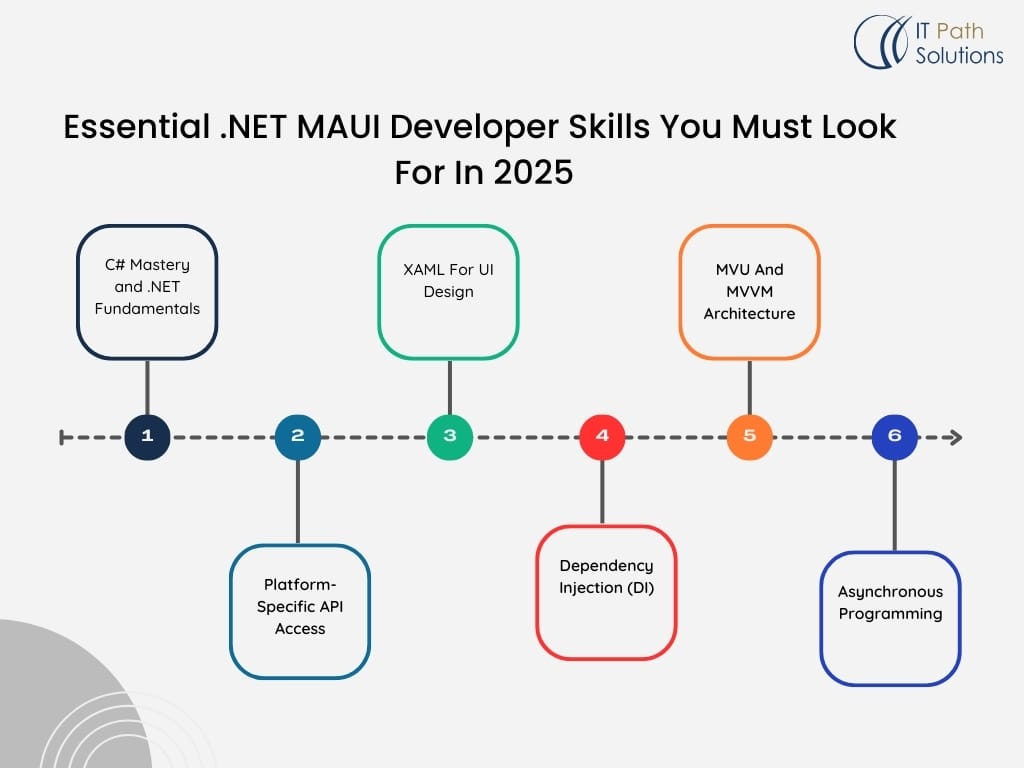
Hiring the ideal .NET MAUI developer requires more than checking boxes. It means finding someone who can bridge business needs with present-day app expectations across platforms. The skillset must blend technical proficiency, UI sensibility, and architectural clarity.
Here are the core technical skills that you should prioritize:
C# Mastery and .NET Fundamentals
A solid grasp of C#, .NET 6 or later, and object-oriented design principles is foundational to any MAUI application.
XAML For UI Design
The developer should possess expertise in using XAML to create elegant, responsive, and reusable UI components for all screen sizes.
MVU And MVVM Architecture
Understanding both MVVM (Model-View-ViewModel) and MVU (Model-View-Update) patterns ensures cleaner, maintainable, and scalable code.
Platform-Specific API Access
Knowledge of invoking native APIs through platform services is crucial for handling device-specific tasks like camera or location access.
Dependency Injection (DI)
MAUI supports DI natively. Developers should be adept at configuring services using Microsoft.Extensions.DependencyInjection.
Asynchronous Programming
Fluent use of async and await ensures smooth, responsive interfaces without blocking the main thread.
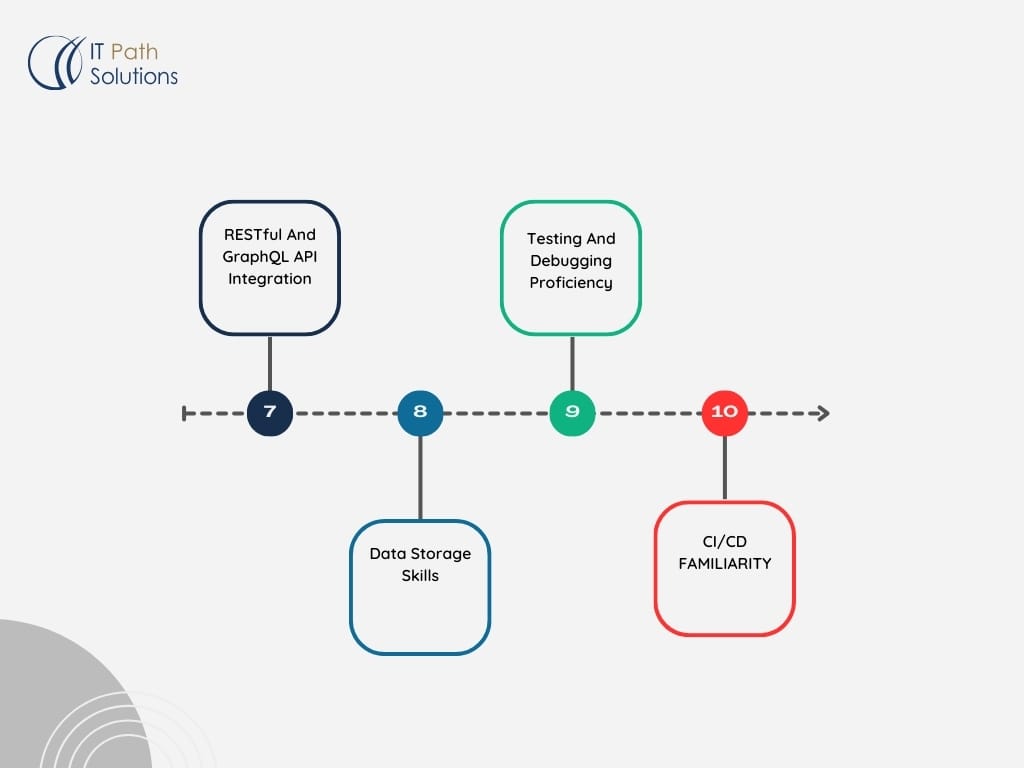
RESTful And GraphQL API Integration
Seasoned developers should effortlessly integrate REST or GraphQL services, manage authentication, and handle data flows efficiently.
Data Storage Skills
Experience with local storage (SQLite) and cloud solutions (Azure Cosmos DB, Firebase) helps manage online and offline data seamlessly.
Testing And Debugging Proficiency
MAUI developers should know how to write unit tests using MSTest, NUnit, or xUnit, and debug apps across multiple device simulators.
CI/CD Familiarity
Prowess with Azure DevOps, GitHub Actions, or similar tools helps automate deployment, reduce bugs, and expedite delivery cycles.
➡️If you plan to build a multi-platform app with a long shelf life, ensure to hire a .NET MAUI developer with these skills as a foundation.
Smart Summary: A competent .NET MAUI developer combines mastery in C#, modern UI patterns, platform-specific flexibility, and DevOps expertise to deliver robust cross-platform apps in 2025.
.NET MAUI vs. Flutter vs. React Native: Developer Skill Comparison
Selecting the ideal cross-platform framework often depends on the available developer skill sets. Though all three (.NET MAUI, Flutter, and React Native) enable building apps for multiple platforms, each requires a different learning curve, mindset, and tooling familiarity.
Comprehension of all these differences helps you hire the right talent and align project goals with the developer’s capabilities.
The table below compares the core skill expectations across these platforms:
| Skill Area | .NET MAUI Developer | Flutter Developer | React Native Developer |
| Primary Language | C# | Dart | JavaScript or TypeScript |
| UI Markup | XAML | Dart Widgets | JSX |
| Architectural Patterns | MVVM and MVU | BLoC, Provider | Redux, Context API |
| IDE and Tools | Visual Studio | Android Studio, VS Code | VS Code, WebStorm |
| Native API Access | Dependency injection and platform services | Platform Channels | Native Modules and third-party packages |
| Community and Support | Backed by Microsoft, strong enterprise focus | Growing open-source community | Very large community, backed by Meta |
| Learning Curve | Moderate to high if unfamiliar with C# | Moderate for those new to Dart | Lower for those with web dev experience |
| Best Fit Projects | Enterprise apps, internal tools, and hybrid apps | Mobile-first apps, startups, and MVPs | Consumer apps, startups, web-to-mobile apps |
Quick Recap: Each framework attracts a different developer profile. Choosing between .NET MAUI, Flutter, or React Native depends not just on features but also on which developer skills best correspond with your project needs.
Soft Skills That Set Competent .NET MAUI Developers Apart

Though a developer’s technical toolkit may get the job done, it is soft skills that elevate the quality of the experience and outcomes.
.NET MAUI developers are often required to collaborate across teams, adjust to changing requirements, and communicate professionally with both technical and non-technical stakeholders. These abilities are not just nice to have; they are paramount.
Here are the salient soft skills to look for:
Adaptability
.NET MAUI evolves rapidly. Developers must be open to learning and pivoting quickly when technologies shift or new platform updates are released.
Communication
Proficient developers can explain technical choices confidently, document code effectively, and understand business goals. Strong verbal and written skills are pivotal.
Problem Solving
Cross-platform development often introduces edge cases and platform quirks. The ability to think critically and resolve issues creatively is vital.
Collaboration
Working in conjunction with designers, testers, product managers, and other developers leads to better alignment and smoother development cycles.
Curiosity And Continuous Learning
Top .NET MAUI developers regularly explore new libraries, tools, and patterns. It keeps them sharp and forward-looking in a fast-paced ecosystem.
Time And Task Management
With multiple platform targets and stakeholders, prioritizing features, bug fixes, and updates is crucial to staying productive and on track.
Must-Know Insight: Soft skills like adaptability, communication, and collaboration are just as critical as coding expertise. These qualities help .NET MAUI developers thrive in real-world, multi-stakeholder, and fast-paced projects.
Career Path For A .NET MAUI Developer In 2025
The demand for cross-platform developers is on the rise, and .NET MAUI is positioning itself as a powerful player in the space. A career in .NET MAUI development offers a future-proof opportunity for developers who want to work across mobile and desktop platforms using the potency of .NET and C#.
Here’s a typical growth journey for a .NET MAUI developer:
| Career Stage | Skill Focus | Tools and Knowledge |
| Beginner (0–1 year) | Basics of C#, XAML, and .NET MAUI setup | Visual Studio, Git, NuGet, MAUI templates |
| Junior Developer (1–2 years) | UI design, MVVM, REST API integration | Dependency Injection, SQLite, and async programming |
| Mid-Level Developer (2–4 years) | Platform-specific APIs, performance optimization | Custom controls, multi-platform testing, CI/CD |
| Senior Developer (4–6 years) | Architecture decisions, team leadership | Advanced debugging, DevOps pipelines, and clean architecture |
| Lead or Architect (6+ years) | System design, scalability, mentoring | Microservices, cloud services, and strategic planning |
Developers can also explore related areas such as Azure development, Blazor integration, or desktop UI modernization to accelerate this journey. Staying active in .NET communities, contributing to open-source, and earning certifications can also open doors to leadership roles or specialized consulting opportunities.
Knowledge Drop: .NET MAUI developers’ career grows from learning the basics of C# and UI patterns to leading projects with strategic design skills. The path is rich with long-term opportunities across industries.
Real-World Use Cases Where .NET MAUI Shines
.NET MAUI is not just a promising cross-platform framework; it is already proving its value in live business environments. From startups to large enterprises, companies are adopting MAUI to deliver consistent user experiences across devices without maintaining separate codebases.
Here are some practical use cases where .NET MAUI is making a massive impact:
| Industry | Use Case | Benefits of Using .NET MAUI |
| Healthcare | Appointment scheduling, telemedicine apps, and patient portals | Unified UX across mobile and desktop, faster development cycle |
| Retail and eCommerce | Inventory management, point-of-sale systems, customer loyalty apps | Shared logic between platforms, native performance, and easy API integration |
| Banking and Finance | Personal finance tools, digital wallets, and internal dashboards | Secure architecture, smooth UI, local and cloud database integration |
| Education | eLearning platforms, attendance tracking, and classroom tools | Cross-device support for students and teachers, Blazor hybrid capabilities |
| Logistics and Field Services | Route planning, order tracking, and field data collection | Offline support, native GPS access, consistent updates across devices |
| Fitness and Wellness | Workout trackers, subscription services, and user communities | Dynamic UI, camera, and sensor integration, and real-time notifications |
Developers and decision-makers appreciate .NET MAUI not only for its streamlined workflow but also for its ability to cut costs, accelerate development, and maintain high performance across multiple environments.
Key Takeaway: .NET MAUI enables businesses to launch future-ready, high-performance applications that work seamlessly across platforms. Its flexibility and native capabilities make it ideal for industries where speed, consistency, and user experience matter most.
Hiring Checklist: How To Evaluate A .NET MAUI Developer
Hiring a skilled .NET MAUI developer requires more than checking for technical qualifications. You need someone who comprehends the cross-platform development mindset and can balance user experience, performance, and maintainability. Use this checklist to make confident and informed hiring decisions.
✅ Technical Evaluation
| Area | What to Check | Why It Matters |
| C# and XAML Proficiency | Ask for examples of clean, scalable code and UI definitions | These are core technologies in .NET MAUI development |
| MVVM or MVU Knowledge | Test how they structure projects and separate concerns | Ensures modular, testable, and maintainable codebases |
| Cross-Platform Understanding | Review the apps they have built for both mobile and desktop | Shows ability to create adaptive, platform-aware solutions |
| REST API Integration | Discuss how they manage API calls, data parsing, and error handling | Most MAUI apps are connected to the cloud or backend services |
| Database Usage | Ask about experience with SQLite or Azure Cosmos DB | Strong data management is essential in cross-platform apps |
| UI and Responsiveness | Request a walk-through of a responsive UI they created | Indicates their attention to performance and usability |
✅ Soft Skills And Collaboration
- Can they explain complex topics clearly?
- How do they manage feedback from designers or project managers?
- Do they understand agile workflows and CI/CD pipelines?
✅ Interview Questions To Ask
- How do you handle platform-specific features in .NET MAUI?
- Describe a time when you solved a performance issue in a cross-platform app.
- What tools do you use for testing and debugging in MAUI?
- How do you keep your skills up to date with new .NET releases?
Red Flags To Watch For
- Relying heavily on third-party plugins without understanding the core framework
- Poor Git hygiene or lack of version control experience
- Unwillingness to write tests or follow structured architectural patterns
- No real-world experience deploying apps to both mobile and desktop platforms
Main Message: Evaluating a .NET MAUI developer goes beyond technical questions. A well-rounded hiring process should assess coding ability, architectural thinking, problem-solving, and collaboration to ensure long-term value and success.
Common Mistakes Beginners Make With .NET MAUI, And How To Avoid Them
Even with a powerful framework like .NET MAUI, beginner developers often fall into traps that lead to below-par performance, inconsistent UI behavior, or unscalable code. Awareness of these pitfalls helps teams deliver superior apps faster.
Ignoring Platform-Specific Differences
Beginners often assume complete code uniformity across platforms. However, subtle differences in behavior or UI rendering must be addressed using conditional logic or platform services.
➡️Tip: Use dependency injection and platform-specific services when needed to ensure consistent performance.
Misusing Layouts And Controls
Many developers stack too many layouts or misuse controls, leading to bloated UI trees and sluggish rendering.
➡️Tip: Optimize layout hierarchy. Stick to the most efficient containers and understand when to employ Grids, StackLayouts, or FlexLayouts.
Avoiding Asynchronous Programming
Skipping async operations results in apps that freeze or crash under heavy load.
➡️Tip: Always use async and await for network, file, or database operations. Ensure UI updates occur on the main thread.
Poor API Integration Handling
Beginners may skip proper error handling or fail to manage slow responses, degrading the user experience.
Tip: Implement try-catch blocks and use retry logic where needed. Always show user-friendly messages on failure.
Inconsistent Use of MVVM Pattern
Mixing logic into the View or skipping ViewModel separation can make the app fragile and hard to test.
➡️Tip: Follow MVVM strictly. Bind UI components to ViewModels and avoid placing business logic in views.
Neglecting Testing And Debugging
Skipping tests or relying only on manual testing can result in regressions and platform-specific bugs.
➡️Tip: Use unit testing frameworks like xUnit or NUnit and test across emulators or physical devices for each target platform.
Overusing External Plugins
Though it is convenient, overdependency on plugins can add unnecessary weight and security risks.
➡️Tip: Use official MAUI packages where possible and understand the plugin’s internals before adding it to production apps.
Final Thought: Beginner mistakes in .NET MAUI often originate from overlooked platform details, unstructured code, or a lack of testing. Awareness and discipline help avoid inefficiencies and lead to stable, high-performance apps.
Conclusion
.NET MAUI is not just another framework. It represents a shift in how present-day cross-platform apps are imagined, built, and deployed. For developers, it provides the opportunity to write clean, unified code across devices. For businesses, it means reduced cost, faster time-to-market, and consistent user experiences on every screen.
But frameworks alone do not fuel success. It takes passionate people with the right mindset. Whether you’re a startup aiming to build fast or an enterprise managing legacy upgrades, having skilled .NET MAUI developers can significantly shape your outcomes.
From core technical skills to softer human strengths, the ideal .NET MAUI developer codes with clarity, tests with intent, and communicates with purpose.
And if you are looking to hire .NET MAUI developers who bring all that and more, the team at IT Path Solutions is ready to guide you. Our experts understand your challenges and can personalize solutions that help you move with confidence.
Remember, the future of app development is interlinked and streamlined. With .NET MAUI and the professional developer support, you can build smarter, quicker, and more growth-friendly cross-platform solutions that stand apart.
FAQ
Is .NET MAUI Suitable for Enterprise-Grade Applications?
Yes, .NET MAUI supports enterprise-grade applications through secure architecture, native performance, and seamless integration with Azure services. It is scalable and suitable for complex use cases, such as ERP systems, financial platforms, and healthcare apps.
How Much Time Does It Take to Learn .NET MAUI for Experienced .NET Developers?
Experienced .NET or Xamarin developers can typically get familiar with .NET MAUI in four to six weeks. It includes understanding platform specifics, UI components, and cross-platform testing workflows.
Can .NET MAUI Apps Be Deployed to App Stores Easily?
Yes, .NET MAUI integrates with tools like Visual Studio and MSBuild, enabling smooth deployment to the Apple App Store, Google Play Store, and Microsoft Store using native packaging processes.
Does .NET MAUI Support Third-Party UI Libraries or Plugins?
Absolutely. .NET MAUI supports many third-party libraries and plugins, including charting tools, UI kits, analytics SDKs, and authentication services, allowing enhanced customizations without reinventing the wheel.
Can .NET MAUI Be Used for Progressive Web Apps (PWAs)?
No. .NET MAUI is designed for native mobile and desktop apps, not for Progressive Web Apps. If your goal is to build PWAs, consider Blazor WebAssembly or JavaScript-based frameworks like Angular or React.

Keyur Patel
Co-Founder
Keyur Patel is the director at IT Path Solutions, where he helps businesses develop scalable applications. With his extensive experience and visionary approach, he leads the team to create futuristic solutions. Keyur Patel has exceptional leadership skills and technical expertise in Node.js, .Net, React.js, AI/ML, and PHP frameworks. His dedication to driving digital transformation makes him an invaluable asset to the company.
Related Blog Posts

How Web Application Development Boosts Digital Transformation for SMEs
There is a pervasive myth in the business world that “big” equals “better.” We assume that the Fortune 500 companies, with their billion-dollar budgets and armies of IT staff, have the technological upper hand. In current times, that assumption is dead wrong. Large enterprises are like cruise ships. They are massive, powerful, and stable. But… How Web Application Development Boosts Digital Transformation for SMEs
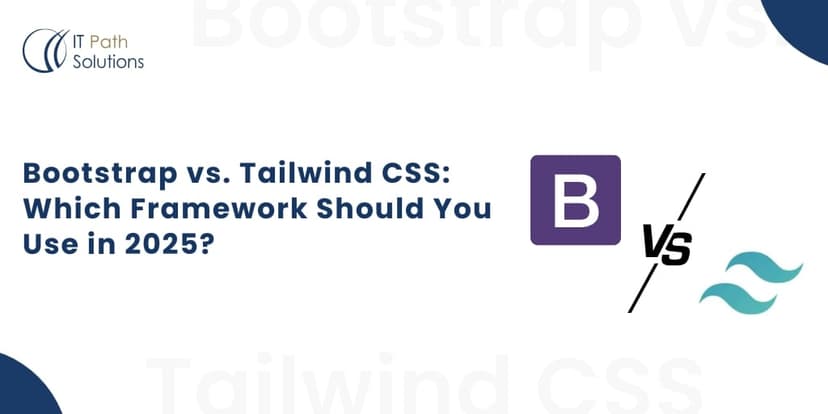
Bootstrap vs. Tailwind CSS: Which Framework Should You Use In 2025?
You will be surprised to know that a new website is launched every 3 seconds. In that dizzying pace of digital innovation, one silent debate brews behind the scenes: Which framework truly delivers from Bootstrap and Tailwind CSS? It’s a typical question developers, startups, design teams, and enterprises have because the right choice doesn’t just… Bootstrap vs. Tailwind CSS: Which Framework Should You Use In 2025?

Node.js Ultimate Guide 2025: Use Cases, Real-Time App Building, & Tools
“Netflix, PayPal, LinkedIn, and NASA – what do they have in common?” They rely on Node.js to power blazing-fast, future-ready, real-time apps that never skip a beat. But why does Node.js remain a superstar in 2025 when new frameworks, runtimes, and languages constantly flood the tech space? Here’s the twist: while many teams chase the… Node.js Ultimate Guide 2025: Use Cases, Real-Time App Building, & Tools


