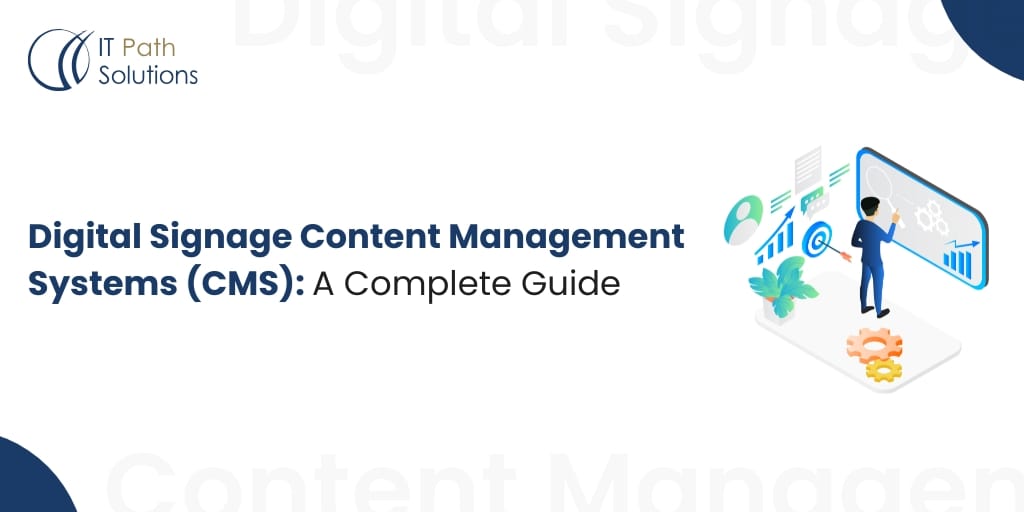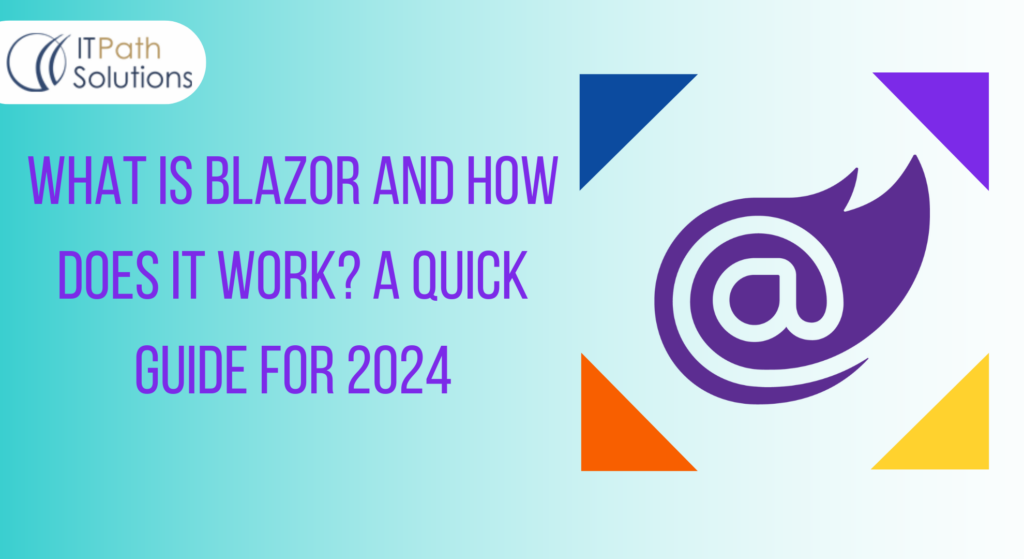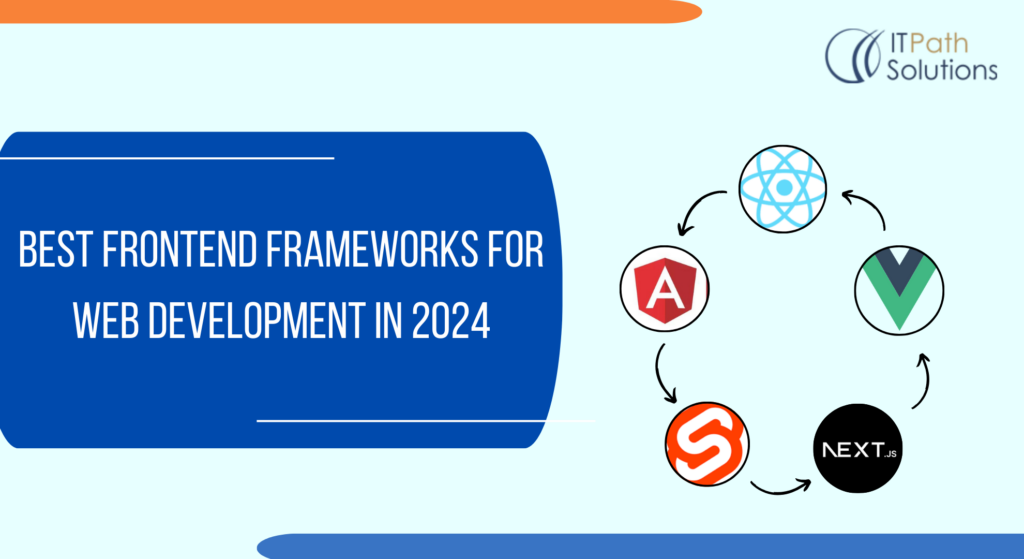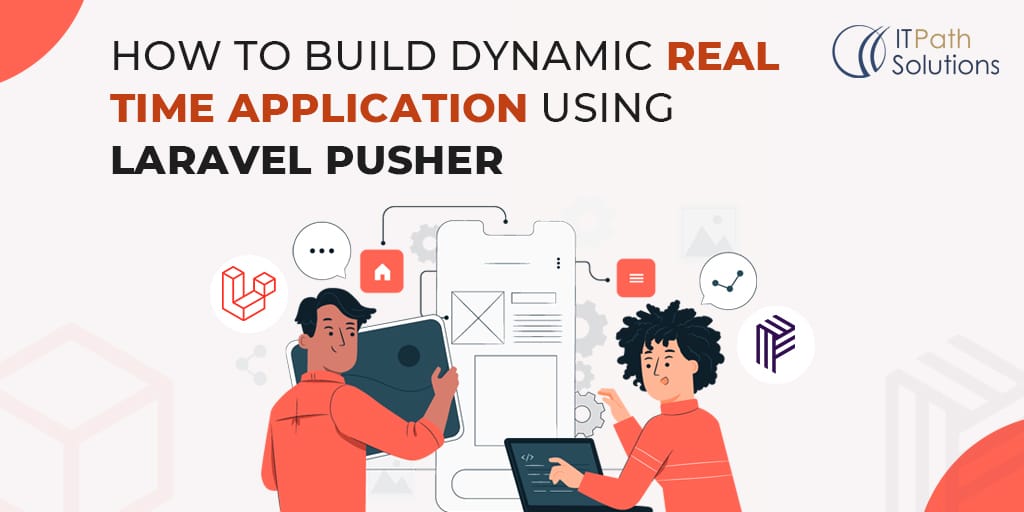A Quick Guide For Magento 2.0 Migration in 2022
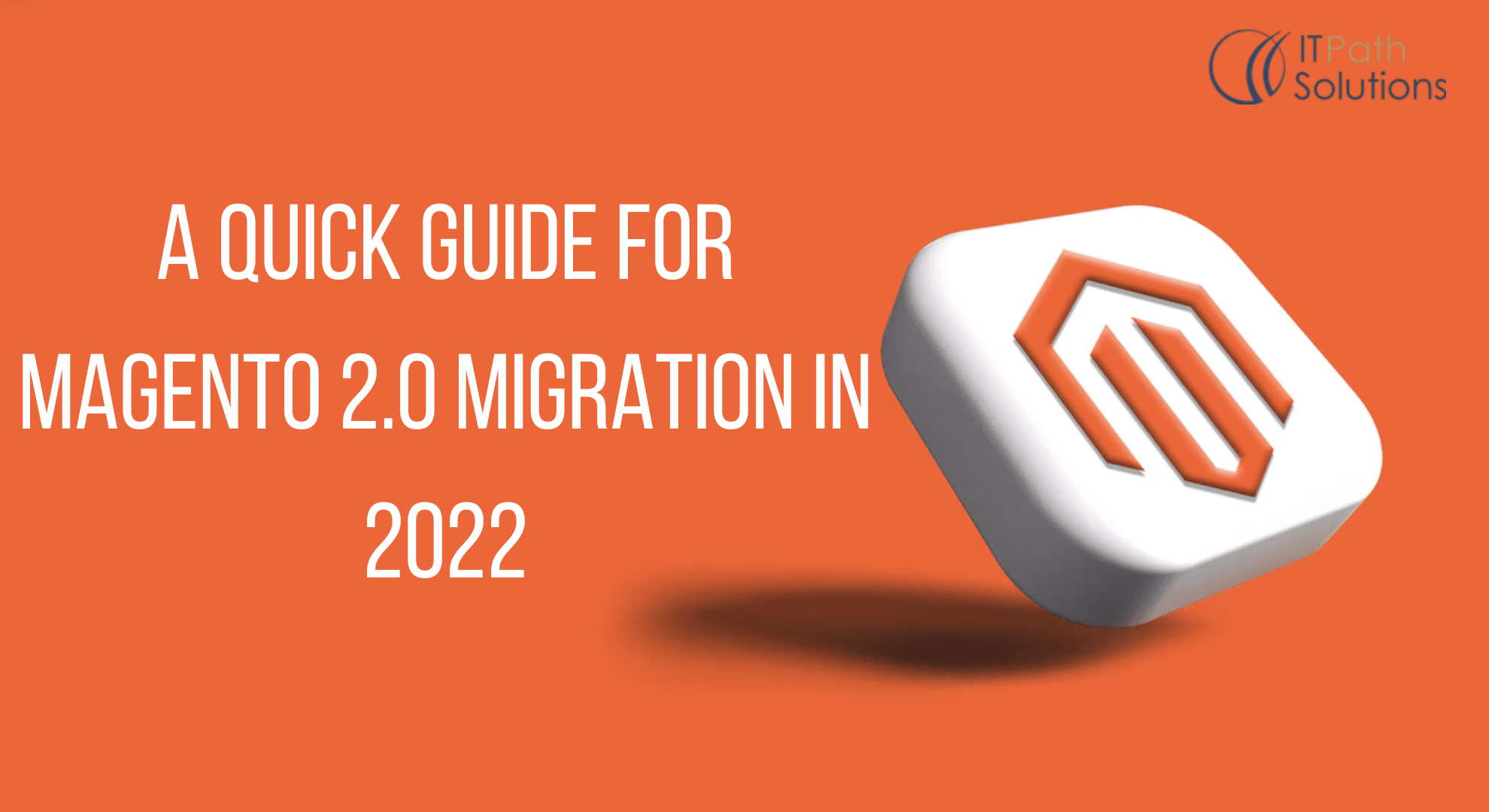
Initially released in 2008, since then Magento has grown by leaps and bounds to become the preferred option for enterprise level eCommerce businesses online. There are roughly 2,50,000 online stores currently being powered by the Magento development platform. Magento was acquired by Adobe in 2018.
This acquisition led to the end of support for Magento 1, creating a need for websites using Magento 1 to transition to Magento 2.0. Since your eCommerce store is your brand’s identity online, you need to make sure that any changes you make to your eCommerce front are helpful towards your brand. You need to use the latest and mutually compatible set of tools and technologies to enable eCommerce on your website.
Since support for Magento 1 has now ended, you are essentially on your own if you ever encounter problems with your Magento 1 store. Hence you do need to make a switch to Magento 2 as soon as possible.
The Prerequisites of Magento Migration
Magento 2 will require updated software to make it compatible with Magento 2.0. You can find out the system requirements here.
You will also need to install the latest data migration tool composer in your system for transferring data between the two versions of Magento.
Now let’s discuss the steps needed for a successful Magento 2.0 migration from Magento 1.0.
Create A Complete Plan
You need to consult and involve all stakeholders about the migration and the priorities for each team. A comprehensive project plan with inputs of all stakeholders will ensure that every member has their say and is able to help you with the small details that may be missed during a massive exercise like Magento migration.
You need to create a plan that focuses especially on data security and migration such as products, categories, custom tags and content to make sure that your business is not affected.
Secondly, focus on the overall plan and picture and how the project will go about. What is the timeline for the transition? What will be the role of the development team and how will they play a role in the entire process? Make sure that responsibilities are clearly assigned to all stakeholders.
Create A Staging Environment
Before implementing any changes on the live website, go for a staging or testing environment and implement the changes there. This way you can test out the migration, find and solve any bugs and also see how the site will function when upgraded.
Make sure to configure the version control system correctly to make sure everything runs smoothly.
Select A New Theme
Since Magento 2 will be incompatible with the themes of Magento 1, you can opt for a completely new theme and design your website afresh. This is a much needed chance for your website to have a new look with advanced features. You can also opt for a custom theme as per your specifications with the help of your Magento 2.0 developer.
Make sure that the selected new theme includes all the features you are looking for and has the right look for your brand. Selecting the right theme can transform the look of your website.
Expand and Update Your Extensions
Now that you are going ahead with a new website and a completely new Magento version, go for newer extensions if needed and update the current ones which are needed. It is important to update your extensions and add additional functionalities with the help of newer extensions. Put a special focus on checkouts and payment gateways if needed to make sure that those critical sections of your site are not missing out on any features.
Sync The Database
To make sure that there is no data loss or any discrepancies, make sure to be extra careful when transitioning the database from Magento 1 to Magento 2. As such the most critical component of your online business, that is customer information and inventory needs to be migrated correctly from the old database for a smooth operation. Any issue while switching the database could impact the most critical business functions.

Source: devdocs.magento.com
Implement the Migration On Live Website
After the plan is completed and backups have been taken, you can implement the final version of Magento 2.0 with all the custom changes and implementations on the final website. Make sure to take ample backups and ask your QA specialists to check everything to make sure that user experience and site performance is not compromised.
Challenges to Keep In Mind
Not as Simple As Copy Paste
It is not a simple copy and paste job to switch from Magento 1 to Magento 2. Expect some complications and features that may not work and prepare for it beforehand.
You Can’t Outrun Bad Code
If your previous website had bad coding then that will need to be fixed before making any changes and updating to the new version. Bad coding will make the updates worse and reduce functionalities of the website.
Rankings Will Be Affected
Since the website is changed, Google will reevaluate your pages and you may notice some changes in your SEO rankings. This will be restored with ongoing SEO activities.
Prepare for Any Eventuality
Since this is an arduous task that will require careful balancing of both development and business goals you will need to carefully prepare for eventualities such as cost overruns, deadline extensions and other issues that may pop up as the project commences. It is important to manage expectations and run your business accordingly.
Conclusion
Magento 2 is a necessary migration for eCommerce businesses utilising the power of Magento on their eCommerce websites. However, migrating to Magento 2 from Magneto 1 is a complicated process that requires careful handling of various functions related to both business and Magento development. You need to hire the right team to accomplish this goal.
 Healthcare
Healthcare  Education
Education  Real Estate
Real Estate  Logistic
Logistic  Themes
Themes
 Plugins
Plugins
 Patterns
Patterns