Mastering Software Maintenance In 2025: Costs, Strategy, Tools, And More
Keyur Patel
September 12, 2025
32 min
Software is never truly finished. The moment it goes live, the real work begins. No matter how carefully it’s developed, an application cannot remain functional, secure, and competitive without continuous upkeep.
Imagine launching a sleek, high-performing app only to see it slowly break down due to hidden bugs, compatibility issues, or outdated compliance requirements. That is the silent but costly threat of neglected software maintenance.
Here’s the reality: if your software is the engine of your business, then maintenance is the fuel that keeps it running at peak performance.
In 2025, software maintenance is no longer a background IT task—it’s a strategic business function that drives reliability, agility, and cost efficiency. Whether you’re scaling a B2B eCommerce platform, managing AI-powered features, or maintaining enterprise applications, your approach to maintenance directly impacts user experience, compliance, and long-term ROI.
Did you know that nearly 60–90% of a software’s total lifecycle cost is spent on maintenance and updates? This makes choosing the right software maintenance process critical for every organization.
With AI automation, cloud adoption, and stricter data regulations (like GDPR & HIPAA), businesses in 2025 must adopt proactive maintenance strategies to stay secure and competitive. Neglecting this can result in skyrocketing costs, data breaches, and dissatisfied customers.
This comprehensive guide will walk you through the end-to-end software maintenance process in 2025 including types of maintenance, lifecycle phases, cost of maintenance, essential tools, and best practices to help you future-proof your applications.
What Is Software Maintenance, And Why Does It Matter In 2025
Software maintenance refers to the ongoing process of updating, optimizing, and refining software applications after their initial release. It is a core phase in the software lifecycle that ensures systems remain functional, secure, and aligned with evolving business and technical requirements.
In 2025, software rarely stays static. Users expect continuous improvements, governments roll out new compliance rules, and technologies evolve rapidly. Even the most innovative software can become outdated or vulnerable without a structured maintenance strategy.
There are several objectives of software maintenance:
- Fix errors discovered after deployment
- Adapt to changing technologies, regulations, or platforms
- Improve performance or user experience
- Prevent potential future issues through code optimization
Neglecting maintenance results in higher technical debt, degraded performance, and increased security risks. In contrast, proactive maintenance extends the life of your software, shields your investment, and delivers superior value over time.
What This Means For You: Software maintenance is no longer optional in 2025. It is a strategic commitment that ensures your product stays secure, compliant, and competitive long after its launch.
Importance Of Software Maintenance In Healthcare And Regulated Industries
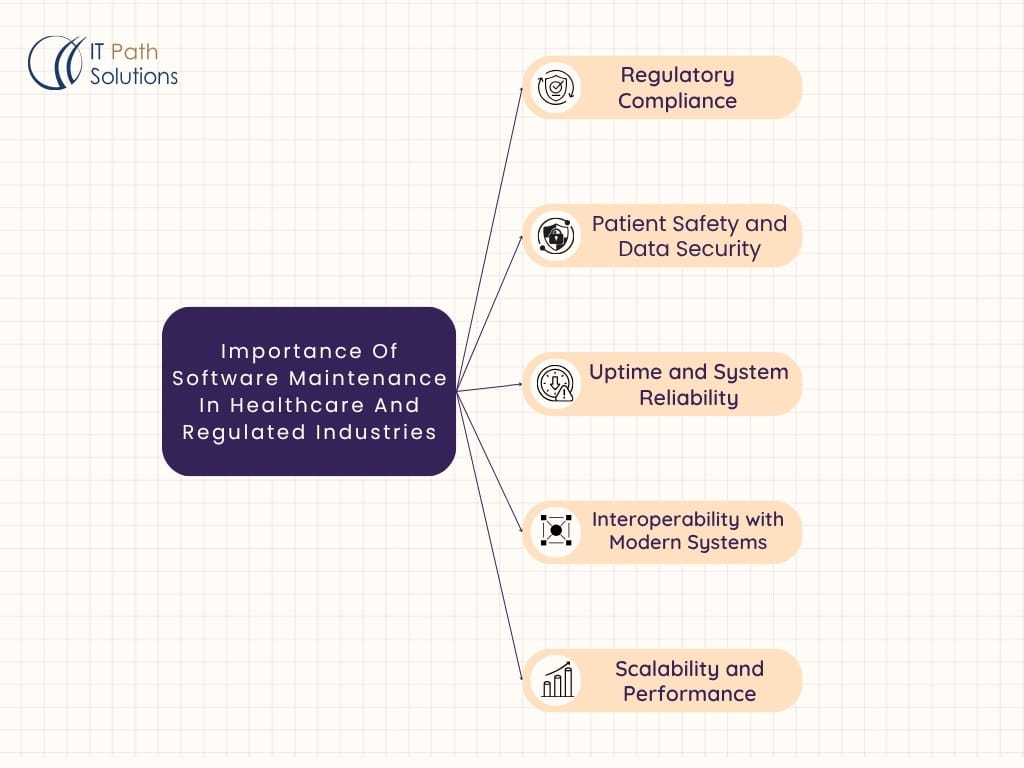
Software maintenance is more than good practice in industries such as healthcare, banking, insurance, and government. It is a critical requirement that affects compliance, performance, and even human lives.
Why Maintenance Cannot Be Overlooked In Healthcare
- Regulatory Compliance: Healthcare systems must adhere to stringent and evolving standards such as HIPAA compliance and HL7 Integration. Maintenance ensures that applications remain compliant by keeping security, privacy, and data workflows up-to-date
- Patient Safety and Data Security: Medical software often manages highly sensitive patient data. Maintenance is necessary to patch vulnerabilities, update encryption methods, and protect against cyber threats.
- Uptime and System Reliability: Healthcare professionals rely on uninterrupted access to electronic health records, diagnostics, and scheduling systems. Regular upkeep helps avoid downtime and ensures system availability.
- Interoperability with Modern Systems: Hospitals and clinics increasingly depend on integrations with external platforms like lab systems and national health networks. Maintenance ensures compatibility with new APIs and data exchange formats.
- Scalability and Performance: Healthcare platforms must scale as patient loads and service locations grow. Maintenance helps optimize performance and maintain responsiveness under load.
The cost of poor upkeeping is not just operational in regulated environments. It can include legal liabilities, fines, and reputational damage.
What You Should Know: Ongoing software maintenance in healthcare safeguards patient data, ensures legal compliance, and supports the reliable delivery of care in high-pressure environments.
Types Of Software Maintenance And Their Business Impact
Software maintenance is not a one-size-fits-all task. Different business needs require different approaches. Hence, understanding the four primary types of software maintenance can help you sync your strategy with your long-term goals.
| Type | Purpose | When to Apply | Business Impact |
| Corrective | Fixes bugs or errors found post-deployment. | After bug reports, error logs, or QA audits. | Restores software stability, prevents user dissatisfaction, and ensures smooth functionality. |
| Adaptive | Update software to stay compatible with changing environments. | OS or hardware updates, new regulations, API changes, and integration with modern systems. | Keeps systems functional and compliant, reduces disruption during transitions. |
| Perfective | Enhances functionality, performance, or user experience based on feedback or business needs. | When adding features, improving UI or UX, or optimizing code. | Boosts user satisfaction, aligns with evolving business goals, and improves market competitiveness. |
| Preventive | Prevents future issues by improving code quality and internal structure. | During scheduled refactoring, technical reviews, or low-demand periods. | Minimizes risk, reduces technical debt, extends software lifespan, and lowers long-term maintenance. |
Knowledge Drop: Understanding the four types of software maintenance helps you apply the ideal solution at the right time, ensuring your product remains reliable, relevant, and responsive to change.
Software Maintenance vs. Support vs. Operations: What’s The Difference?
The terms software maintenance, support, and operations are often used interchangeably in many organizations. While they all contribute to the post-deployment lifecycle of software, each plays a distinct role to keep systems functional, secure, and responsive to business needs.
| Aspect | Software Maintenance | Software Support | Software Operations |
| Definition | Ongoing engineering work to enhance, fix, or adapt the software after deployment | Real-time assistance provided to users and stakeholders | Ensuring the software infrastructure and environment run smoothly |
| Primary Focus | Code improvements, bug fixes, feature updates | User experience, incident resolution, troubleshooting | System uptime, deployment, and performance monitoring |
| Key Activities | Refactoring, patching, version upgrades, and regulatory updates | Handling support tickets, guiding users, and diagnosing errors | Monitoring servers, automating deployments, and managing resources |
| Ownership | Development or maintenance engineering team | Customer success or tech support team | DevOps, site reliability engineering, or IT operations |
| When It Gets Involved | After a planned change or a recurring issue | When a user faces a problem or raises a ticket | Continuously during system runtime |
| Goal | Long-term system reliability and enhancement | Fast issue resolution and user satisfaction | Seamless deployment and operational stability |
➡️Why This Distinction Matters
Understanding the difference is crucial for managing resources, setting expectations, and building seamless workflows. For example, if your system fails at 3 a.m., your operations team likely takes the initial call. Meanwhile, support handles the customer communication, and maintenance comes in later to fix the root cause.
The Bottom Line: Software maintenance focuses on improving the product, support helps users navigate it, and operations keep it operational. All three are essential, but each serves a different purpose.
Software Maintenance Lifecycle Phases Explained
Software maintenance is not just a reactive process. It follows a well-defined lifecycle, much like software development itself. Understanding this lifecycle helps organizations manage resources sensibly, reduce downtime, and enrich the quality of post-deployment changes.
Each phase has a unique purpose, and skipping one can lead to long-term issues such as technical debt, regressions, or performance bottlenecks.
Here is a breakdown of the pivotal phases in the software maintenance lifecycle:
Issue Identification And Classification
This phase involves tracking bugs, collecting feedback, and monitoring system alerts. Whether it comes from users, logs, or automated monitoring tools, every issue is logged and categorized based on severity, impact, and recurrence.
Impact Analysis And Feasibility Study
Before touching any code, the team evaluates how the proposed changes will affect the system. It includes assessing potential risks, dependencies, user flows, and business processes. This phase helps avoid unintended side effects and prevents patchwork corrections from piling up.
Maintenance Design And Planning
Based on the feasibility analysis, technical planning begins. Teams define the scope, outline the design changes, estimate time and cost, and allocate the required resources. This phase is vital to keep supervision efficient and predictable.
Implementation And Testing
Developers make the code changes, which could range from a quick fix to a major refactor. Once done, rigorous testing follows. It includes regression testing, performance validation, and security reviews to ensure the update does not hinder anything.
Acceptance And Deployment
The changes are reviewed and validated by relevant stakeholders. Proper documentation is created or updated. Finally, the update is deployed to the production environment through a controlled release process.
Post-Deployment Monitoring
After release, the update is continuously monitored for any unintended consequences. Performance, stability, and user feedback are tracked to ensure the system behaves as expected.
Core Insight: Software maintenance works best when treated as a structured lifecycle, not a one-off fix. Every phase plays a pivotal role in delivering reliable, secure, and future-ready updates post-deployment.
Planning A Long-Term Software Maintenance Strategy
Many software teams fall into the trap of treating maintenance as an afterthought. In reality, a robust maintenance strategy is a core part of software sustainability. Whether you’re maintaining an internal enterprise system or a consumer-facing product, you need a proactive and repeatable approach that aligns with your business goals.
A well-planned maintenance strategy improves uptime, controls costs, and allows development teams to focus on growth rather than firefighting.
Steps To Build A Scalable Software Maintenance Strategy
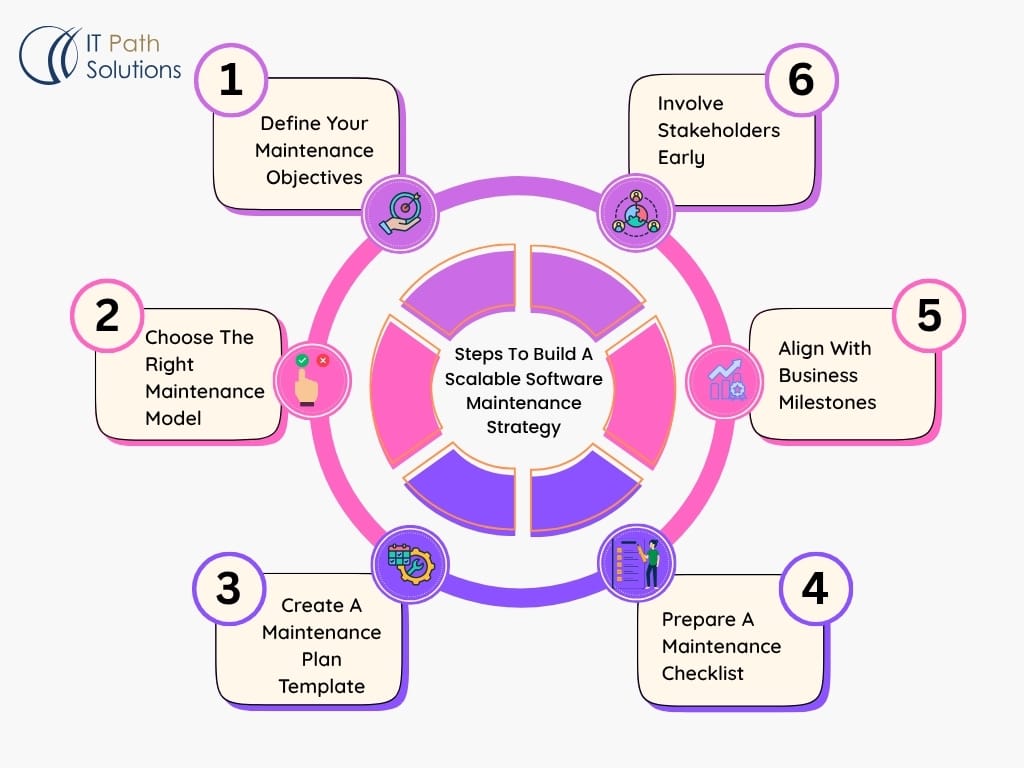
Step 1: Define Your Maintenance Objectives
Clarify what you want your maintenance efforts to achieve. Is it uninterrupted availability, rapid bug resolution, enhanced performance, or long-term scalability?
Step 2: Choose The Right Maintenance Model
Depending on your business needs, you might adopt a scheduled maintenance cycle, a continuous deployment model, or a hybrid approach. Each model requires different resource allocation and planning.
Step 3: Create A Maintenance Plan Template
Document procedures, responsible teams, escalation paths, approval workflows, and monitoring protocols. It becomes your go-to reference whenever issues arise.
Step 4: Prepare A Maintenance Checklist
Manage a living checklist of regular maintenance tasks such as database optimization, dependency updates, code refactoring, and log review. It helps teams stay organized and accountable.
Step 5: Align With Business Milestones
Tie your maintenance cycles to product roadmap updates, seasonal user spikes, or compliance review periods. It keeps your system healthy and aligned with real-world changes.
Step 6: Involve Stakeholders Early
Include business teams, QA, DevOps, and security in the strategy discussion. Maintenance is a cross-functional responsibility and works best with shared ownership.
What You Should Know: Long-term maintenance success depends on having a strategy, not just a to-do list. A documented, goal-driven plan provides your software with the resilience it needs to grow without fragmenting.
How To Maintain Legacy Software Systems In A Cloud-First World
Legacy systems still power critical operations for many enterprises, especially in industries like banking, logistics, and government. However, these systems often struggle to keep pace with modern infrastructure, cloud platforms, and security standards. Ignoring them is not an option, yet rebuilding them from scratch is often unrealistic.
Maintaining legacy software in today’s cloud-first landscape demands a combination of modernization, risk management, and gradual transformation. The goal is to improve reliability and compatibility while preserving what works.
Practical Approaches To Legacy System Maintenance
Audit Before You Act
Commence with a thorough technical and business audit. Identify outdated dependencies, security vulnerabilities, performance bottlenecks, and integration challenges.
Wrap Legacy Functions in APIs
One of the quickest ways to extend legacy systems without rewriting them is by exposing core functions as APIs. It enables cloud-based applications to communicate with old code securely.
Modernize Infrastructure First
If comprehensive migration is not feasible, consider moving the underlying infrastructure (such as databases or authentication layers) to the cloud while keeping the core logic on existing platforms.
Document And Version Everything
Legacy systems often suffer from poor documentation. Start documenting your architecture, dependencies, and known issues. Use version control, even for small updates.
Gradually Transition Ownership
Legacy expertise may reside with retiring engineers or outdated teams. Train new engineers, document tribal knowledge, and ensure skills are transferred before critical knowledge is lost.
Adopt A Hybrid Maintenance Model
Use a phased approach. Keep sustaining the legacy core while developing cloud-native modules that can eventually replace high-risk components.
Plan For A Strategic Exit
Create a roadmap for eventual deprecation or complete reengineering. Even if that date is years away, planning beforehand reduces risk and avoids rushed transitions.
In a Nutshell: Legacy systems can live in a cloud-first world with the right blend of modernization and preservation. Success lies in thoughtful upgrades, API layering, and structured transition planning.
Software Maintenance For Small Businesses: What You Need To Know
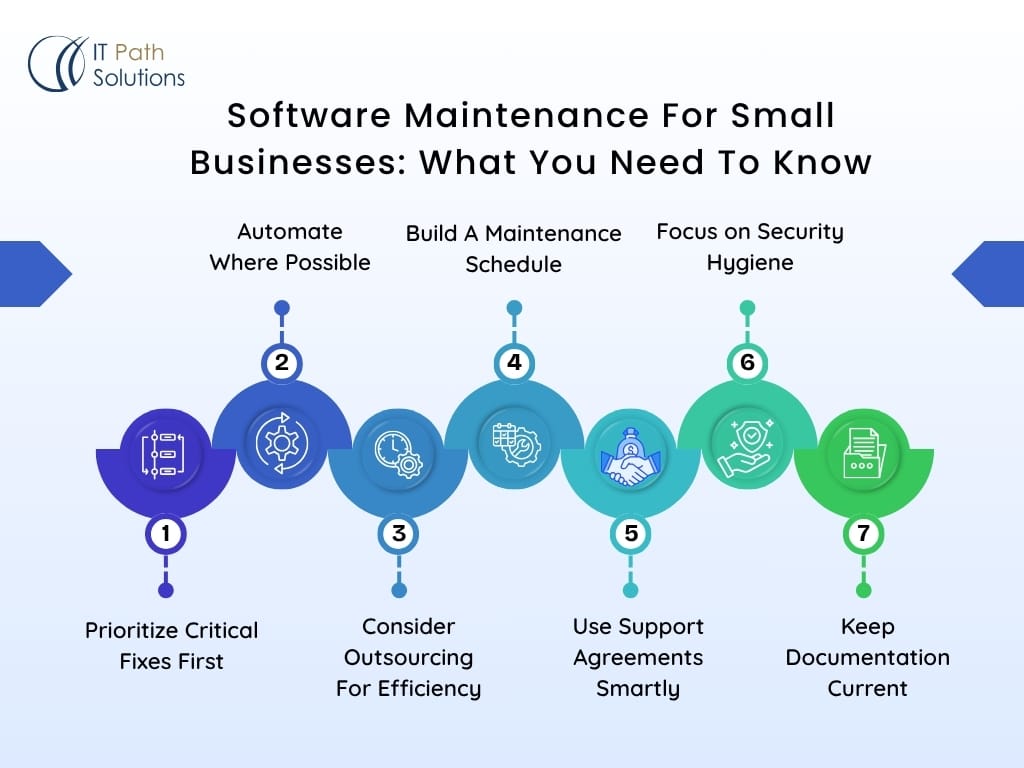
Small businesses often count on software to manage operations, engage customers, and stay competitive. However, upkeeping that software is frequently overlooked due to budget constraints, limited in-house expertise, or the assumption that updates are optional.
In reality, regular maintenance can make a massive difference between smooth growth and disruptive breakdowns.
Whether you’ve built custom applications or rely on off-the-shelf solutions, having a well-defined maintenance approach helps reduce downtime, enhance security, and extend the product’s life.
Essential Considerations For Small Business Maintenance
Prioritize Critical Fixes First
Focus on correcting bugs that affect customer experience or business operations. Downtime or errors can directly impact revenue.
Automate Where Possible
Use automated testing, backup systems, and update deployment tools to reduce manual work and avoid human error.
Consider Outsourcing For Efficiency
Hiring a full-time maintenance team may not be feasible. Outsourcing to a specialized software partner provides access to skills on demand without long-term payroll costs.
Build A Maintenance Schedule
Even a lightweight calendar of monthly or quarterly updates, backups, and performance checks helps prevent significant issues later.
Use Support Agreements Smartly
Choose vendors that offer support or maintenance contracts with well-defined SLAs. Ensure they cover updates, security patches, and emergency assistance.
Focus on Security Hygiene
Timely repairs, strong access controls, and vulnerability scanning are vital. Small businesses are frequent targets of cyberattacks due to weaker defenses.
Keep Documentation Current
Document workflows, customizations, and integration points. When something breaks, well-formulated documentation saves time and repair costs.
Smart Summary: Small businesses benefit most from proactive, budget-conscious maintenance that prevents costly failures. A mix of automation, outsourced help, and thoughtful scheduling goes a long way in keeping systems reliable.
Enterprise Software Maintenance Best Practices (2025 Edition)
Software maintenance is not a periodic chore in enterprise environments. It is an integral, continuous process that supports large-scale digital ecosystems. These systems often power pivotal operations across departments, serve thousands of users, and integrate with numerous internal and third-party tools.
For enterprise leaders, maintenance is as much about strategy as it is about execution. The goal is not just to rectify bugs but to maintain performance, stability, and security while enabling innovation.
As enterprises embrace digital transformation, the demand for effective and future-ready maintenance practices is more crucial than ever.
2025 Enterprise Maintenance Practices You Should Prioritize
Build Cross-Functional Maintenance Teams
Bring together developers, QA engineers, DevOps professionals, and business analysts. Maintenance is not a single-department effort; it requires collaboration between technology and business units.
Treat Technical Debt As A Financial Risk
Regularly assess and refactor legacy code. Letting technical debt grow unchecked can lead to performance bottlenecks, integration failures, and security vulnerabilities.
Standardize with CI/CD Pipelines
Use Continuous Integration and Continuous Deployment pipelines to streamline updates and reduce downtime. Automation ensures consistent quality and speed.
Monitor in Real Time, Not Post-Failure
Adopt proactive monitoring with tools that provide live insights into application health, server load, user experience, and security events.
Maintain Clear SLAs And Governance Protocols
Enterprises require precise service-level expectations. Define SLAs that cover response time, bug fixes, critical issue escalation, and compliance.
Schedule Preventive Maintenance Windows
Allocate planned windows for performance tuning, database cleanup, or load testing. Addressing potential issues in advance to avoid surprise outages.
Build A Scalable Documentation System
Keep records of dependencies, version histories, API changes, rollback procedures, and test cases. Use documentation tools that are easily searchable and team-accessible.
Align Maintenance With Business KPIs
Set measurable goals linked to system uptime, error resolution time, user satisfaction, and compliance metrics. Tie these to the business impact to secure ongoing investment.
Knowledge Drop: Enterprise maintenance in 2025 is about proactive planning, automation, and business alignment. The best-performing organizations view maintenance as a strategic function, not just an afterthought.
As enterprises evolve their digital infrastructure, they should view maintenance as they do innovation strategically. You can refer to our React Native guide for enterprise apps demonstrates how enterprise teams align maintenance with product lifecycle and business KPIs.
How To Automate Software Maintenance Processes
Manual maintenance can slow teams down, increase human error, and delay imperative corrections. As software systems grow more complex, automation is no longer optional. It is essential for maintaining speed, consistency, and reliability.
Whether you are resolving a bug, deploying a patch, or scaling a feature update across cloud environments, automation improves every phase of the maintenance workflow.
Pivotal Areas To Automate In Software Maintenance
Automated Monitoring And Alerting
Use monitoring tools like Datadog, New Relic, or Prometheus to track performance, uptime, error logs, and user activity in real-time. Alerts can notify teams when anomalies or threshold breaches occur.
CI/CD Pipelines
Automate build, test, and deployment workflows with tools like GitHub Actions, GitLab CI, or Jenkins. It reduces the time between code changes and production releases.
Automated Regression Testing
Run regression tests on every commit or pull request. It ensures that existing functionality is unaffected by new changes. Tools like Selenium, TestNG, or Cypress can run these tests on schedule or as part of the CI/CD process.
Configuration And Infrastructure Management
Automate environment setup, server provisioning, and configuration changes using tools like Terraform, Ansible, or AWS CloudFormation.
Self-Healing Scripts
Develop scripts that restart services, reroute traffic, or patch known bugs when predefined conditions are fulfilled. These can decrease response time during outages or failures.
Scheduled Maintenance Tasks
Automate database cleanups, cache invalidations, log archiving, or disk space checks on a daily or weekly basis using cron jobs or workflow schedulers.
Security Patch Automation
Schedule security scans and automate the installation of critical security patches across environments. Use tools like Snyk, Dependabot, or OWASP Dependency-Check.
Quick Recap: Automation reduces maintenance friction, increases software uptime, and enables teams to focus on innovation. In 2025, the most resilient software products are those with automation embedded into every maintenance layer.
Top Software Maintenance Tools (Including Open Source)
The right tools can transform how teams monitor, update, and enhance their software. Whether you’re managing patches, debugging legacy systems, or planning large-scale updates, using the ideal combination of proprietary and open-source tools ensures speedier, more reliable results.
Below is a curated list of industry-recommended software maintenance tools categorized by use case.
Monitoring And Alerting
- Datadog: Full-stack observability with real-time alerts, logs, and metrics
- New Relic: End-to-end performance monitoring with AI-assisted insights
- Prometheus (Open Source): Powerful event monitoring system with Grafana integration
Issue Tracking And Bug Fixing
- Jira: Customizable ticketing and issue tracking for agile workflows
- YouTrack: A Lightweight tool for bug monitoring and sprint management
- Redmine (Open Source): Project management and glitch tracking with plugins
Version Control And Collaboration
- GitHub: Code hosting, pull request workflows, and integrated CI
- GitLab: Version control with built-in CI/CD and DevSecOps
- Bitbucket: Code collaboration with Jira integration for traceability
Testing And Quality Assurance
- Selenium (Open Source): Browser automation for UI testing
- Cypress (Open Source): End-to-end JavaScript test automation
- TestRail: Test case management and tracking for QA teams
CI/CD And Deployment Automation
- Jenkins (Open Source): Extensible automation server for continuous integration
- CircleCI: Rapid, cloud-based CI/CD pipeline setup
- Azure DevOps: Enterprise-grade CI/CD, repository, and planning tools
Code Analysis And Maintenance
- SonarQube (Open Source): Continuous code quality inspection
- Black Duck: Open source security and license compliance
- Snyk: Automated scanning for vulnerabilities in code and dependencies
Configuration And Infrastructure
- Ansible (Open Source): Simple, agentless automation for IT operations
- Terraform (Open Source): Infrastructure as code for consistent environments
- Puppet: Configuration management for complex infrastructure setups
The Crux: The most effective maintenance plans combine commercial and open-source tools to automate, monitor, and manage evolving systems. Selecting the right tools depends on your team’s skill set, system intricacy, and long-term support goals.
How To Estimate And Manage Software Maintenance Costs
Software maintenance is not just a line item on your budget. It is an ongoing investment in reliability, performance, and security. Whether you’re maintaining a growing SaaS product or a legacy enterprise system, understanding where the money goes and how to control it is paramount.
What Drives Software Maintenance Costs
Code Complexity And Technical Debt
Spaghetti code, hardcoded values, lack of documentation, and outdated architecture increase the time and cost needed for every fix or update.
Legacy Systems And Stack Obsolescence
Systems built on traditional technologies often require specialized skills and take longer to modify, inflating maintenance expenses.
Business Criticality And Uptime Requirements
Paramount systems require 24/7 monitoring, faster turnaround times, and stringent quality control. All of this comes at a premium.
Compliance And Security
Industries like healthcare, banking, and fintech face high maintenance costs due to mandatory regulatory audits and frequent security patches.
Team Composition And Location
A larger team or one spread across time zones may raise coordination costs. Outsourced models can save money, but only if communication and quality remain high.
Frequency of Updates
Continuous updates or feature rollouts demand dedicated DevOps pipelines, testing environments, and speedier deployment strategies.
Estimating Your Software Maintenance Budget
A general rule of thumb: annual maintenance costs usually range from 15% to 25% of the initial development cost. However, it can vary based on complexity, quality of architecture, and how actively the software evolves.
Example Estimate For A Mid-Scale SaaS Platform
| Cost Element | Estimated Annual Cost |
| Bug Fixes and Patches | $10,000 to $30,000 |
| Security and Compliance Updates | $8,000 to $20,000 |
| Feature Enhancements | $20,000 to $50,000 |
| Infrastructure and DevOps | $15,000 to $25,000 |
| Support and Monitoring | $5,000 to $15,000 |
| Total | $58,000 to $140,000 |
You can also use cloud software maintenance cost calculators provided by platforms like AWS, Azure, and Google Cloud to simulate infrastructure-specific budgets.
Cost Optimization Tips
Reduce Technical Debt Early
Invest in clean code, thorough documentation, and modular design from the start.
Prioritize Maintenance Tasks
Use metrics to identify tasks with the highest business impact and ROI.
Automate What You Can
CI/CD pipelines, monitoring, and error-tracking tools minimize manual work and prevent emergencies.
Bundle Services With Contracts
Entering a software maintenance contract often eliminates unpredictable costs by locking in services at fixed rates.
Track Time And Tickets
Use tools like Jira, Linear, or Zoho Projects to track every hour spent on maintenance. It informs future forecasts and reveals inefficiencies.
Essential Insight: Maintenance costs are manageable when accurately forecasted and continuously optimized. Focus on reducing tech debt, automating workflows, and planning proactively instead of firefighting unexpected breakdowns.
➡️We suggest considering the total cost of ownership, just like you would when investing in a website overhaul or replatforming initiative. Please take out your valuable time to refer to our website redesign cost analysis for a more profound dive into budget forecasting strategies.
Software Maintenance Contracts, Agreements, and Budgeting
A solid software maintenance contract is more than a safety net. It defines expectations, guarantees support timelines, and helps you control costs. Whether you’re a startup outsourcing to an agency or an enterprise managing vendor SLAs, understanding what goes into a good maintenance agreement is paramount.
What Is A Software Maintenance Contract
A software maintenance contract is a formal agreement between a service provider and a client outlining the scope, terms, and responsibilities for maintaining a software product. It usually covers bug fixes, updates, support hours, response times, and system monitoring.
These contracts ensure that ongoing software maintenance is not an afterthought but a clearly defined and budgeted part of the software lifecycle.
Common Types of Maintenance Agreements
| Type of Agreement | Best For | Scope |
| Time and Materials (T&M) | Small businesses and evolving products | Flexibility for changing needs, but less cost predictability |
| Fixed Fee Monthly Retainer | Enterprises and long-term projects | Predictable costs with predefined tasks and coverage |
| Per Ticket or Incident-Based | Startups or low-usage systems | Pay only for what you use, good for minimal maintenance |
| Service Level Agreement (SLA) | Regulated industries and imperative apps | Includes guaranteed uptime, response time, and penalties |
Need help choosing the right model? Partner with us for expert guidance.
What To Include In Your Maintenance Agreement
- Scope of Work: List exactly what’s included, such as bug rectifications, security updates, API monitoring, and performance enhancements.
- Service Availability: Define support hours, on-call arrangements, and escalation paths.
- Response and Resolution Times: Set expectations for turnaround time based on the severity of the issue.
- Exclusions: Specify what is not covered to avoid confusion (e.g., feature development, third-party tools).
- Change Management Process: Outline how new requests or upgrades are handled and billed.
- Payment Terms: Describe how, when, and under what conditions payments will be made.
- Termination Clauses: Include the rights of either party to end the agreement and what happens post-termination.
Note: For complex systems, our web app development experts are happy to help you structure detailed SLAs and support policies.
Budgeting Thoughtfully For Contracts
To stay within budget:
- Align contract type with product maturity. Early-stage products benefit from flexibility. Mature systems require predictable support.
- Set a quarterly review cycle for contract performance. Adjust coverage based on evolving needs.
- Bundle-related services like hosting, DevOps, and support for better pricing from vendors.
- Negotiate volume discounts if you expect frequent maintenance activity or have multiple products with the same provider.
Key Takeaway: A well-structured software maintenance contract helps reduce surprises, ensures the quality of support, and gives you control over long-term costs. Select the agreement model that fits your current needs while staying flexible for future growth.
Software Maintenance Metrics That Actually Matter
Tracking software maintenance without the ideal metrics is like flying blind. Metrics help you measure performance, predict issues, and identify where your maintenance process is falling short. They are not just numbers; they are strategic tools for engineering leaders, product owners, and DevOps teams.
Why Metrics Matter In Maintenance
Maintenance without measurement leads to unchecked technical debt, frustrated users, and bloated budgets. The appropriate criteria offer insights into code health, user satisfaction, system dependability, and team productivity.
You cannot improve what you do not gauge. So, let us look at the KPIs separating reactive teams from high-performance engineering units.
Essential Software Maintenance Metrics To Track
| Metric | What It Measures | Why It Matters |
| Mean Time to Repair (MTTR) | Average time taken to fix a reported issue | Indicates speed of response and team efficiency |
| Mean Time Between Failures (MTBF) | Time between two system failures | Measures system stability and code reliability |
| Bug Fix Rate | Number of bugs resolved in a given period | Shows maintenance velocity and team capacity |
| Reopened Issues | Number of previously fixed bugs reported again | Tracks fix quality and regression problems |
| System Uptime or Availability | Percentage of time the system is operational | Critical for SaaS products and user satisfaction |
| Maintenance Cost per Release | Average maintenance expense per deployment | Helps track budget consumption and optimize spending |
| Technical Debt Ratio | Proportion of non-ideal code versus total codebase | Reveals long-term risks and rework potential |
| Customer Support Tickets Volume | Total number of user-reported maintenance-related issues | Indicates user experience and potential areas of failure |
How To Use These Metrics Effectively
- Establish baselines: Compare current numbers to previous quarters to determine progress or decline.
- Segment by severity: Not all errors are equal. Classify metrics by criticality to prioritize high-impact corrections.
- Integrate with dashboards: Tools like Jira, Datadog, and New Relic can visualize real-time maintenance data.
- Correlate with business outcomes: Connect MTTR or downtime with churn rate or customer satisfaction scores.
What This Means For You: Software maintenance metrics are your feedback loop. They reveal what is working, what is lagging, and where to invest next. Set up clear KPIs to continuously evolve your maintenance process into a competitive advantage.
➡️Our AI developers are happy to help you automate data collection and analysis if you want to track metrics in complex platforms.
Role Of QA In Software Maintenance
Software maintenance is not just about fixing bugs or pushing updates. Quality Assurance (QA) plays an integral role in ensuring that every change, enhancement, or patch keeps the system stable, protected, and user-friendly.
Maintenance without QA is like driving with fogged-up windows. You might move forward, but you risk running into avoidable trouble.
Why QA Is Essential During The Software Maintenance Phase
Many teams mistakenly scale back QA efforts after deployment. In reality, it is where quality starts to matter even more. Whether it is a small hotfix or a significant version upgrade, QA ensures that exiosting features remain intact and new changes do not introduce new problems.
QA Responsibilities During Software Maintenance
| QA Focus Area | Purpose |
| Regression Testing | Ensures that previously working functionality has not been broken |
| Smoke and Sanity Checks | Quickly verify system stability after patches or environment changes |
| Test Automation Maintenance | Keeps test scripts aligned with evolving features and APIs |
| Bug Reproduction and Triage | Validates reported issues, helps developers understand root causes |
| Performance Retesting | Confirms that performance metrics remain acceptable after updates |
| User Acceptance Testing (UAT) | Validates the real-world usability of fixes and enhancements |
| Security Verification | Ensures no new vulnerabilities are introduced during maintenance |
How QA Improves Software Maintenance Outcomes
- Minimizes downtime by catching defects early before they reach production.
- Prevents regressions that frustrate users and hamper brand trust.
- Increases release confidence through consistent test coverage.
- Improves collaboration between developers, testers, and stakeholders.
- Supports compliance in industries with strict testing and validation protocols.
➡️QA And Continuous Maintenance
With CI/CD pipelines and agile maintenance workflows, QA must evolve to be continuous rather than periodic. Embedding automated testing into every maintenance cycle ensures faster feedback loops, quicker resolution times, and higher overall software quality.
Main Point: QA is the backbone of reliable software maintenance. It transforms every fix, patch, or update into a controlled and tested improvement, ensuring long-term product stability and user satisfaction.
Hire A Software Maintenance Engineer or Outsource To A Team
Finding developers to build your product is one thing. Talent hunting the right individuals to maintain, evolve, and safeguard the product over time is another challenge altogether. Software maintenance requires a mindset geared toward stability, accountability, and long-term thinking.
What Makes A Great Software Maintenance Engineer
A proficient maintenance engineer is not just a coder. They are a troubleshooter, systems thinker, and communicator rolled into one. Here is what to look for:
| Skill/Attribute | Why It Matters |
| Strong Debugging Skills | Maintenance begins with identifying and resolving issues effectively |
| Familiarity with Legacy Code | Older systems have quirks, and engineers must know how to navigate them |
| Proficiency in CI/CD Tools | Enables faster, safer, and more reliable release cycles |
| Knowledge of Infrastructure | Useful for addressing environment-related issues and performance bottlenecks |
| Good Documentation Habits | Keeps future maintainers informed and productive |
| Security Awareness | Maintenance includes closing vulnerabilities and hardening the codebase |
| Clear Communication | Critical for coordinating with dev teams, clients, and QA |
Should You Hire In-House or Outsource Software Maintenance?
There is no one-size-fits-all answer. Your decision should depend on budget, system complexity, and internal capacity.
In-House Maintenance
- Ideal for large systems with ongoing updates
- Better cross-team collaboration and knowledge retention
- Requires full-time salaries and onboarding effort
Outsourced Maintenance
- Flexible and budget-friendly for small to mid-sized apps
- Access to diverse expertise and faster ramp-up
- Risk of misalignment without clear SLAs and documentation
Hiring Checklist For Maintenance Teams
- Do they have proven experience with systems like yours?
- Can they provide examples of long-term maintenance outcomes?
- How do they handle documentation and code versioning?
- Are they comfortable working with legacy or hybrid environments?
- Do they proactively recommend improvements, not just fixes?
The Bottom Line: Hiring for software maintenance requires a long-term lens. The right engineer or team not only keeps your systems running but also makes them superior over time.
How To Create A Software Maintenance Manual That Works
A good maintenance manual is more than just a document. It is a blueprint for clarity, continuity, and operational excellence. When teams change, systems evolve, or bugs appear months later, this manual becomes the single source of truth that keeps everyone aligned.
Why Documentation Matters In Software Maintenance
Even small updates can snowball into significant disruptions without structured documentation. A comprehensive software maintenance manual:
- Speeds up the onboarding of new engineers
- Reduces reliance on tribal knowledge
- Enables better collaboration across dev, QA, and ops
- Prevents regression issues and duplicated effort
- Supports smoother audits and compliance
What To Include In Your Maintenance Manual
| Section | Purpose |
| System Overview | Brief description of the application, its modules, dependencies, and scope |
| Codebase Structure | Folder hierarchy, naming conventions, key files, and architecture diagrams |
| Maintenance Procedures | Step-by-step processes for updates, patches, and feature rollouts |
| Known Issues and Workarounds | Historical bugs, compatibility issues, and recurring fixes |
| Testing Protocols | How regression, unit, and integration tests are handled |
| Deployment Guidelines | Manual and automated deployment processes with rollback procedures |
| Access Control & Permissions | Who can change what, and how access is requested and revoked |
| Tooling and Environments | List of software, platforms, CI/CD tools, and version info |
| Change Logs and Version History | Timeline of updates with release notes, authors, and status |
Tips For Writing A High-Impact Manual
- Write for clarity, not cleverness. Avoid jargon where possible.
- Use diagrams, flowcharts, and code snippets for better understanding.
- Keep it updated after every release. Assign ownership for documentation.
- Use collaborative tools like Confluence, Notion, or Git-based docs.
- Get input from QA, DevOps, and end users to cover all angles.
Main Message: A solid maintenance manual lowers risk, boosts team performance, and shields your software’s future. It is not optional; it is foundational.
Challenges In Software Maintenance And How To Overcome Them
Software maintenance is rarely as glamorous as building new products. However, it is often where the real complexity begins. Aging code, increasing user demands, and shifting business goals create an ecosystem where one overlooked fix can ripple into production chaos.
The good news is that most of these challenges are predictable and solvable with the correct mindset and process.
Legacy Systems That Refuse To Retire
Old technologies are troublesome to maintain due to obsolete frameworks, missing documentation, and a shrinking pool of skilled developers. Yet many businesses still depend on them.
- Solution: Prioritize gradual modernization. Containerize legacy apps for better portability, refactor high-risk modules, and document as you go. Consider reverse engineering when documentation is lost.
Inadequate Documentation And Knowledge Silos
When developers leave or rotate, undocumented logic becomes a guessing game for the next engineer.
- Solution: Make documentation a continuous task, not an afterthought. Use templates, wikis, and code comments that evolve with each change. Assign documentation ownership as part of your DevOps culture.
Integration Nightmares
New third-party APIs, cloud services, or internal tools often introduce friction with your existing stack.
- Solution: Test all integrations in staging environments that mirror production. Maintain interface contracts and versioning control. Use mock APIs or sandbox tools to isolate compatibility issues before going live.
Continuous User Demands
Users expect fast updates and immediate fixes, even for low-priority features. It causes engineering pressure and creates a backlog of unresolved tasks.
- Solution: Implement a clear prioritization system (such as MoSCoW or RICE) and educate stakeholders on trade-offs. Balance customer-driven requests with preventive and corrective efforts.
Difficulty In Scaling Maintenance Teams
Hiring engineers for maintenance is more demanding than hiring for new development. Maintenance often lacks the excitement of greenfield work.
- Solution: Promote internal rotations to keep knowledge fresh and morale high. Outsource routine maintenance tasks where appropriate, but keep strategic control in-house.
Testing Debt And Regression Risks
Frequent updates without thorough testing increase the chances of bugs slipping into production, especially when tests are brittle or incomplete.
- Solution: Invest in robust automated testing, especially regression and smoke tests. Make test coverage a KPI for releases. Involve QA early in the planning stages.
Underestimating The Maintenance Budget
Most organizations plan poorly for maintenance, leading to unexpected costs and cutting corners.
- Solution: Forecast maintenance needs annually based on complexity, user base growth, and tech stack maturity. Factor in both direct and indirect costs, such as tool licenses, cloud usage, and staffing.
Final Thought: Every software system accumulates maintenance challenges over time. However, with thoughtful planning and modern practices, these challenges can be transformed into predictable and manageable routines.
Conclusion
Software maintenance is no longer just a post-launch checkbox. It is a continuous strategy that determines whether your software thrives, survives, or silently fails.
From planning a robust maintenance lifecycle to selecting the best tools and practices, each decision compounds into long-term reliability, performance, and user satisfaction.
In 2025 and beyond, the real edge will belong to teams that treat maintenance not as a cost center but as a competitive differentiator.
Structured software maintenance is the bridge between stability and scale, irrespective of whether you’re managing a lean SaaS product, an imperative healthcare platform, or a legacy application with decades of history.
If you’re wondering where to start or how to bring order to your maintenance efforts, you’re not alone. Most teams struggle with fragmented systems, undocumented code, or the pressure of constant updates. But that’s where a focused, forward-thinking partner can help.
At IT Path Solutions, we specialize in transforming software maintenance into a streamlined, value-generating process. Whether you need an audit, a dedicated team, or end-to-end support, we help you create a personalized roadmap built for resilience and ROI.
Let’s build a maintenance strategy that works as hard as your software does.
FAQ
How Often Should Software Maintenance Be Scheduled?
It depends on the software’s complexity, usage, and criticality. Generally, minor maintenance should occur monthly or quarterly. However, sizeable updates may be scheduled biannually or annually. Regular check-ins help prevent costly issues later.
Can Software Maintenance Be Tax-Deductible?
In many countries, software maintenance costs can be classified as operating expenses and may be tax-deductible. However, eligibility depends on local tax laws and whether the costs are recurring or capital in nature.
What’s The Difference Between Software Maintenance And Technical Support?
Software maintenance focuses on long-term advancements, updates, and fixes. Technical support handles immediate user issues and troubleshooting. Both are essential but serve different purposes in the software lifecycle.
Is AI Being Used In Software Maintenance?
Yes, AI tools are increasingly used for predictive maintenance, automated bug detection, performance optimization, and even code refactoring. They help reduce manual overhead and accelerate resolution times.
How Do I Know If My Software Is Overdue For Maintenance?
Warning signs include frequent crashes, slow performance, user complaints, and security vulnerabilities. If updates haven’t been applied in over six months, it’s likely time to reassess your maintenance schedule.

Keyur Patel
Co-Founder
Keyur Patel is the director at IT Path Solutions, where he helps businesses develop scalable applications. With his extensive experience and visionary approach, he leads the team to create futuristic solutions. Keyur Patel has exceptional leadership skills and technical expertise in Node.js, .Net, React.js, AI/ML, and PHP frameworks. His dedication to driving digital transformation makes him an invaluable asset to the company.
Related Blog Posts

Top 7 Custom Software Development Challenges (and How to Overcome Them in 2026)
Think like this. It is Q3 of 2025. You are a CTO or a Product Manager. You have just secured the budget for a new enterprise platform that promises to revolutionize your supply chain. You hire a software development company, sign the contracts, and the kickoff meeting feels perfect. Everyone is nodding. Everyone gets it.… Top 7 Custom Software Development Challenges (and How to Overcome Them in 2026)

How To Build A Load Planning Software In 2025: Features, Cost, Steps, & More
Imagine a logistics operation where every shipment is precisely packed, trucks leave the dock fully utilized, and last-minute changes are handled without panic or paperwork. Now, picture all of that happening without relying on complex spreadsheets or outdated manual planning. That is not a futuristic fantasy. It is what savvy businesses are already doing in… How To Build A Load Planning Software In 2025: Features, Cost, Steps, & More
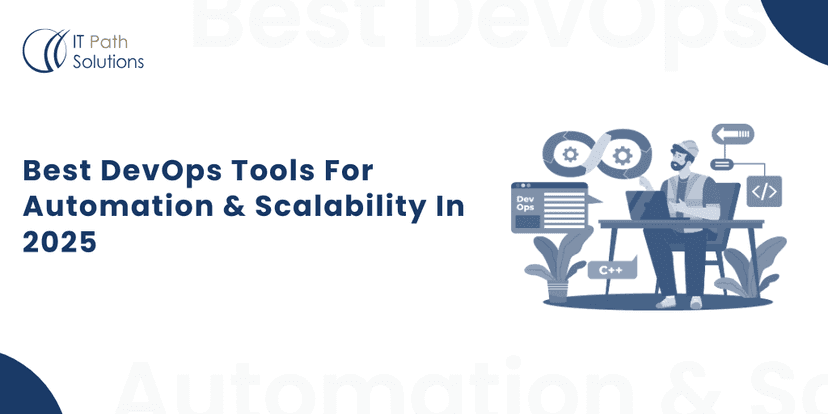
Best DevOps Tools For Automation & Scalability In 2025
Have you ever asked yourself, “Are we using the best tools for scalability, automation, and growth, or just the most popular ones that don’t truly serve our business?” That single question can determine how fast you ship, how stable your systems are, and how well your team performs. It is also a significant difference that… Best DevOps Tools For Automation & Scalability In 2025


