An Expert’s Guide To Best Frontend Performance Best Practices
Keyur Patel
September 12, 2025
10 min
Key Takeaways
- Website speed directly impacts user experience and conversion rates – visitors abandon sites that take longer than 3 seconds to load
- Core Web Vitals (LCP, FID, CLS) determine your search engine rankings and user satisfaction scores
- Modern optimization techniques combine multiple strategies – from image compression to code splitting and lazy loading
- Performance monitoring helps you maintain fast load times consistently across all devices and browsers
- Progressive Web Apps offer superior performance through offline functionality and intelligent caching strategies
Why Frontend Performance Matters More Than Ever
Frontend performance shapes the foundation of digital success. In fact, studies show that a one-second delay in page load time reduces customer satisfaction by 16%. Moreover, search engines prioritize fast-loading websites in their rankings, making performance optimization essential for visibility.
Today’s users expect instant results. Consequently, slow websites lose visitors, damage brand reputation, and reduce conversion rates. Therefore, mastering frontend performance best practices becomes crucial for any business competing in the digital landscape.
Understanding Core Web Vitals: The Foundation of Performance
What Are Core Web Vitals?
Google measures user experience through three critical metrics. First, Largest Contentful Paint (LCP) tracks loading performance. Second, First Input Delay (FID) measures interactivity. Finally, Cumulative Layout Shift (CLS) evaluates visual stability.
Why These Metrics Matter
These metrics directly influence your search rankings. Additionally, they reflect real user experiences on your website. As a result, optimizing for Core Web Vitals improves both SEO and user satisfaction simultaneously.
Target Benchmarks:
- LCP: Under 2.5 seconds
- FID: Less than 100 milliseconds
- CLS: Below 0.1
Essential Frontend Performance Optimization Techniques
1. Image Optimization Strategies
Images typically account for 50-60% of page weight. Therefore, optimizing them yields significant performance gains.
Effective Approaches:
First, compress images without sacrificing quality. Tools like ImageOptim and TinyPNG reduce file sizes dramatically. Next, implement responsive images using the srcset attribute. This ensures browsers load appropriately sized images for each device.
Furthermore, adopt modern image formats. WebP provides 25-35% better compression than JPEG. Similarly, AVIF delivers even greater file size reductions. Additionally, implement lazy loading for below-the-fold images. This technique loads images only when users scroll to them, significantly reducing initial page load times.
2. Code Optimization and Minification
Bloated code slows down websites unnecessarily. Consequently, streamlining your codebase becomes essential.
Key Techniques:
Begin by minifying HTML, CSS, and JavaScript files. This process removes whitespace, comments, and redundant code. Next, implement code splitting to break large bundles into smaller chunks. Users then download only the code they need for each page.
Moreover, leverage tree shaking to eliminate unused code from your final bundle. Modern bundlers like Webpack and Rollup automatically identify and remove dead code. Subsequently, your JavaScript files become leaner and load faster.
3. Critical Rendering Path Optimization
The critical rendering path determines how quickly browsers render your page. Therefore, optimizing this path accelerates perceived load times.
Strategic Approaches:
First, inline critical CSS directly in your HTML. This eliminates render-blocking requests for above-the-fold content. Then, defer non-critical JavaScript using the async or defer attributes. This allows the browser to continue parsing HTML while downloading scripts.
Additionally, prioritize resource loading using resource hints. Specifically, preload fetches critical resources early, while prefetch loads resources for future navigation. As a result, users experience faster page transitions and improved responsiveness.
4. Caching Strategies for Maximum Speed
Effective caching reduces server load and accelerates content delivery. Furthermore, it enables instant page loads for returning visitors.
Implementation Methods:
First, configure browser caching with appropriate cache headers. Set long expiration times for static assets like images, fonts, and stylesheets. Next, implement service workers for advanced caching strategies. These enable offline functionality and intelligent cache management.
Moreover, utilize Content Delivery Networks (CDNs) cache your assets on servers worldwide, reducing latency for international users. CDNs cache your assets on servers worldwide, reducing latency for international users. Consequently, your website loads quickly regardless of geographic location.
5. Lazy Loading and Resource Prioritization
Loading everything simultaneously overwhelms browsers and networks. Instead, prioritize essential content first.
Best Practices:
Implement lazy loading for images, videos, and iframes. The browser then loads these resources only when they enter the viewport. Similarly, defer loading of third-party scripts that aren’t immediately necessary.
Additionally, use the loading="lazy" attribute for native lazy loading. This simple addition significantly improves initial page load times. Furthermore, consider lazy loading below-the-fold components in single-page applications.
Advanced Performance Techniques for 2025
HTTP/3 and QUIC Protocol
The latest HTTP protocol offers substantial performance improvements. Specifically, HTTP/3 reduces latency and handles network interruptions more gracefully. Additionally, it maintains connections more efficiently across network changes.
WebAssembly for High-Performance Applications
WebAssembly is ideal for computationally intensive applications requiring high performance. Therefore, it’s ideal for computationally intensive applications. Moreover, it allows developers to write performance-critical code in languages like Rust and C++.
Edge Computing and Serverless Architecture
Edge computing brings computation closer to users. Consequently, it reduces latency and improves response times. Furthermore, serverless architecture scales automatically based on demand, optimizing resource utilization.
Progressive Web Apps: The Performance Game-Changer
Understanding PWA Benefits
Progressive Web Apps combine web and native app advantages. Specifically, they offer offline functionality, push notifications, and home screen installation. Moreover, they load instantly through intelligent caching strategies.
Implementing Service Workers
Service workers intercept network requests and manage caching. First, they enable offline functionality by serving cached content when networks are unavailable. Next, they implement background sync to update content when connectivity returns.
Additionally, service workers enable push notifications without requiring app store downloads. This capability increases user engagement while maintaining performance.
Cache-First vs Network-First Strategies
Choose caching strategies based on content requirements. For static assets, implement cache-first strategies that prioritize cached content. Conversely, use network-first approaches for dynamic, frequently updated content.
Responsive Design and Mobile Performance
Mobile-First Optimization
Mobile devices dominate internet traffic. Therefore, Designing for mobile first ensures optimal performance across all devices. Additionally, Google’s mobile-first indexing prioritizes mobile-friendly websites.
Essential Practices:
Start with minimal CSS and progressively enhance for larger screens. Use flexible units like percentages and viewport units for responsive layouts. Furthermore, implement CSS Grid and Flexbox for efficient, adaptive designs.
Touch Target Optimization
Mobile users need appropriately sized touch targets. Therefore, ensure buttons and interactive elements meet minimum size requirements (44×44 pixels). Additionally, provide adequate spacing between clickable elements to prevent accidental taps.
Performance Monitoring and Continuous Optimization
Essential Monitoring Tools
Regular monitoring identifies performance bottlenecks before they impact users. First, use Google PageSpeed Insights for comprehensive performance analysis. Next, implement Real User Monitoring (RUM) to track actual user experiences.
Additionally, leverage Chrome DevTools for detailed performance profiling. The Performance panel reveals rendering bottlenecks, JavaScript execution issues, and network waterfall charts. Furthermore, use Lighthouse for automated audits covering performance, accessibility, and SEO.
Setting Up Performance Budgets
Performance budgets establish clear performance goals. Specifically, they define acceptable limits for file sizes, load times, and resource counts. Moreover, they prevent performance degradation during development.
Budget Categories:
- Total page weight: Under 1.5MB
- JavaScript bundle size: Maximum 300KB
- Time to Interactive: Under 3.5 seconds
- Total HTTP requests: Fewer than 50
Continuous Performance Optimization
Performance optimization requires ongoing attention to development trends. Therefore, integrate performance testing into your CI/CD pipeline. Additionally, monitor metrics continuously and address regressions immediately.
Furthermore, conduct regular performance audits. Review your codebase for optimization opportunities and implement improvements incrementally. As a result, your website maintains excellent performance over time.
Cross-Browser Performance Considerations
Browser-Specific Optimizations
Different browsers render websites differently. Consequently, test performance across multiple browsers. Use tools like BrowserStack to verify consistent performance across Chrome, Firefox, Safari, and Edge.
Additionally, implement polyfills for older browsers sparingly. While they enable modern features, polyfills add overhead. Therefore, use feature detection and progressive enhancement instead.
Handling Browser Compatibility
Modern CSS and JavaScript frameworks offer performance benefits. However, ensure fallbacks for older browsers. Use tools like Autoprefixer for CSS compatibility and Babel for JavaScript transpilation.
Web Accessibility and Performance
The Performance-Accessibility Connection
Accessibility improvements often enhance performance. For example, semantic HTML reduces DOM complexity and improves parsing speed. Similarly, proper heading structure improves both accessibility and SEO.
Implementing Accessible Performance Optimizations
Use proper ARIA attributes for dynamic content. However, avoid ARIA overuse, which increases DOM size unnecessarily. Additionally, ensure keyboard navigation works efficiently without JavaScript delays.
Furthermore, provide text alternatives for images. This improves accessibility while enabling faster initial renders with lazy-loaded images.
Common Performance Pitfalls to Avoid
Render-Blocking Resources
Avoid blocking page rendering with unnecessary CSS and JavaScript. Instead, defer non-critical resources and inline critical styles. Additionally, remove unused CSS with tools like PurgeCSS.
Excessive Third-Party Scripts
Third-party scripts significantly impact performance. Therefore, audit all external dependencies regularly. Remove unnecessary scripts and load others asynchronously. Furthermore, consider self-hosting critical third-party resources.
Unoptimized Web Fonts
Custom fonts delay text rendering. Consequently, optimize font loading with font-display: swap. Additionally, use variable fonts to reduce the number of font file requests.
Frequently Asked Questions
Q: How does website speed affect SEO rankings?
Website speed directly influences search engine rankings. Google explicitly uses Core Web Vitals as ranking factors. Additionally, faster websites experience lower bounce rates and higher engagement, which indirectly improve SEO performance.
Q: What’s the difference between minification and compression?
Minification removes unnecessary characters from code files, while compression (like Gzip or Brotli) reduces file sizes during transmission. Both techniques work together to maximize performance gains.
Q: Should I optimize for mobile or desktop first?
Always optimize for mobile first. Mobile devices dominate internet traffic, and Google uses mobile-first indexing. Moreover, mobile optimization naturally scales up to desktop, ensuring excellent performance across all devices.
Q: How often should I monitor website performance?
Monitor performance continuously using automated tools. Additionally, conduct comprehensive manual audits monthly. Furthermore, review performance metrics after each deployment to catch regressions immediately.
Q: Can performance optimization hurt functionality?
Proper performance optimization enhances functionality rather than limiting it. However, balance optimization with user experience. Balance optimization with user experience custom software development should prioritize both.
Q: What’s the ROI of performance optimization?
Performance optimization delivers measurable business results. Studies show that improving load time by one second increases e-commerce conversions by 7%. Additionally, better performance reduces bounce rates and improves customer satisfaction.
Conclusion: Building for Speed and Success
Frontend performance optimization represents an ongoing commitment to excellence. By implementing these best practices, you create faster, more engaging user experiences. Moreover, you improve search rankings, increase conversions, and build lasting competitive advantages.
Start with quick wins like image optimization and caching. Then, progressively implement advanced techniques as your expertise grows. Furthermore, monitor performance continuously and iterate based on real user data.
Remember, every millisecond counts. Therefore, prioritize performance from the beginning of every project. Consequently, you’ll build websites that not only look great but perform exceptionally across all devices and network conditions.
Ready to supercharge your website’s performance? Request a consultation with our performance optimization specialists. Start by auditing your current performance metrics today. Identify bottlenecks, implement these best practices, and watch your engagement and conversion rates soar.

Keyur Patel
Co-Founder
Keyur Patel is the director at IT Path Solutions, where he helps businesses develop scalable applications. With his extensive experience and visionary approach, he leads the team to create futuristic solutions. Keyur Patel has exceptional leadership skills and technical expertise in Node.js, .Net, React.js, AI/ML, and PHP frameworks. His dedication to driving digital transformation makes him an invaluable asset to the company.
Related Blog Posts

How Web Application Development Boosts Digital Transformation for SMEs
There is a pervasive myth in the business world that “big” equals “better.” We assume that the Fortune 500 companies, with their billion-dollar budgets and armies of IT staff, have the technological upper hand. In current times, that assumption is dead wrong. Large enterprises are like cruise ships. They are massive, powerful, and stable. But… How Web Application Development Boosts Digital Transformation for SMEs

Top .NET MAUI Developer Skills You Need In 2025: A Complete Guide
Imagine this: Your team just launched a new Android app. A few weeks later, the iOS version is still in testing. Meanwhile, desktop users are left waiting. Deadlines slip, budgets stretch, and your developers are entangled in duplicate code. Sound familiar? Now, picture this instead: One codebase. Four platforms. A unified experience for every user,… Top .NET MAUI Developer Skills You Need In 2025: A Complete Guide
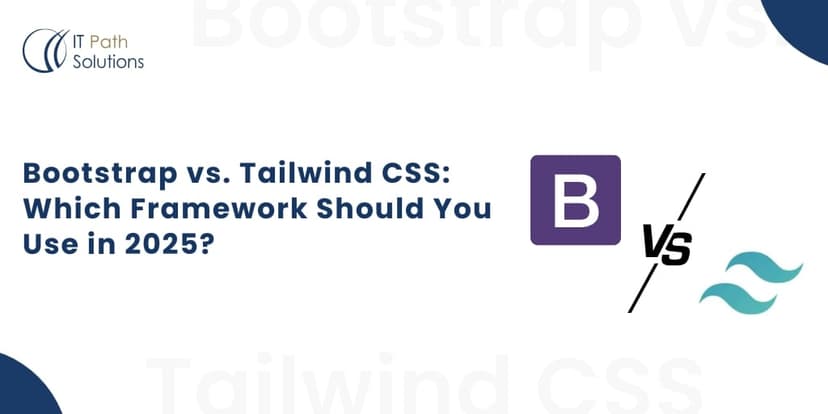
Bootstrap vs. Tailwind CSS: Which Framework Should You Use In 2025?
You will be surprised to know that a new website is launched every 3 seconds. In that dizzying pace of digital innovation, one silent debate brews behind the scenes: Which framework truly delivers from Bootstrap and Tailwind CSS? It’s a typical question developers, startups, design teams, and enterprises have because the right choice doesn’t just… Bootstrap vs. Tailwind CSS: Which Framework Should You Use In 2025?
