Appium vs Selenium: Which Automation Tool Is Right For You?
Keyur Patel
September 12, 2025
25 min
Picture this: Your team is racing against time to release a new app that promises to be a game-changer. However, a few days before launch, testing reveals frustrating bugs that threaten your entire schedule. Panic sets in. You start wondering: what if these issues had been caught beforehand?
This nightmare often happens when test automation tools don’t match project needs. The difference between a smooth launch and a costly setback often boils down to one critical decision – choosing the right test automation tool.
Currently, two prominent players are dominating the market: Appium and Selenium. They often create selection headaches for the developers, QA engineers, and product managers. If you face the same dilemma and want answers, continue reading.
After researching different comparison blogs, we have curated this blog to ensure we provide valuable insights and unique perspectives to help you make informed decisions. You’ll gain all the clarity you need on whether to invest in mobile-first Appium, web-centric Selenium, or a combination of both.
We will share hidden secrets, tips, steps, and comparisons to pick the ideal tool to speed up testing, reduce bugs, and deliver flawless software every time.
Ready for answers that empower your testing strategy? Let’s explore the world of Appium vs. Selenium.
Understanding Test Automation And Its Importance In Modern QA
In today’s fast-paced digital landscape, delivering fast and flawless software is not optional; it’s crucial. Product teams are challenged to deploy more features in less time, fix bugs quickly, and keep the user experience seamless.
Traditional manual testing often becomes a bottleneck, especially as apps grow in size and complexity. This is where test automation takes center stage.
Test automation refers to using specialized tools and scripts to execute pre-defined test cases automatically. It helps teams:
- Reduce human error in repetitive tasks
- Accelerate release cycles without compromising quality
- Achieve consistent test coverage across devices and environments
- Free up testers to focus on creative, exploratory testing
By automating repetitive validation steps, QA teams can ensure every build is reliable and stable.
Remember, automation success hinges on one key decision – selecting the right testing framework. That’s where the debate between Appium and Selenium begins.
Selenium is illustrious for automating web browsers and is ideal for web applications. Appium shines in mobile automation, supporting Android, iOS, and hybrid apps.
Each has its own strengths, limitations, and ideal use cases. Choosing the suitable tool can directly impact how fast you ship, how well your app performs, and how efficiently your QA team operates.
What Is Selenium?
Selenium is one of the most established and widely adopted open-source test automation frameworks for web apps. It is pre-eminent for its flexibility and cross-browser capabilities. Selenium empowers QA teams to automate user interactions across renowned browsers like Chrome, Firefox, Safari, and Edge.
At its core, Selenium is not a single tool but a suite of components that work together:
- Selenium WebDriver: The most powerful component that allows you to write and perform test scripts in various programming languages such as Java, Python, C#, and JavaScript. It directly communicates with the browser to simulate user actions.
- Selenium IDE (Integrated Development Environment): A Chrome and Firefox extension for users who want to record and playback test cases quickly, with no coding required. It is a boon for beginners or rapid prototyping.
- Selenium Grid: It enables parallel execution by running tests across multiple machines and environments. It is ideal for cross-browser and cross-platform compatibility testing.
Selenium is best suited for:
- Web application testing
- Cross-browser testing
- Automating user scenarios in SaaS, eCommerce, and enterprise platforms
Because of its robust community, mature ecosystem, and frequent updates, Selenium continues to be a standard in the field of web testing frameworks.
Whether you’re building a futuristic web app or an intricate multi-browser platform, Selenium provides the structure and scalability to help you test confidently.
Smart Summary: Selenium is a powerful and mature framework for automating web applications, offering extensive language support, cross-browser compatibility, and strong community backing for scalable, reliable testing.
What Is Appium?
Appium is an open-source automation tool designed specifically for testing mobile apps. It is built on the WebDriver protocol, the same foundation that powers Selenium.
Appium brings the power of automated testing to Android, iOS, and Windows apps without modifying the app code.
What sets it apart is its mobile-first design philosophy. Unlike Selenium, which is focused solely on browser automation, Appium is tailored to the complexities of mobile environments. It offers native support for:
- Native apps built using iOS or Android SDKs
- Hybrid apps that use a mix of web and native components
- Mobile web apps accessed via browsers like Chrome and Safari on mobile devices
Appium supports prominent programming languages like Java, Python, JavaScript, and C#. This makes it a developer-friendly choice for test engineers who want flexibility in writing scripts.
Key Features Of Appium
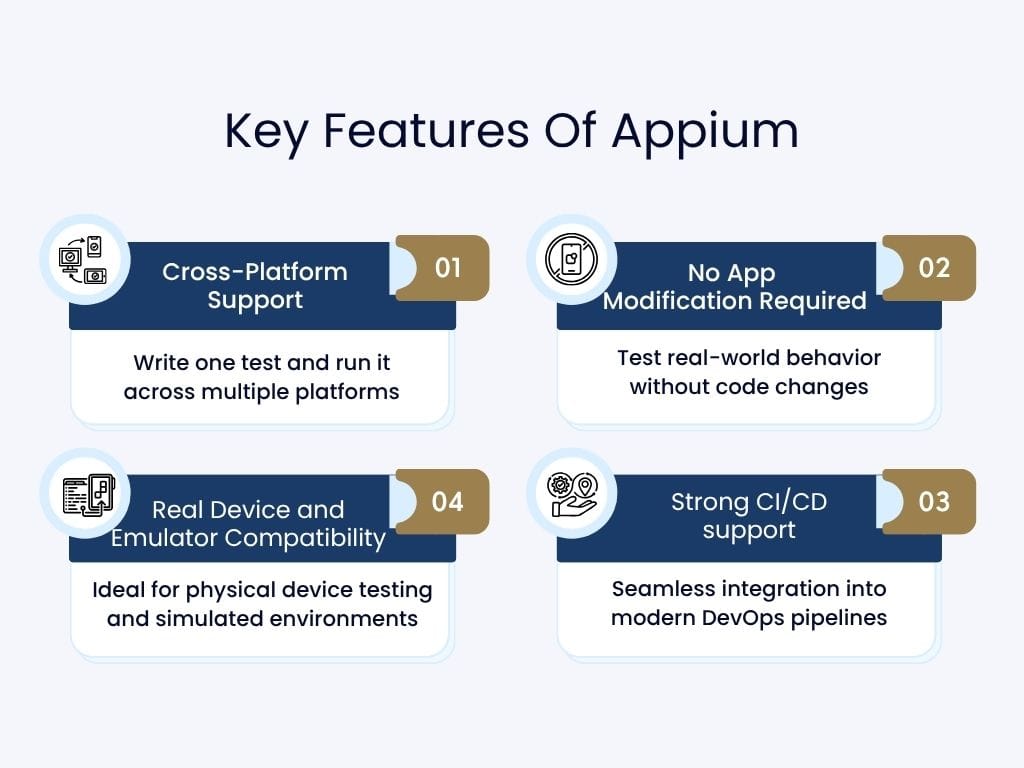
- Cross-platform support: Write one test and run it across multiple platforms
- No app modification required: Test real-world behavior without code changes
- Real device and emulator compatibility: Ideal for physical device testing and simulated environments
- Strong CI/CD support: Seamless integration into modern DevOps pipelines
Appium offers a powerful, growth-friendly, and flexible solution for businesses focused on mobile app testing to ensure high-quality experiences across devices and platforms.
What You Should Know: Appium is an excellent choice for mobile automation. It supports native, hybrid, and mobile web apps across platforms, with strong flexibility, real device testing, and integration with modern workflows.
Appium vs Selenium: Understanding Pivotal Differences
It’s vital to understand that both tools serve different purposes. Though they share a common foundation in the WebDriver protocol, Selenium dominates web application testing and Appium is built specifically for mobile automation.
Below is a side-by-side comparison to help you see the notable distinctions:
| Feature | Selenium | Appium |
| Primary Use Case | Web application testing | Mobile app testing (iOS, Android, Windows) |
| Architecture | Direct integration with browsers | Client-server architecture |
| Platform Support | Web only | Mobile web, native, and hybrid apps |
| Programming Languages | Java, Python, C#, JavaScript, Ruby | Java, Python, JavaScript, C# |
| Environment | Browsers on desktops and VMs | Emulators, simulators, and real devices |
| Setup Complexity | Simple setup for browser testing | Moderate setup for device integration |
| Community and Ecosystem | Mature, large community | Growing and highly active |
| Best For | SaaS, eCommerce, and enterprise web apps | Mobile apps, gaming, and enterprise mobility |
Architecture: Client-Server vs Direct Integration
- Selenium uses direct browser drivers to interact with the browser, making it lightweight and uncomplicated for web testing.
- Appium follows a client-server architecture. It acts as a server that receives commands from the client and sends them to the mobile device or emulator.
Ecosystem and Use Case Fit
- Selenium integrates flawlessly with web testing frameworks and cross-browser compatibility tools.
- Appium thrives in environments where testing on physical devices and across multiple mobile platforms is crucial.
Understanding these key differences will help you sufficiently align the tool with your testing goals, infrastructure, and team expertise.
Core Insight: Selenium and Appium cater to different testing needs. Selenium excels in web automation with direct browser control, while Appium offers a robust mobile testing solution via a client-server model.
Appium vs. Selenium For Mobile And Web Testing
The testing platform is an integral factor when choosing between Appium and Selenium. Though both tools automate application testing, their core strengths are aligned with very different environments.
Selenium For Web Testing
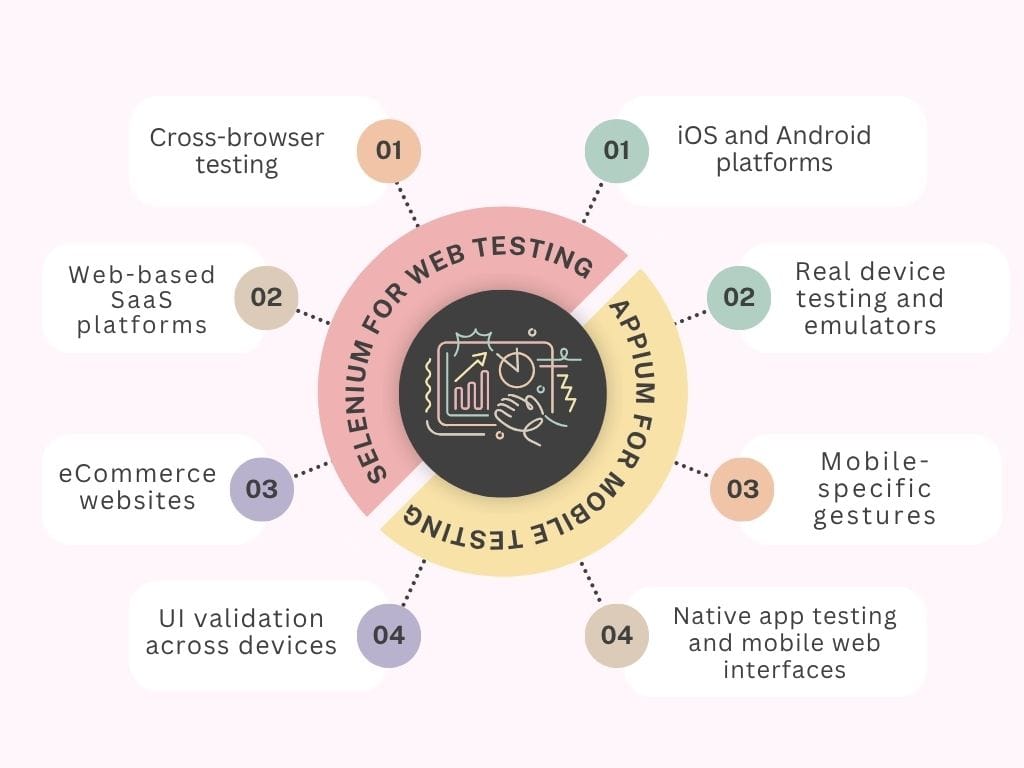
Selenium is built specifically for web application testing across multiple browsers. It ensures uniform performance across Chrome, Firefox, Safari, and Edge, making it the go-to option for:
- Cross-browser testing
- Web-based SaaS platforms
- eCommerce websites
- UI validation across devices
You can simulate user interactions like clicking buttons, filling out forms, or navigating pages within the browser.
Appium For Mobile Testing
Appium is designed to test mobile apps, whether they’re native, hybrid, or mobile web apps. It supports:
- iOS and Android platforms
- Real device testing and emulators
- Mobile-specific gestures like swiping, pinching, and scrolling
- Native app testing and mobile web interfaces
Whether you’re testing an Android-only MVP or a high-traffic cross-platform app, Appium is built for real-world mobile experiences.
Comparison by Platform
| Testing Type | Selenium | Appium |
| Web Applications | ✅ Full support | ✅ Mobile web only |
| Mobile Apps | ❌ Not supported | ✅ Native, hybrid, and mobile web support |
| Cross-Platform | ✅ Web across OS/browsers | ✅ iOS, Android, and Windows apps |
Knowledge Drop: Use Selenium when testing browser-based web apps and Appium when working on mobile platforms. Making selections based on the platform ensures more stable, efficient, and accurate test outcomes.
Appium vs. Selenium: Understanding Their Pros And Cons
Understanding the pros and cons of each tool is pivotal when evaluating Appium and Selenium, as it helps teams make practical, confident decisions. While both are powerful in their own domains, they offer unique advantages and come with specific challenges. Let us walk you through the pros and cons of each.
| Selenium Pros | Selenium Cons |
| ✅Ideal for web application testing across all major browsers | ❌Not suitable for mobile app testing |
| ✅Fast execution due to direct communication with browser drivers | ❌Limited support for real device or emulator testing |
| ✅Supports multiple languages: Java, Python, C#, JS, Ruby | ❌Requires Selenium Grid for large-scale parallel testing |
| ✅Open-source with a large, mature community | ❌It can get complex when integrated with other tools for mobile testing |
| ✅Excellent integration with CI/CD tools like Jenkins, CircleCI | ❌UI element locators can break with dynamic web apps |
| ✅Easy setup for small to medium-sized test projects | ❌No built-in reporting or test management |
| Appium Pros | Appium Cons |
| ✅Best suited for mobile testing across Android, iOS, and Windows | ❌Slower execution due to client-server architecture |
| ✅Supports native, hybrid, and mobile web apps | ❌Requires more setup and device configuration |
| ✅Based on WebDriver, supports all prominent programming languages | ❌Steeper learning curve for beginners |
| ✅Open-source with support for cloud-based real device labs | ❌Heavier infrastructure needs for large-scale mobile testing |
| ✅Can be used for cross-platform testing with a single codebase | ❌Debugging and stability issues can arise on certain platforms |
| ✅Integrates with CI/CD pipelines and DevOps tools | ❌May require device-specific capabilities setup |
In a Nutshell: Selenium shines in browser automation with extensive compatibility and community backing. Appium is ideal for mobile-first teams needing physical device coverage and cross-platform flexibility. Make a selection based on your application type and testing environment.
Appium vs Selenium: Performance And Scalability
Performance and scalability are paramount when your testing requirements grow in size, speed, and complexity. Whether you perform tests across browsers or mobile devices, the efficiency of your automation framework can directly affect development velocity and product quality.
Let us walk you through how these two tools act in the context of performance and scalability.
Selenium: Lightweight And Fast For Web Testing
Selenium is well-known for its quick execution speed in browser-based environments. Because it directly communicates with browser drivers, the tests often run more rapidly, especially when testing:
- Static or moderately dynamic web applications
- Multiple browsers in parallel using Selenium Grid
- Lightweight CI/CD test pipelines
Selenium also scales impeccably across nodes using Selenium Grid or cloud testing platforms, enabling thousands of browser sessions to be executed concurrently.
Appium: Flexible But Heavier For Mobile Testing
Appium introduces an additional layer by using a client-server architecture, which can lead to delayed execution, especially for large test suites. Still, it offers:
- Cross-platform execution (Android, iOS, Windows)
- Support for running tests on tangible devices and emulators
- Compatibility with cloud-based mobile testing labs
Appium is highly scalable for mobile-first teams but may require fine-tuning for stability and speed.
Performance Comparison
| Criteria | Selenium | Appium |
| Execution Speed | ✅ Faster (Web only) | ❌ Slower (Client-server delay) |
| Real Device Testing | ❌ Not supported | ✅ Supported |
| Parallel Test Scaling | ✅ Easy with Grid/Cloud tools | ✅ Supported but needs tuning |
| Infrastructure Needs | ✅ Lightweight | ❌ Heavier setup for mobile devices |
Must-Know Insight: Selenium performs best in web testing environments with minimal setup and faster speed. Appium offers mobile flexibility and real device support, but may need more resources and configuration to match Selenium’s scalability.
CI/CD And DevOps Compatibility
In today’s agile-driven and fast-paced development cycles, automation tools that fail to integrate with CI/CD pipelines can slow teams down.
Fortunately, both Selenium and Appium offer robust integration capabilities with popular DevOps tools and environments. However, the experience of using them in automation pipelines can vary depending on your test environment and scale.
How Selenium Fits Into CI/CD And DevOps
Selenium is widely trusted in DevOps and Agile workflows. It works seamlessly with CI/CD tools like:
- Jenkins
- GitLab CI/CD
- CircleCI
- Bamboo
- Azure DevOps
Its direct WebDriver integration and minimal dependencies make it easy to embed in build pipelines. Test execution can be triggered on code commits, and test results can be monitored in real-time dashboards.
With Selenium Grid or Dockerized Selenium, teams can scale their test executions effortlessly across environments and browsers.
How Appium Aligns With DevOps Workflows
Appium’s compatibility with CI/CD tools is just as strong but requires a more complex setup, especially when tangible devices or simulators are involved. Appium supports integration with:
- Jenkins with Appium plugin
- GitHub Actions
- Bitbucket Pipelines
- CircleCI with custom scripts
- Device cloud services like BrowserStack, Sauce Labs, and AWS Device Farm
Though it offers flexibility for mobile pipelines, it may demand custom scripts, device provisioning, and parallel execution management, especially when testing across platforms and devices.
Best Practices For Integration
- Use containerization (Docker) to manage and deploy consistent testing environments.
- Automate device provisioning for Appium in cloud labs or real device farms.
- Align test execution with development sprints to ensure quick feedback.
- Integrate Slack or email alerts for build status and test reports.
Final Thought: Both Selenium and Appium integrate exceptionally with modern CI/CD and DevOps setups. However, Selenium is more straightforward to implement for the web, while Appium needs additional orchestration for mobile pipelines and real device testing.
Appium vs. Selenium For Different Teams And Projects
Not every team has the same testing priorities, resources, or product types. Choosing between Appium and Selenium often depends on the kind of apps being tested, the stage of the business, and the team’s structure and expertise.
Here’s how both tools fit into different scenarios across industries and teams.
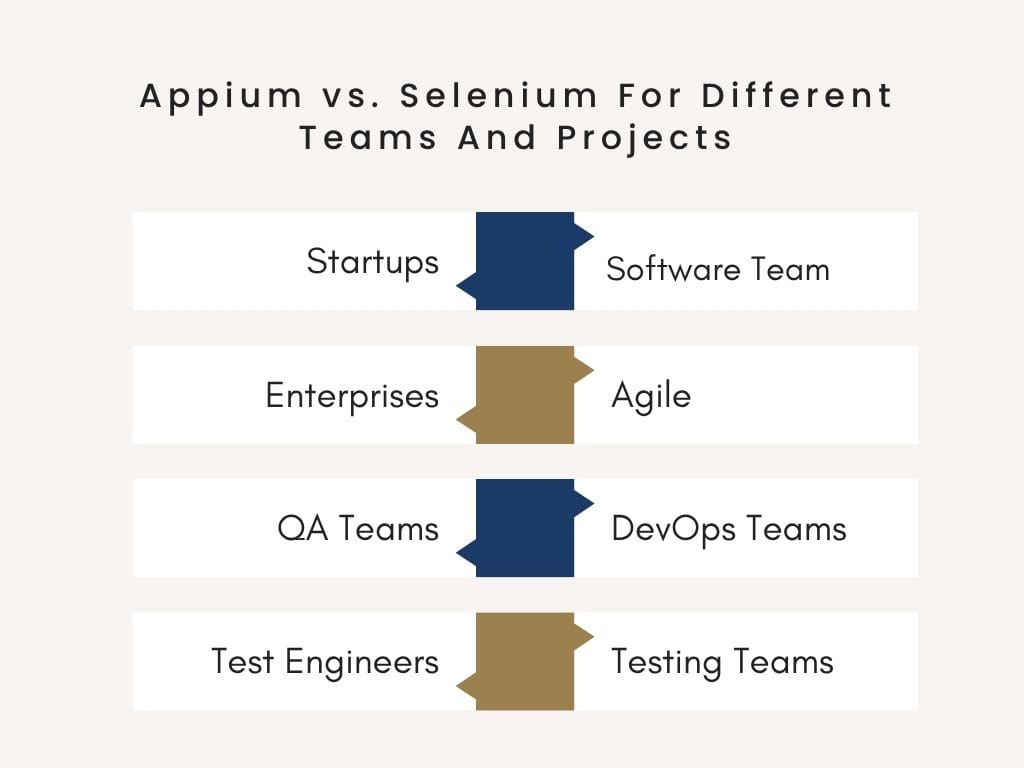
✅ Startups
- Selenium: Ideal for early-stage SaaS or web-based startups needing fast, growth-friendly browser testing.
- Appium: Practical for startups focused on mobile-first products requiring quick testing on both Android and iOS.
Small teams benefit from open-source flexibility and can build lightweight frameworks around either tool.
✅ Enterprises
- Selenium: Reliable for complex enterprise-grade web platforms with layered UIs and cross-browser needs.
- Appium: Leading choice for enterprises managing mobile app ecosystems, including native, hybrid, and IoT apps.
Enterprises often integrate both tools into hybrid frameworks to meet end-to-end coverage.
✅ QA Teams
- Selenium: A natural fit for QA teams validating web user journeys and regression cycles.
- Appium: Enables mobile QA teams to automate functional tests across physical devices and emulators.
QA engineers can leverage CI pipelines and parallel execution to accelerate test cycles.
✅ Test Engineers
- Selenium: Works smoothly with those focused on writing automation scripts in languages like Java or Python.
- Appium: Offers flexibility for mobile engineers with knowledge of capabilities configuration and platform APIs.
Engineers familiar with WebDriver find it more effortless to transition between both tools.
✅ Software Testing Teams
- Selenium: Suitable for teams testing progressive web apps and large-scale systems with heavy traffic.
- Appium: Preferred for validating mobile UX, gesture support, and OS-specific behavior.
Seamless integration with device labs and browser farms enhances test coverage.
✅ Agile And DevOps Teams
- Selenium: Integrates cleanly into short sprints and parallel web testing workflows.
- Appium: Fits flawlessly in Agile mobile pipelines, though device provisioning may require extra planning.
Both tools support fast feedback loops essential to Agile and DevOps environments.
The Crux: Selenium suits web-focused teams, while Appium caters to mobile-driven teams. Depending on team structure, tech stack, and product type, use both together to maximize test coverage and align with long-term QA goals.
Cost Considerations And Open Source Value
Many people make a common mistake of only focusing on the fact that Selenium and Appium are both open-source and free. However, one must look beyond licensing as the real cost lies in the infrastructure, setup time, team training, and long-term maintenance.
Cost Comparison At A Glance
| Factor | Appium | Selenium |
| Licensing Cost | ✅ Free and open-source | ✅ Free and open-source |
| Setup Complexity | ⚠️ Requires mobile OS dependencies, emulators, and real devices | ✅ Lightweight, easier local/browser setup |
| Infrastructure Cost | ⚠️ May need cloud/mobile device farms or Mac machines | ✅ Runs well on standard environments, supports headless testing |
| Cross-Platform Support | ✅ One framework for Android, iOS, and web | ⚠️ Primarily for web; mobile needs separate tools |
| Training and Onboarding | ⚠️ Steeper learning curve for mobile automation setup | ✅ Larger talent pool and abundant learning resources |
| Maintenance Overhead | ⚠️ More frequent updates and compatibility checks with mobile OS versions | ✅ Stable and mature browser testing stack |
Open Source Value Highlights
| Advantage | Details |
| ✅ Community Support | Thousands of contributors and active discussions on GitHub, Stack Overflow |
| ✅ Plugin and Tool Ecosystem | Works with Jenkins, TestNG, Maven, Allure, etc. |
| ✅ Flexibility and Customization | Adapt to Agile, DevOps, and custom pipelines |
| ✅ No Vendor Lock-In | Complete control over test environments and frameworks |
⚠️ Hidden Costs To Consider
- Time investment for framework setup and configuration
- Device/browser farm subscriptions (e.g., BrowserStack, Sauce Labs)
- Team training and ramp-up time, especially for Appium
- Ongoing maintenance with OS/browser updates
Key Takeaway: Appium and Selenium are both cost-effective and license-free, but real-world testing introduces hidden infrastructure and learning curve costs. Hence, select based on your testing platform, complexity, and long-term scalability needs.
When To Choose Appium
Appium is an excellent choice when your testing needs to focus primarily on mobile apps. If your projects involve Android or iOS apps, Appium offers a mobile-first automation solution designed to handle native, hybrid, and mobile web apps efficiently.
Ideal Scenarios For Choosing Appium
- Mobile App Testing: Appium supports extensive mobile gestures and interactions when testing tangible devices or emulators. This makes it perfect for native app testing.
- Cross-Platform Testing: If your team needs to run the same test scripts across Android and iOS, Appium’s cross-platform support saves time and effort.
- Enterprise Mobility: Appium is a dependable option for businesses developing mobile apps with complex workflows or requiring robust automation coverage on mobile.
- Internet of Things (IoT) Apps: Appium can extend to IoT testing, where apps interact with mobile devices and sensors.
- Agile and DevOps Environments: Appium compatibility with CI/CD tools helps teams maintain rapid release cycles without compromising quality.
Selecting Appium gives teams access to a growing ecosystem, real device cloud support, and flexibility in programming languages, empowering test automation on mobile devices at scale.
Central Idea: Appium excels in mobile-first environments, requiring native and hybrid app testing on Android and iOS. It is a boon for enterprises and agile teams needing growth-friendly mobile automation.
When To Choose Selenium
Selenium is a leading pick when your testing primarily revolves around web applications. If your project demands robust browser compatibility and adaptable automation, Selenium is the trusted solution.
Ideal Scenarios For Selenium
- Web Application Testing: Selenium supports automated testing across all well-known browsers, making it perfect for SaaS platforms, eCommerce sites, and web portals.
- Cross-Browser Compatibility: If ensuring consistent user experience on Chrome, Firefox, Safari, and Edge is a priority, Selenium’s comprehensive browser support is unmatched.
- High Volume Regression Testing: Selenium Grid enables parallel test execution, reducing testing time for large test suites and speeding up delivery.
- Agile and DevOps Teams: Seamless integration with CI/CD tools allows continuous testing and quick feedback loops.
- Teams with Diverse Language Needs: Selenium’s support for languages like Java, Python, C#, and Ruby suits organizations with varied developer skill sets.
Selenium is a proven open-source framework backed by an extensive community and mature ecosystem. This makes it a dependable choice for web automation projects of all sizes.
Quick Recap: Selenium is best suited for extensive web testing, especially when cross-browser support and scalable automation frameworks are crucial for your team and project.
Real-World Use Cases And Examples Of Appium And Selenium
Understanding how Appium and Selenium perform in real projects helps clarify which tool suits your needs best. Both have proven their value in diverse industries, powering automated testing at scale.
Appium Use Cases
- Mobile App Testing: Appium shines in automating native, hybrid, and mobile web apps across Android and iOS. Leading enterprises use Appium to test banking apps, eCommerce platforms, and healthcare solutions on physical devices.
- Cross-Platform Testing: Companies benefit from Appium’s ability to run tests on multiple platforms using the same codebase, accelerating release cycles without duplicating effort.
- IoT and Gaming: Appium’s flexibility extends to mobile games and IoT apps, where device interactions are complex and require actual device testing.
Use Cases of Selenium
- Web Application Testing: Selenium remains a premier choice for browser-based applications. SaaS providers and eCommerce platforms rely on Selenium for robust cross-browser compatibility testing.
- Enterprise-Level Automation: Selenium Grid enables parallel execution on multiple environments, saving time on large regression suites.
- Integration with DevOps: Selenium’s compatibility with CI/CD pipelines helps agile teams maintain quick feedback loops during ongoing testing.
Here are some examples demonstrating the practical implementation of Selenium and Appium.
- A global financial institution can cut regression testing time by 60% using Selenium Grid to automate across browsers and platforms.
- A healthcare startup can accelerate its mobile app releases by integrating Appium with tangible device clouds. It will improve test coverage without expanding the QA team.
- An eCommerce giant can blend Selenium for web testing and Appium for mobile testing to deliver a seamless customer experience across devices.
These examples highlight how selecting the right tool or combining both can fuel efficiency, reduce errors, and expedite software delivery.
What This Means For You: Real-world success with Appium and Selenium depends on matching tool strengths to project needs. Both tools have proven their impact in mobile, web, enterprise, and agile environments.
Hybrid Testing Environments: Using Appium And Selenium Together
Many teams face projects that require both mobile and web automation testing. Instead of choosing one over the other, you can leverage the strengths of both Appium and Selenium in a hybrid testing environment. This approach helps maximize coverage and efficiency.
Why Use Both Tools?
- Comprehensive Coverage: Selenium handles browser-based web testing, while Appium covers mobile apps on Android and iOS.
- Shared WebDriver Protocol: Since both tools use the WebDriver protocol, integrating them into a unified framework is smoother.
- Consistent Test Scripts: Teams can reuse certain test logic across platforms, reducing duplication.
- Optimized Resources: Combining both approaches lets QA teams perform parallel tests on mobile devices and browsers, accelerating test cycles.
How To Set Up Appium And Selenium Together
- Define Clear Test Boundaries: Separate test cases into mobile and web categories using the appropriate tool.
- Use a Common Programming Language: Choose languages like Java or Python supported by both tools to maintain consistency.
- Centralize Test Management: Use test management platforms or CI/CD pipelines to orchestrate and report on test runs across both tools.
- Leverage Device Farms and Selenium Grids: Use cloud-based real device farms alongside Selenium Grids for scalable, parallel execution.
- Handle Environment Configurations: Maintain separate configurations for Appium server settings and Selenium WebDriver parameters.
Blending Appium and Selenium will empower teams to deliver end-to-end automation for modern applications that span web and mobile platforms.
The Bottom Line: Using Appium and Selenium together creates a robust hybrid testing setup. This strategy enhances automation coverage, accelerates testing, and supports diverse project needs.
Migrating Between Appium And Selenium: Challenges And Tips
Sometimes, testing needs to be evolved to abide by your specific goals. You may need to shift from Selenium to Appium when moving into mobile testing or transition from Appium to Selenium when refocusing on web platforms.
Though these tools share the WebDriver protocol, the migration process requires thoughtful planning to avoid disruptions.
Why Migrate Between Appium And Selenium?
- Expanding to New Platforms: Transitioning from web-only to mobile-first applications.
- Changing Product Focus: From mobile apps to browser-based SaaS platforms or vice versa.
- Unified Test Strategy: Moving to a framework that aligns perfectly with project or team skills.
Common Migration Challenges Between Appium And Selenium
Different Element Locators: Appium uses mobile-specific locators like UIAutomator and XCUITest, which don’t apply in Selenium.
Test Infrastructure Differences: Appium requires tangible devices, emulators, and Appium server setup, unlike Selenium’s browser-based testing.
Script Reusability Issues: Mobile-specific gestures and browser interactions cannot be reused directly.
Tooling and Ecosystem: Plugins, drivers, and integration tools vary between mobile and web environments.
Practical Tips For A Smooth Transition Between Appium And Selenium
✅ Assess Existing Test Suites: Identify reusable components such as logic, assertions, and utilities.
✅ Modularize Your Framework: Keep platform-specific code isolated. This ensures easier maintenance and future flexibility.
✅ Reuse Core Test Logic: Adapt shared logic like authentication, data validation, and workflows wherever possible.
✅ Set Up Environment Parity: Ensure devices, browsers, and OS environments mirror production use.
✅ Pilot The Migration: Carry out a proof of concept with 1–2 test modules before complete migration.
✅ Train Your Team: Offer knowledge sharing, tools familiarization, and cross-training between Selenium and Appium.
✅ Use a Centralized CI/CD Pipeline: Integrate both tools under one pipeline to maintain consistency during and after migration.
Essential Insight: Migrating between Appium and Selenium is feasible with the right strategy. Focus on modularity, team readiness, and phased execution to reduce friction and future-proof your automation framework.
Final Verdict: How To Choose Between Appium And Selenium (With Interactive Decision Tool)
After exploring features, performance, integrations, and practical use cases, the final question revolving in your mind will be: which tool should you choose? The answer isn’t one-size-fits-all. The decision depends on your team’s skill set, project requirements, platform focus, and test strategy.
We suggest asking yourself the following questions to simplify the selection process and get further clarity.
- What platforms are you targeting?
Appium is your go-to framework if mobile (iOS, Android, and hybrid apps) is your primary focus. For web apps, SaaS, or browser compatibility testing, Selenium remains unmatched.
- What is your team’s existing expertise?
If your team is already proficient in web-based testing, Selenium can be implemented quickly. If mobile automation is new territory, Appium might involve a learning curve
- Do you need cross-platform testing in one framework?
Appium distinguishes itself here with support for iOS, Android, and even Windows desktop apps, making it ideal for cross-platform needs.
- How critical is speed and setup simplicity?
Selenium offers a quicker setup and lighter infrastructure for web tests. Appium requires more environment configuration for physical devices and simulators.
- What does your CI/CD pipeline look like?
Both tools integrate with popular DevOps tools, but Selenium tends to be more effortless to plug into browser-heavy CI/CD workflows.
Final Advice: Selenium is the simplest and most robust solution if your app lives in the browser. If your product depends on mobile user experiences, Appium is purpose-built to test across devices and platforms. And in some advanced scenarios, you may use both tools in one framework to maximize flexibility.
What You Should Know: Make your tool selection based on where your users are and how your app is consumed. Let your test automation strategy follow your product, not the other way around.
Conclusion
Choosing between Appium and Selenium isn’t just a technical decision. It’s a strategic move that can redefine the effectiveness of your testing efforts, the stability of your releases, and, ultimately, user satisfaction.
This blog has walked you through every angle, from features, pros and cons, and performance to integration, team fit, and real-world use cases. You have all the insights needed to make an informed, confident decision.
Understanding the strengths and limitations of both Appium and Selenium is crucial, irrespective of whether you’re building sleek mobile apps that operate on a range of devices or powerful web platforms with global reach.
For some teams, the answer might be clear-cut. For others, a hybrid approach might offer the flexibility needed in today’s agile and fast-paced development world. Hence, make the decision that corresponds with your team’s capabilities, project scope, and long-term goals.
Final Tip: Don’t just pick based on popularity. Choose based on purpose. The best tool is the one that meets your users where they are and helps you deliver the experience they expect.
Thanks for staying connected throughout this journey of building a testing stack that grows with your product, not against it.
We hope this guide adds lasting value to your QA journey and your next big automation decision. Stay curious, stay testing, and we’re always here when you need expert guidance.
FAQ
Can Appium Be Used For Desktop Application Testing?
Yes, Appium can test Windows desktop applications using the Appium WinAppDriver. It makes it suitable for enterprise apps beyond mobile. However, it requires setup with specific capabilities and only supports apps on Windows 10 and later.
Is It Possible To Run Selenium And Appium Tests On Cloud Platforms?
Absolutely. Services like BrowserStack, Sauce Labs, and LambdaTest offer cloud-based environments for both Selenium and Appium. It enables real-device and cross-browser testing without maintaining physical devices or in-house test infrastructure.
Do Appium And Selenium Support Scriptless Test Automation?
No, both tools require coding knowledge. However, some platforms integrate Appium or Selenium in ac, offering scriptless capabilities. Tools like TestSigma or Katalon Studio can help non-developers use these frameworks more easily.
What Are The Security Considerations When Using Appium or Selenium?
Both tools execute automated scripts that interact with your apps, so it’s crucial to isolate test environments, avoid using real user credentials, and ensure test data is encrypted and anonymized to maintain security compliance.
Can Appium And Selenium Be Integrated With AI-Based Testing Tools?
Yes, some AI-powered platforms like Testim or Applitools integrate with Selenium or Appium to enhance test stability, handle inaccurate tests, and improve visual testing precision. These integrations can add predictive intelligence to your automation strategy.

Keyur Patel
Co-Founder
Keyur Patel is the director at IT Path Solutions, where he helps businesses develop scalable applications. With his extensive experience and visionary approach, he leads the team to create futuristic solutions. Keyur Patel has exceptional leadership skills and technical expertise in Node.js, .Net, React.js, AI/ML, and PHP frameworks. His dedication to driving digital transformation makes him an invaluable asset to the company.



