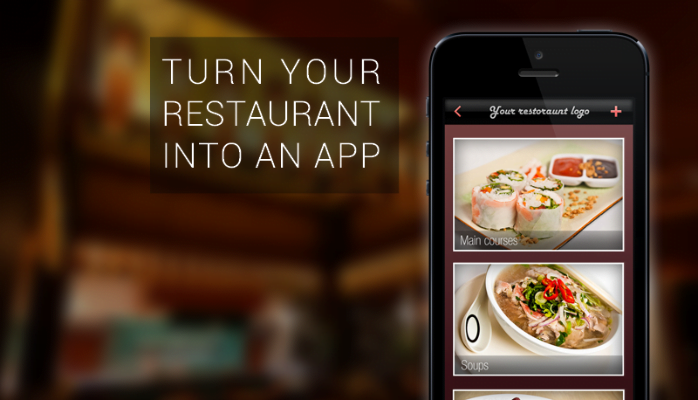Introduction To Contact Form 7 to Any API Plugin by IT Path Solutions
Wordpress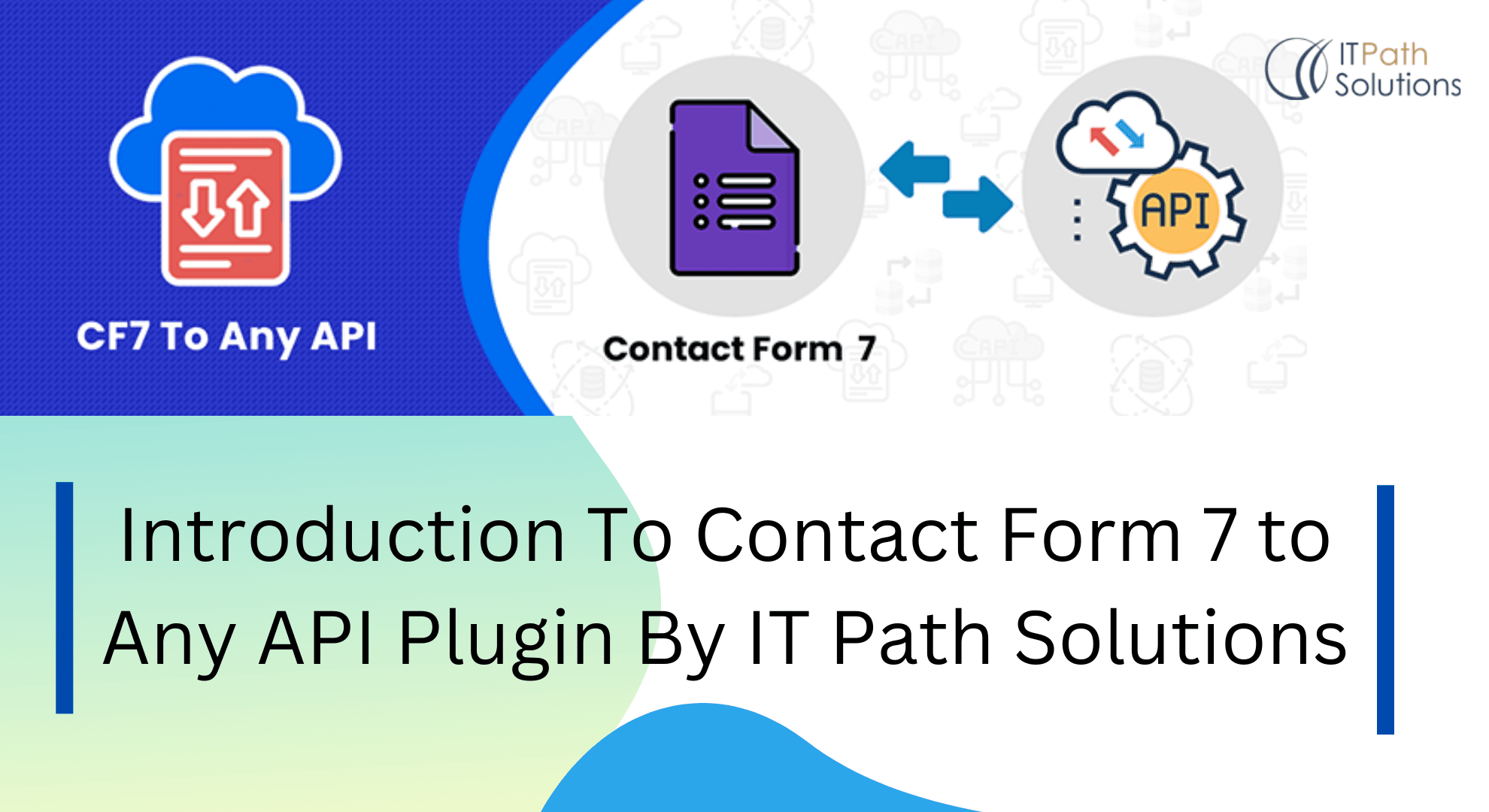
Contact form 7 is a widely used plugin for setting up contact forms in WordPress sites. It provides AJAX powered submissions, captcha and Akismet spam filters. It has more than 5 Million+ downloads so far and is considered as the go to option for many WordPress developers looking to install a contact form during their custom WordPress development process.
We have developed a plugin that can let you connect Contact Form 7 to any API with a few simple steps. Let’s discuss this plugin in detail.
How Contact Form to Any API Plugin Works
Contact form 7 to Any API is the most powerful plugin to send cf7 data to any third-party services. It can be used to send data to CRM or any REST API. with Easy to use and User-friendly settings setting up this plugin and using it on your website is a breeze.
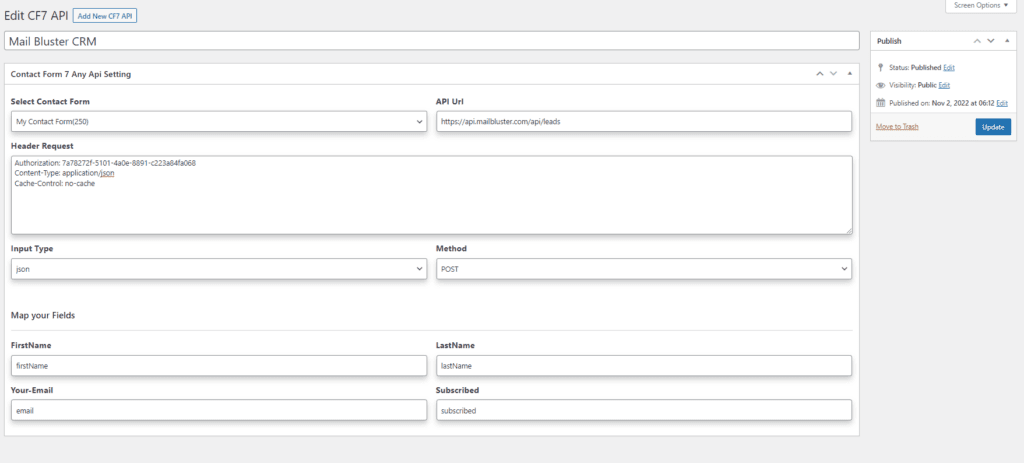
What are the Main Features of the Contact Form to Any API
| Send CF7 Leads to Remote API’s such as CRM and other API using POST/GET |
This allows you to connect CRMs and get leads directly and instantly. This helps with the turnaround time for your leads and helps you stay a step ahead of the competition.
|
| Create unlimited connection with any API |
You can pick and choose and even connect with multiple APIs if needed.
|
| Send data to multiple API |
Data can be sent to multiple APIs if needed.
|
| Supports JSON | You can use the JSON functionality to send the data on a web page or a web application if needed.
|
| Supports Basic Auth |
We provide support for basic authentication if you want to set it up.
|
| Supports Bearer Auth |
We provide support for bearer authentication if you want to set it up.
|
| Logs Management |
You need not worry about saving logs manually, We provide an extensive logs management system for storage and access of logs.
|
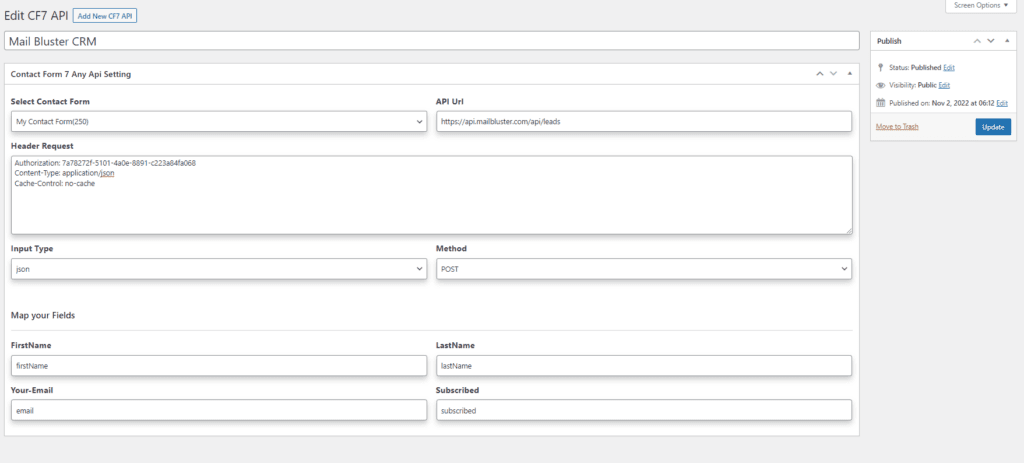
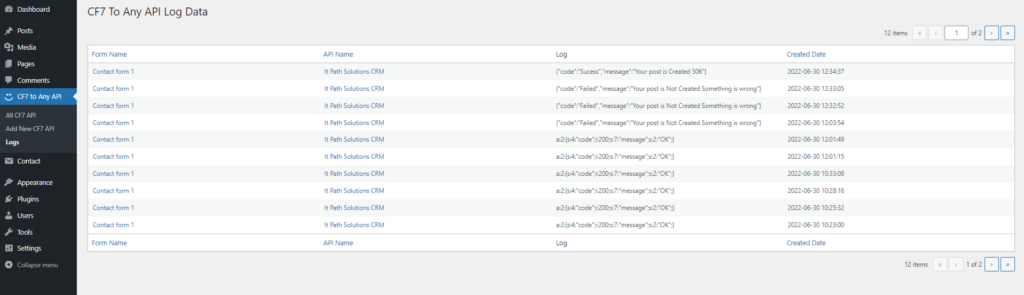
The Logs Management system in our plugin
How To Set Up Your Own Header Request Parameter
Here are the steps to set up your own header request parameter.
Authorization: MY_API_KEY
Authorization : Bearer xxxxxxx
Authorization : Basic xxxxxx
Content-Type: application/json
NOTE : Basic & Bearer Authentication can be set from Header Request Parameter input.
You can edit the API as and when needed
Installation process
- Upload contact-form-to-any-api to the /wp-content/plugins/ directory.
- Activate the plugin through the Plugins menu in WordPress.
- You will find CF7 to Any API in your WordPress admin screen.
What Do the Users Say
This plugin allows us to connect Contact Form 7 with Mailbluster. We received great and outstanding support to get this done. Clearly recommended and looking forward to additional features coming up.
~
This was the only plugin I’ve found that is able to connect CF7 with SageCRM. Thanks so much. This was so much easier than coding the integration custom.
~
FAQ
Can I Customize this Plugin?
Absolutely. Please Connect with us on info@itpathsolutions.com
How many connections can I add?
Unlimited. There is no upper limit to the connections you can set up.
Is this available in other languages?
We can help you with language translation. Do contact us on info@itpathsolutions.com
 Healthcare
Healthcare  Education
Education  Real Estate
Real Estate  Logistic
Logistic  Fitness
Fitness  Tourism
Tourism  Travel
Travel  Banking
Banking  Media
Media  E-commerce
E-commerce  Themes
Themes
 Plugins
Plugins
 Patterns
Patterns