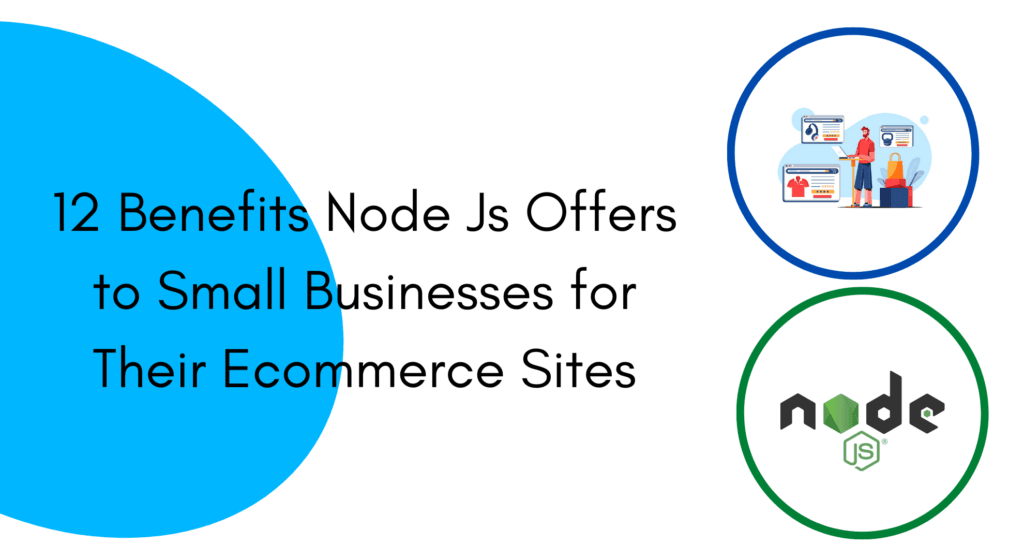How to Improve Performance Scale of Your Custom Node.js Application
node js
Node JS Application Performance Monitoring
Node.js is an open-source, cross-platform JavaScript runtime environment that allows developers to run JavaScript code on the server side. It was created in 2009 by Ryan Dahl and is built on the V8 JavaScript engine, the same engine that powers Google Chrome. Node.js uses an event-driven, non-blocking I/O model that makes it efficient and well-suited for building scalable, high-performance network applications.
Node.js provides an easy way to create server-side applications using JavaScript. It allows Node.js developers to use a single code language for both client-side and server-side development. Node.js comes with a built-in package manager called npm (Node Package Manager) which allows developers to easily manage and share their code with others. It also has a large, active community that provides a wealth of libraries and modules to help developers get started with their projects quickly.
Node.js is particularly well-suited for building real-time applications such as chat applications, real-time analytics, and collaborative tools. Some popular use cases include building RESTful APIs, real-time messaging, and building web servers. Node.js is supported by a wide range of companies and organizations, including IBM, Microsoft, PayPal, and Netflix, which rely on it to build and run their applications.
Overall, Node.js is a powerful tool that allows Node.js developers to create high-performance, scalable applications using JavaScript. It is widely used in web development and has a large, active community that provides a wealth of resources and support.

How to Improve Performance Scale of Custom Node.js Application
let’s discuss Node JS application performance monitoring in detail.
Production-ready web server
Use a web server such as Express or Koa, which are designed to handle high traffic and are equipped with features such as middleware, routing, and error handling.
Load balancer
Use a load balancer that helps to distribute incoming traffic across multiple instances of your Node.js application, this will reduce the load on a single instance and improve the overall performance of your application.
Caching Mechanism
Use a caching mechanism such as Redis or Memcached to store frequently used data in memory, which can greatly improve the performance of your application.
Optimize your Database Queries
Use an ORM such as Sequelize or Mongoose to optimize your database queries and ensure that they are running efficiently.
Monitor and Log Your Application
Use tools such as Winston or Bunyan to log your application’s performance and use monitoring tools such as Prometheus or Grafana to keep track of your application’s performance metrics.
Reverse Proxy
reverse proxy provides various kinds of proxy such as Nginx or HAProxy to manage incoming traffic and distribute it to your Node.js application.
Async/await
Use async/await instead of callbacks to handle asynchronous operations, this will make your code more readable and easier to maintain.
Cluster Module
Use the cluster module to leverage multi-core systems, it allows you to share a single port across multiple worker processes, which can greatly improve the performance of your application.
Content Delivery Network (CDN)
A CDN can help to speed up the delivery of your static assets, such as images, CSS, and JavaScript files, by caching them on servers located closer to your users.
Lazy Loading
Lazy loading is a technique that delays the loading of images and other resources until they are actually needed by the user, this helps to improve the performance of your application.
Monitor & Measure Your Application Performance
Monitoring and measuring the performance of your Node.js application is an important step in ensuring that it runs efficiently and effectively at scale.
Here are some ways to monitor and measure the performance of your Node.js application:
Built-in Node.js performance monitoring tools
Node.js has built-in performance monitoring tools such as the performance module, which allows you to measure the performance of your application in terms of CPU and memory usage.
Third-party performance monitoring tools
There are many third-party performance monitoring tools available for Node.js, such as New Relic, App Dynamics, and Stackify Retrace. These tools provide detailed performance metrics and analytics that can help you identify and fix performance bottlenecks.
Logging and Monitoring tools
Use logging and monitoring tools such as Winston, Bunyan or Log4js to log your application’s performance metrics and use monitoring tools such as Prometheus or Grafana to keep track of your application’s performance metrics.
Profiling and Tracing tools
Use profiling and tracing tools such as the Node.js Debugger, the V8 Profiler, or the Node.js flame graph tools to identify and troubleshoot performance bottlenecks in your application.
Stress Testing Tools
Use stress testing tools such as Apache JMeter, Gatling or Loader.io to simulate high-traffic scenarios and measure the performance of your application under load.
Application Performance Management (APM) Tools
Use APM tools such as New Relic, AppDynamics, or Dynatrace that provide deep visibility into the performance of your application, they allow you to identify performance bottlenecks, trace errors, and optimize your application’s performance.
Real-user Monitoring (RUM)
RUM allows you to monitor the performance of your application as experienced by real users, it provides data on load time, error rate, and other key performance indicators (KPIs) that can help you identify and fix performance issues.
Synthetic monitoring
Synthetic monitoring allows you to simulate user interactions with your application and measure its performance, this can help you identify performance issues that may not be visible through real-user monitoring.
Most Popular App Built With Node.JS
Netflix
Netflix has been the world’s top video streaming services platform and production company. Using Node.js, Netflix built a quick, modular, and fast application with less loading time in their web application.

Uber
Uber is the largest ride-sharing company that has chosen Node.js usage for fast operational speed and increased performance of applications.
Paypal
Paypal has transformed its business model from an online payment service to a payment platform with the help of Node.js.
Linkedin is the world’s largest social professional network platform that has chosen Node.js to increase the performance of applications.
Conclusion
We are a leading offshore Node.js development company, hire Node.js developers from us which can offer several benefits for your startups and enterprises. We have an experienced Node.js developer team who are well-versed and experts in Node.js and other technologies. This can help ensure that your project is completed on time and to a high standard. We provide scalability and flexibility to adjust and handle the development and maintenance of your project as it grows, as well to meet the changing needs of your project. Our node.js developers adapt to access the latest tools and technologies which can help ensure your project is developed using best practices and the latest industry standards. When looking to hire Node.js developers, it is important to do your research and opt for a web development company with a proven track record of delivering high-quality projects on time and within budget.
 Healthcare
Healthcare  Education
Education  Real Estate
Real Estate  Logistic
Logistic  Fitness
Fitness  Tourism
Tourism  Travel
Travel  Banking
Banking  Media
Media  E-commerce
E-commerce  Themes
Themes
 Plugins
Plugins
 Patterns
Patterns