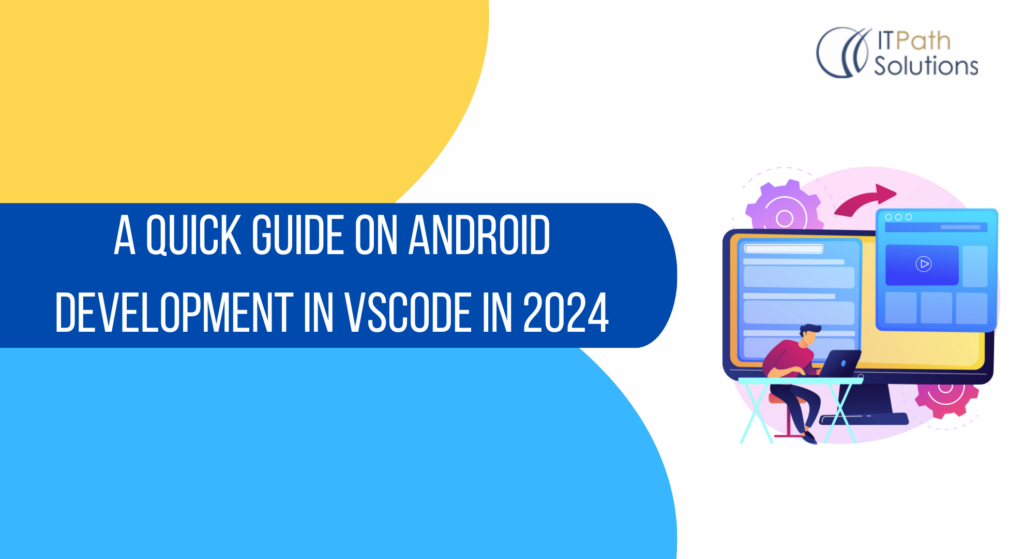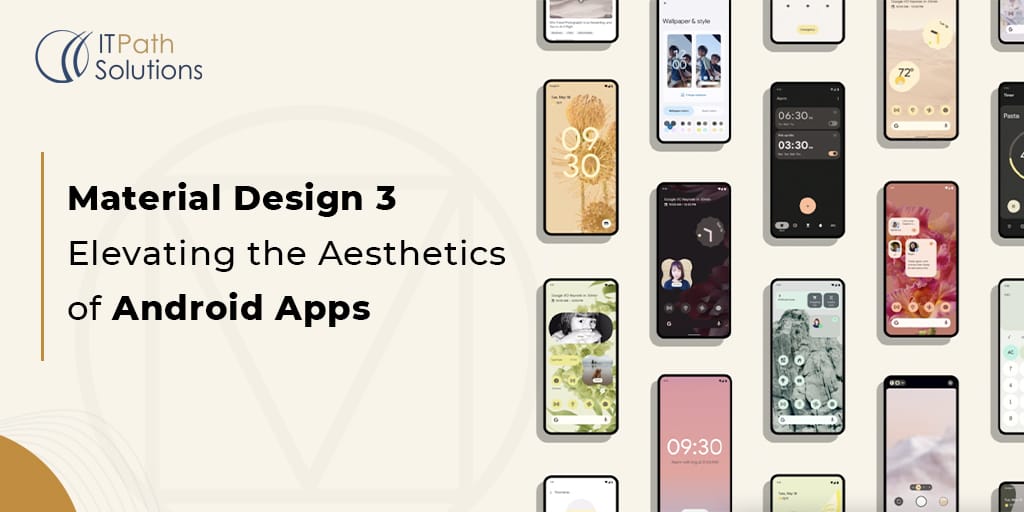Android N: Everything You Need To Know
Android Development
Google has surprised everyone with the spontaneous announcement of the Android N. This early version of the next major Android software update, due to be released later in the year, gives us a good indication of where Android is heading and what we can expect in the full release. How does it look so far? Find out everything you need to know about Android N below.

ITPATH SOLUTIONS have a team of experts with extensive experience in Android.
Here are a few APIs and features we want to highlight which are available as a part of the Android N Preview today, with more to come as we continue developing the release:
Multi-window
As we saw in the Android N preview, Google has been working hard to bring a native and efficient multitasking system to Android. Although the function was eventually omitted from Android 6.0 Marshmallow, with Android N, Google now seems ready to make the leap.
The image below shows the multi-window feature, which works on both tablets and phones and mirrors what you can currently get on some Samsung and LG devices.
Like most major platform changes, developers will have to opt in for the split screen mode to allow their apps to run smoothly. This can be done by adding a new attribute called: resizableActivity.
Direct reply notifications– The RemoteInput notification API, which was originally added for Android Wear, now works in N for phones and tablets. Using the RemoteInput API enables users to reply to incoming message notifications quickly and conveniently, without leaving the notification shade. Learn more here.
Bundled notifications – With N, you can use the Notification.Builder.setGroup() method to group notifications from the same app together – for example individual messages from a messaging app. Grouped notifications can be expanded into individual notifications by using a two-finger gesture or tapping the new expansion button. Learn more here.
Efficiency – We launched Doze in Marshmallow to save battery when your device is stationary. In N, Doze additionally saves battery whenever the screen turns off.
If you’ve already adapted your app for Doze, e.g. by using the GCM high priority message for urgent notifications, then you’re set; if not, here’s how to get started.
Also, we’re continuing to invest in Project Svelte, an effort to reduce the memory needs of Android so that it can run on a much broader range of devices, in N bymaking background work more efficient.
Android Beta Program
Another new addition from Google is a way to receive preview builds and updates over-the-air, avoiding the need for flashing factory images. Anyone with a compatible device is able to sign up for the Android Beta Program and receive these preview builds automatically.
Get started
The Android N includes an updated SDK with system images for testing on the official Android emulator and on Nexus 6, Nexus 5X, Nexus 6P, Nexus Player, Nexus 9, and Pixel C devices (and to help test out these features on a tablet, developers can get a $150 discount on Pixel C), as well as on General Mobile 4G (Android One) devices.
Project Overview
Basically this product guide agent to enter client data for specific property and they can get the idea of monthly expense of the property for that client, in calculation it includes all daily usage cost, car cost, utility cost, saving per month etc.
Contact Us
If you are looking for dedicated team or developer to make an Android App, look at our services at ITPATHSOLUTIONS site. Or if you want to hire our Android expert developers for your specific requirements, then visit at https://www.itpathsolutions.com/hire-dedicated-developer.
 Healthcare
Healthcare  Education
Education  Real Estate
Real Estate  Logistic
Logistic  Fitness
Fitness  Tourism
Tourism  Travel
Travel  Banking
Banking  Media
Media  E-commerce
E-commerce  Themes
Themes
 Plugins
Plugins
 Patterns
Patterns